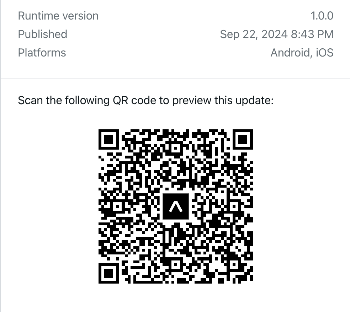A mobile application built with React Native and TypeScript. This app allows users to manage their contacts easily with features like syncing mobile contacts, adding contacts manually, uploading profile photos, and clearing all contacts.
Click to preview App with Expo go, Or
- Sync Contacts: Sync your phone's contacts and manage them within the app.
- Add Contacts Manually: Easily add new contacts by entering their details.
- Edit Contacts: Update contact information and upload profile images.
- Delete Contacts: Remove individual contacts or clear the entire contact list.
- Profile Picture Upload: Add and update contact profile pictures.
To get started with the project locally, clone the repository:
git clone [email protected]:chokonaira/contact-manager.git
cd contact-manager
Make sure you have yarn installed. Then, run the following command to install all necessary dependencies:
yarn install
yarn test
-
For iOS: If you're running on macOS, you can start the iOS simulator:
npx expo start --ios -
For Android: Start the Android emulator or connect an Android device:
npx expo start --android -
Expo Go (For quick preview): Download Expo Go from the App Store or Play Store, then run the development server and scan the QR code:
npx expo start
You can also run the already published build using Expo Go by simply downloading the Expo Go app and clicking the link below:
- Framework: React Native
- Language: TypeScript
- Jest: Testing package
- Expo: For development and building