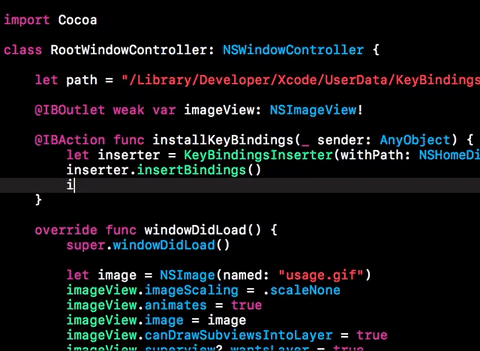Xcode extension for adding imports from anywhere in the code.
Now available on App Store
Because sometimes you are on 300th line of code and scrolling up just to add an import is a waste of time. This was built to replace Peckham, as decided to drop support for Xcode plugins in Xcode 8.
- get it on App Store
OR
- close Xcode
- (OSX 10.11 only)
sudo /usr/libexec/xpccachectl - download the Import app
- unzip and copy to Applications folder
- run (right click + open)
- (optional) click on Install Key Bindings to install
⌘ + ctrl + Pbinding -> System Preferences... -> Extensions -> All -> Enable Import- open Xcode
- select a source file
- check if
Editor -> Import -> ☝️is there - WIN
Import uses Xcode's autocomplete, this works best when written inside a function / a method
- type:
import MODULE_NAME(#import "HEADER_NAME.h"in Obj-C) as you normally would - press
⌘ + ctrl + Por alternativelyEditor -> Import -> ☝️
- Swift
- Objective-C
- C++
- C
MIT, see LICENSE.
This app doesn't collect any of your data.