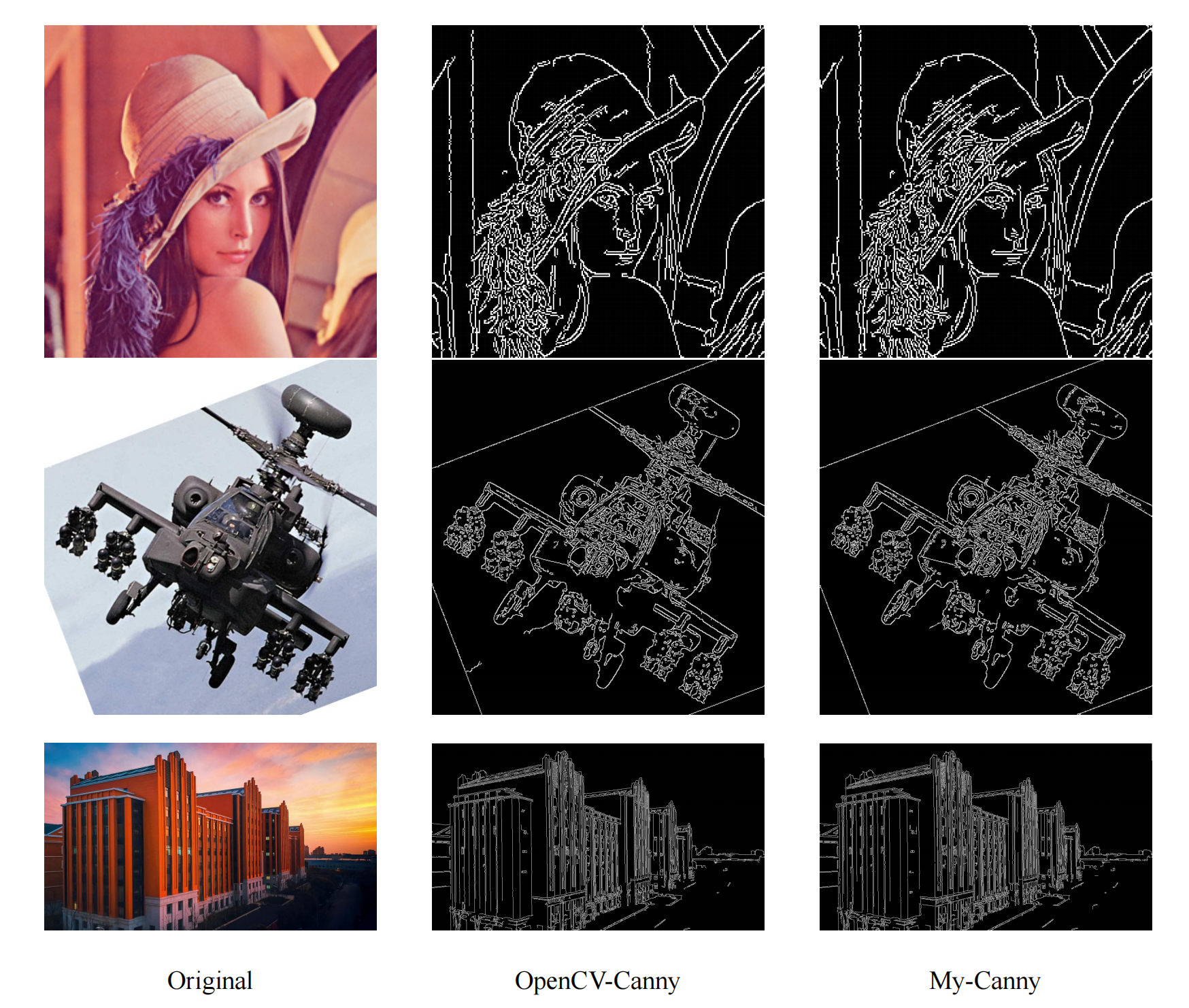This project simplifies Canny edge detection with a command-line interface and customizable parameters. It also incorporates the Otsu method for adaptive thresholding.
codes/images.py: Contains the Image class.main.py: Main Python script.modules.py: Contains processing modules.utils.py: Contains convolution and Otsu functions.
tests/opencv_figs: Edge detection using OpenCV.step_figs: Show images after each step.
images/: Contains default test images.examples/: Contains edge detection results of default tests.report_figures/: Contains additional figures used in the report.Lab2_report.pdfREADME.mdMakefilerequirements.txt
-
Ensure that you have Python installed on your system.
-
Clone or download this project and navigate to the project directory.
-
Check if the dependencies listed in
requirements.txtare installed. If not, create a virtual environment (if necessary) and runmake install.
python -m codes.main \
--input-dir path/to/input/folder \
--output-dir path/to/output/folder \
--output-type png
Note:
input-dircan be path to the input image or the folder containing input images.- Avoid duplicate filenames in
input-dir. - If the parameters are not specified, the program will utilize the three images in the ./images directory as input and save all results in PNG format to the ./edges directory.
python -m codes.main \
--input-dir path/to/input/folder \
--output-dir path/to/output/folder \
--operator Sobel \
--th-low 40 \
--th-high 100 \
--sigma 0.2
Note:
- The
operatorcan be selected from 'Roberts', 'Sobel', 'Prewitt', and 'Canny'. - Avoid duplicate filenames in
input-dir. th-lowwill be set to 0.4 *th-highif not specified.
python -m codes.main \
--input-dir path/to/input/folder \
--output-dir path/to/output/folder \
--otsu True
https://github.com/khushitejwani/Canny-Edge-Detection-Using-Otsu-Thresholding