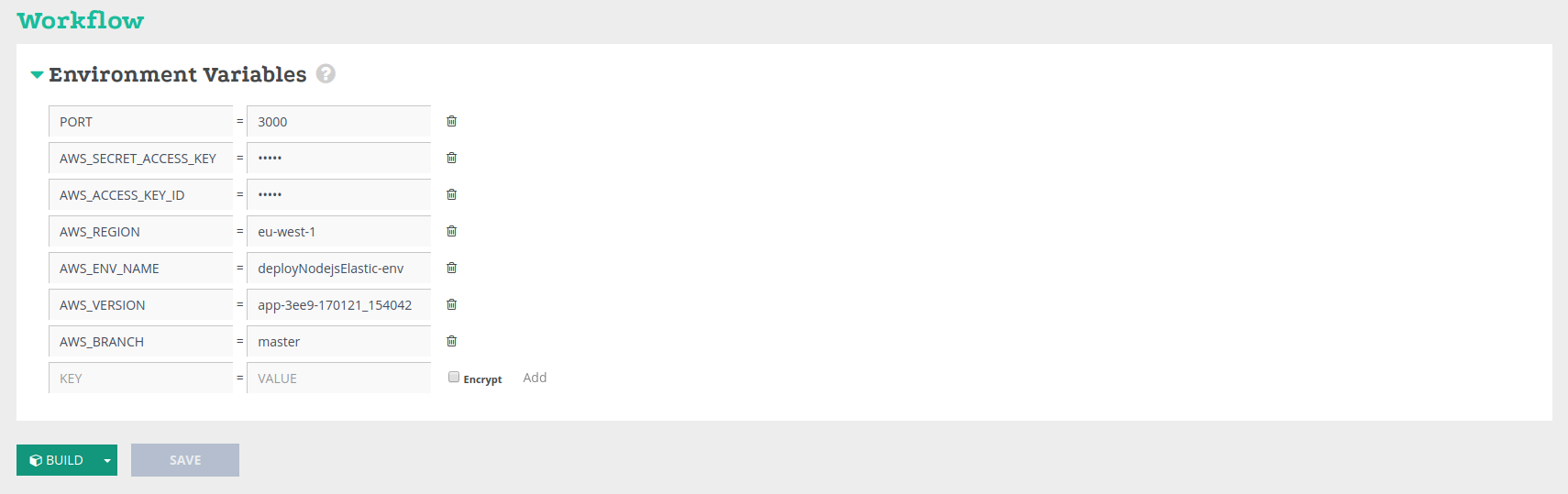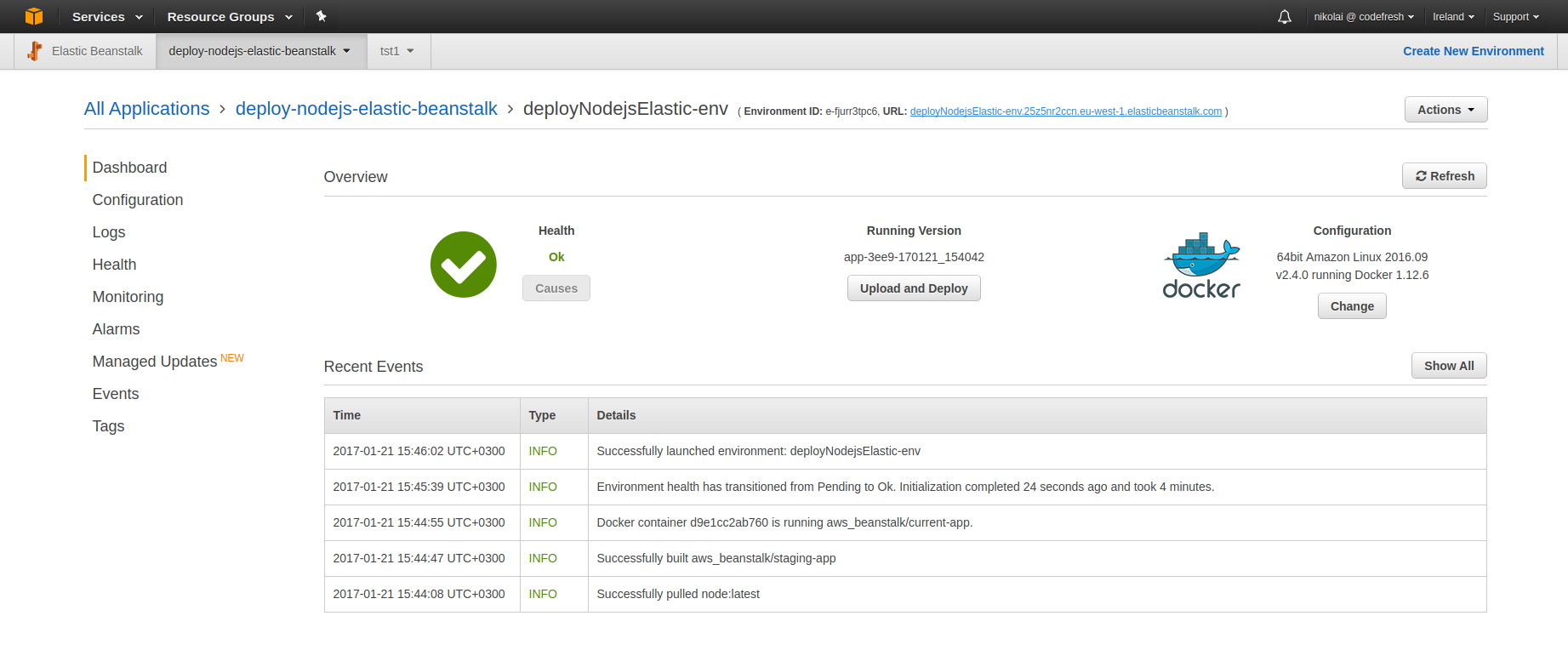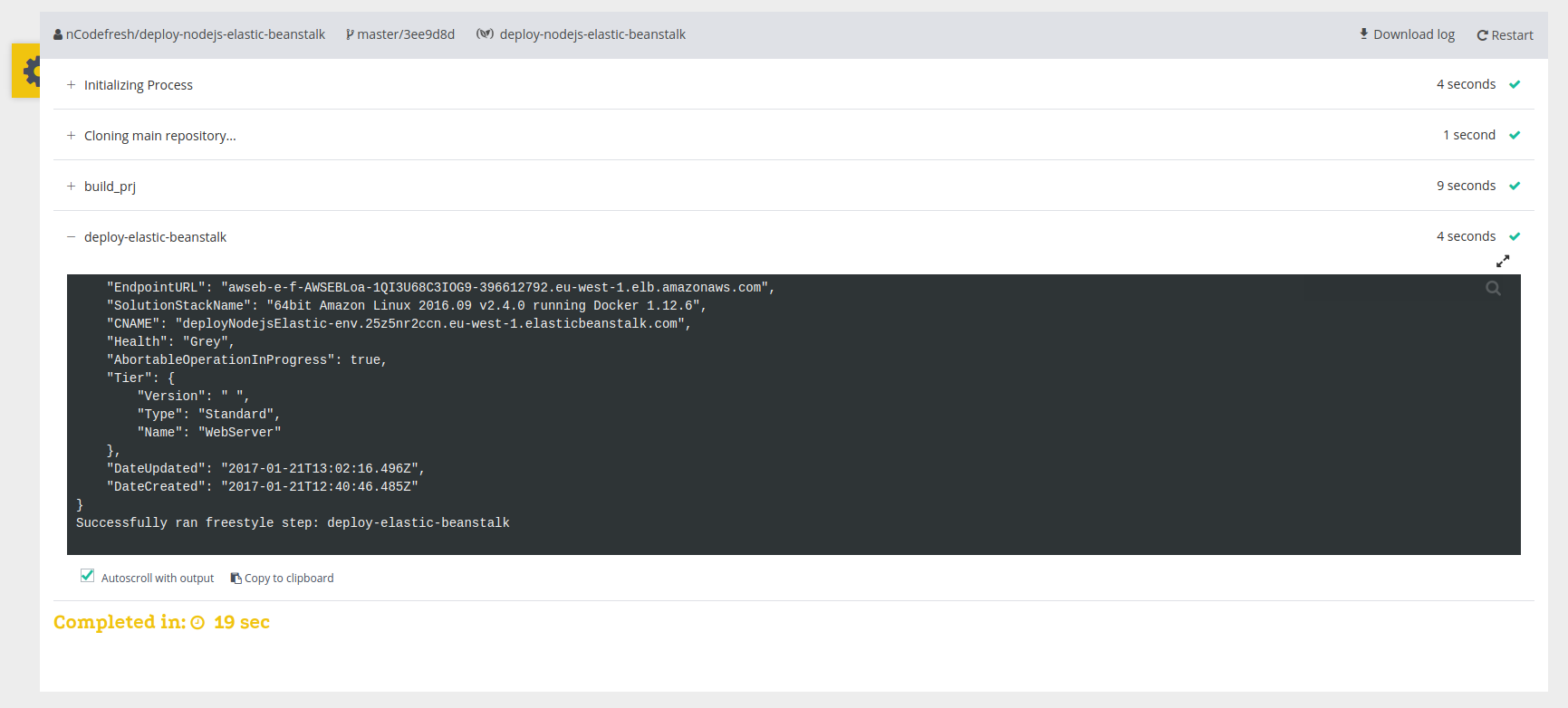Deployment to Elastic Beanstalk
- Configured Application and task definition with an created environment. See http://docs.aws.amazon.com/elasticbeanstalk/latest/dg/GettingStarted.html
- Add encrypted environment variables for aws credentials.
- AWS_ACCESS_KEY_ID
- AWS_SECRET_ACCESS_KEY
- Provide the following environment variables:
- AWS_REGION
- AWS_ENV_NAME
- AWS_VERSION
- AWS_BRANCH
The ${{AWS_VERSION}} of application you can find in the Elastic Beanstalk service
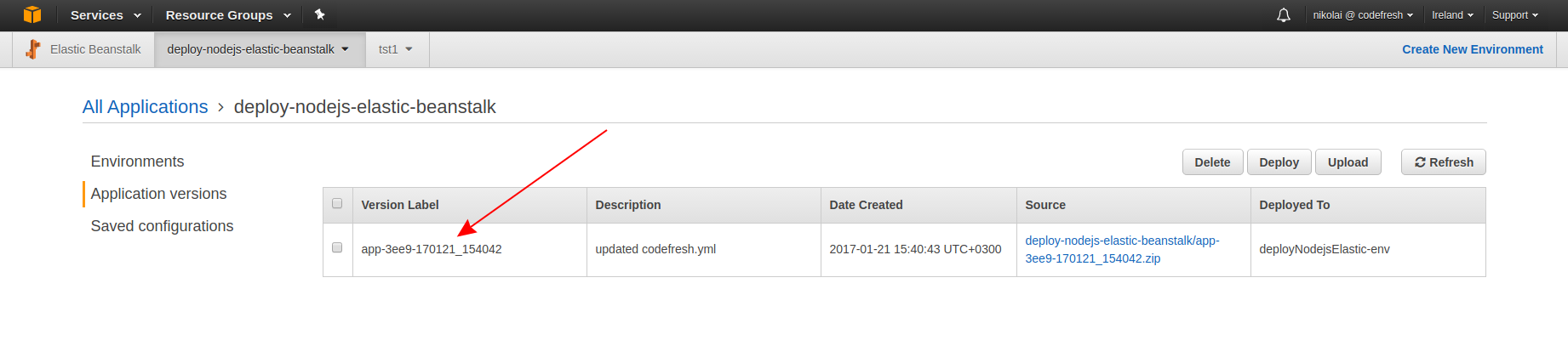
deploy-elastic-beanstalk:
fail-fast: false
image: garland/aws-cli-docker:latest
commands:
- sh -c "aws configure set region '${{AWS_REGION}}' && aws elasticbeanstalk update-environment --environment-name '${{AWS_ENV_NAME}}' --version-label '${{AWS_VERSION}}' "
when:
condition:
all:
masterBranch: "'${{CF_BRANCH}}' == '${{AWS_BRANCH}}'"- go to the Elastic Beanstalk service and create an application and environment
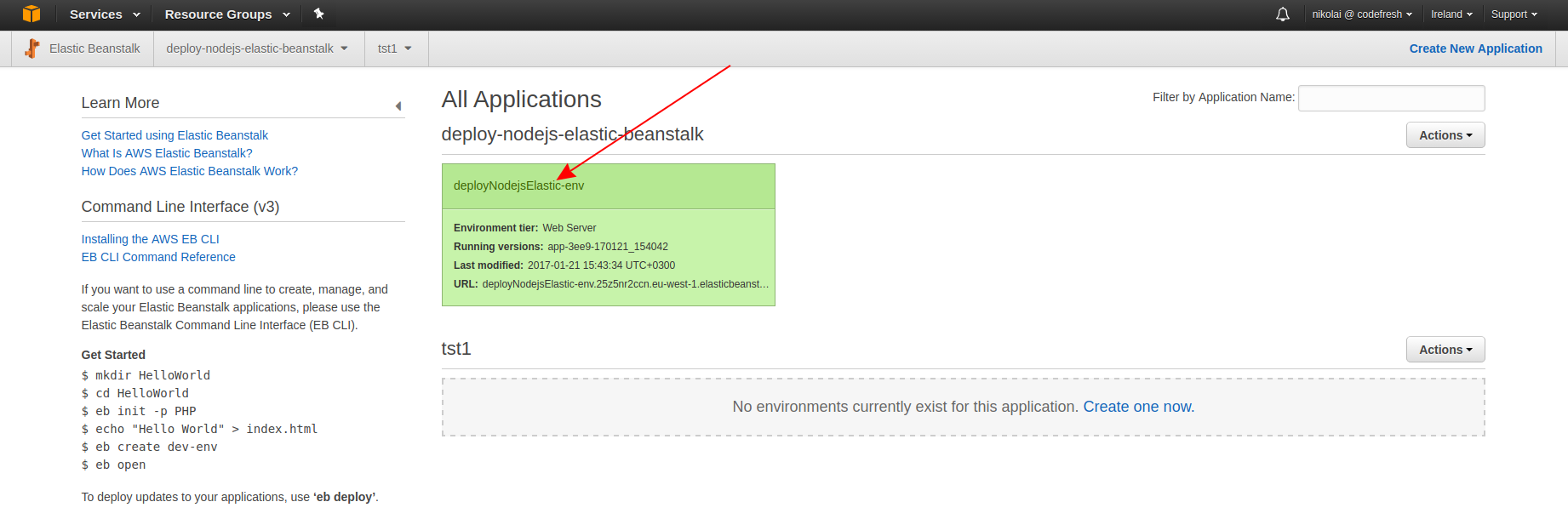
- perform the following commands from root of your project
- eb init
- eb create ${{AWS_ENV_NAME}}
Note: If you don't have awsebcli - install EB CLI http://docs.aws.amazon.com/elasticbeanstalk/latest/dg/eb-cli3-install.html