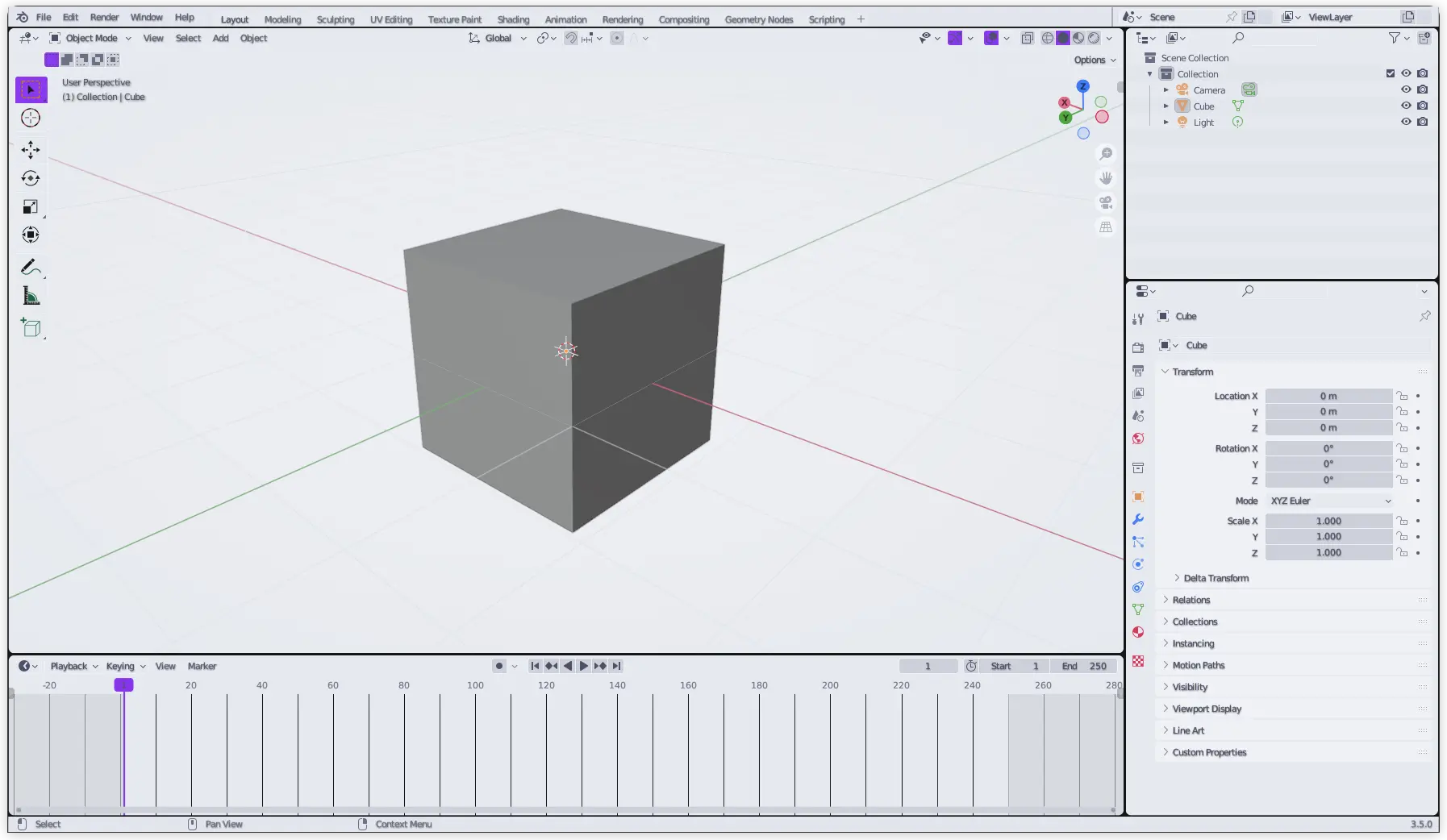Catppuccin for Blender
Catppuccin for Blender

- Download the contents of your prefered style from
./themes(exCatppuccin Mocha.xml). - In top toolbar in Blender, click
Edit, thenPreferences, thenThemes. - Click
Install...which will open a file selector. Select the XML theme file you downloaded.
- Q: "Why isn't my preferred accent color available?"
A: The themes are generated using a python script. The generated themes with lighter accent colors don't look that good. You can use add your desired accent color the the generator script and generate it.
Copyright © 2021-present Catppuccin Org