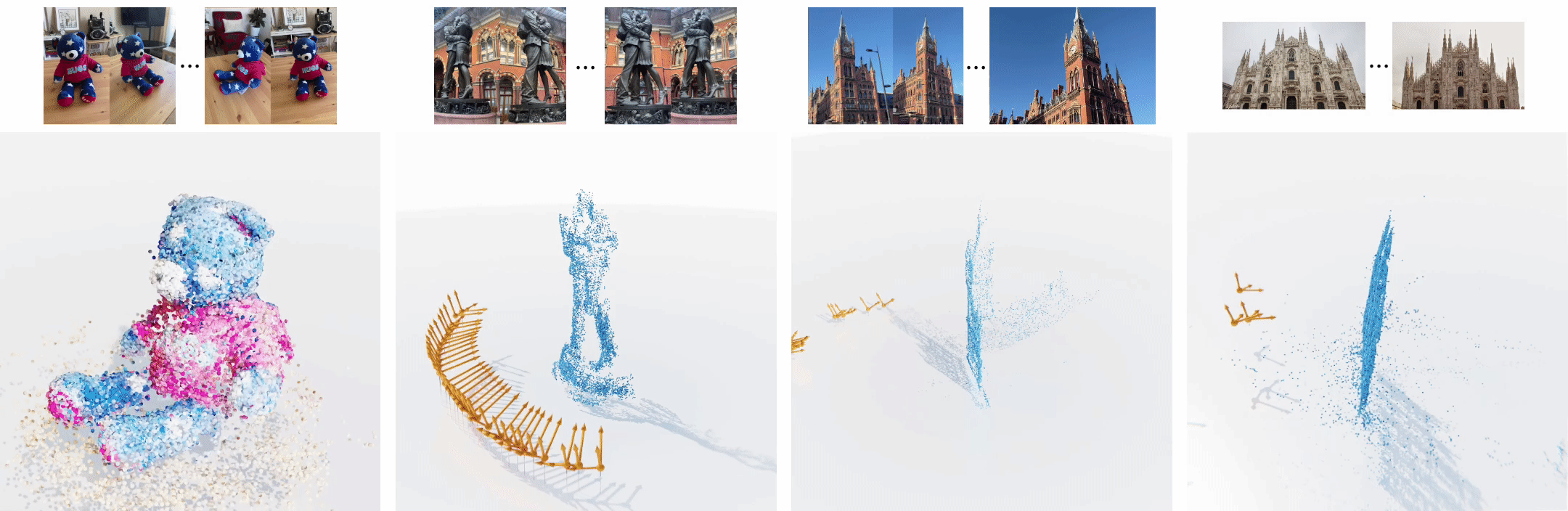Meta AI Research, GenAI; University of Oxford, VGG
Jianyuan Wang, Nikita Karaev, Christian Rupprecht, David Novotny
[Paper] [Project Page] [🤗 Demo] [Version 2.0]
Updates:
-
[Jul 28, 2024]
- Added support for filtering out dynamic objects using masks. We will add an example soon but you can check
demo_loader.pyfor a quick view. - Added support for
visual_dense_point_cloud. - Added support for
visual_query_points. - Made
visual_depthsoptional.
- Added support for filtering out dynamic objects using masks. We will add an example soon but you can check
-
[Jul 10, 2024] Now we support exporting dense depth maps!
-
Happy to share we were ranked 1st 🥇 in the CVPR24 IMC Challenge regarding camera pose (Rot&Trans) estimation.
We provide a simple installation script that, by default, sets up a conda environment with Python 3.10, PyTorch 2.1, and CUDA 12.1.
source install.shThis script installs official pytorch3d, accelerate, lightglue, pycolmap, poselib, and visdom. If you cannot install pytorch3d on your machine, feel free to comment the line, because now we only use it during visualization (i.e., cfg.visualize=True).
To get started, you need to first download the checkpoint. We provide the checkpoint for v2.0 model by Hugging Face and Google Drive.
Now time to enjoy your 3D reconstruction! You can start by our provided examples, such as:
python demo.py SCENE_DIR=examples/statue resume_ckpt=/PATH/YOUR/CKPT shared_camera=True query_method=sp+sift
python demo.py SCENE_DIR=examples/kitchen resume_ckpt=/PATH/YOUR/CKPT query_method=aliked
python demo.py SCENE_DIR=examples/british_museum max_query_pts=4096 resume_ckpt=/PATH/YOUR/CKPT All default settings for the flags are specified in cfgs/demo.yaml. You can adjust these flags as needed, such as reducing max_query_pts to lower GPU memory usage. To enforce a shared camera model for a scene, set shared_camera=True. To use query points from different methods, set query_method to sp, sift, aliked, or any combination like sp+sift.
To run reconstruction on a scene with 100 frames on a 32 GB GPU, you can start from the setting below:
python demo.py SCENE_DIR=TO/YOUR/PATH max_query_pts=1024 query_frame_num=6The reconstruction result (camera parameters and 3D points) will be automatically saved in the COLMAP format at output/seq_name. You can use the COLMAP GUI to view them.
If you want to visualize it more easily, we provide an approach supported by visdom. To begin using Visdom, start the server by entering visdom in the command line. Once the server is running, access Visdom by navigating to http://localhost:8097 in your web browser. Now every reconstruction will be visualized and saved to the Visdom server by enabling visualize=True:
python demo.py visualize=True ...(other flags)By doing so, you should see an interface such as:
[Beta] If you want to visualize the 2D reprojections of the reconstructed 3D points, set make_reproj_video to True. This will generate a video named reproj.mp4 under SCENE_DIR. For example:
You only need to specify the address of your data, such as:
python demo.py SCENE_DIR=examples/YOUR_FOLDER ...(other flags)Please ensure that the images are stored in YOUR_FOLDER/images. This folder should contain only the images. Check the examples folder for the desired data structure.
Have fun and feel free to create an issue if you meet any problem. SfM is always about corner/hard cases. I am happy to help. If you prefer not to share your images publicly, please send them to me by email.
We support extracting dense depth maps with the help of Depth-Anything-V2. Bascially, we align the dense depth prediction from Depth-Anything-V2 using the sparse SfM point cloud predicted by VGGSfM. To enable this, please first git clone Depth-Anything-V2 and install scikit-learn:
pip install scikit-learn
git clone [email protected]:DepthAnything/Depth-Anything-V2.git dependency/depth_any_v2Then, you just need to set dense_depth=True when running demo.py. Depth maps will be saved in the depths folder under cfg.SCENE_DIR, using the COLMAP format (e.g., *.bin). To visualize 2D depth maps, set visual_depths=True. To visualize the dense point cloud (unprojected dense depth maps) in Visdom, set visual_dense_point_cloud=True (note it may take seconds to open the Visdom page when there are too many points).
- What should I do if I encounter an out-of-memory error?
To resolve an out-of-memory error, you can simply try reducing the number of max_query_pts to a lower value. Be aware that this may result in a sparser point cloud and could potentially impact the accuracy of the reconstruction. Please note that in the latest commit, the value of query_frame_num will not affect the GPU memory consumption any more. Feel free to increase query_frame_num.
- How to handle sparse data with minimal view overlap?
For scenarios with sparse views and minimal overlap, the simplest solution is to set query_frame_num to the total number of your images and use a max_query_pts of 4096 or more. This ensures all frames are registered. Since we only have sparse views, the inference process remains very fast. For example, the following command took around 20 seconds to reconstruct an 8-frame scene:
python demo.py SCENE_DIR=a_scene_with_8_frames query_frame_num=8 max_query_pts=4096 query_method=aliked
- When should I set
shared_camerato True?
Set shared_camera to True when you know that the input frames were captured by the same camera and the camera focal length did not significantly change during the capture. This assumption is usually valid for images extracted from a video.
We are still preparing the testing script for VGGSfM v2. However, you can use our code for VGGSfM v1.1 to reproduce our benchmark results in the paper. Please refer to the branch v1.1.
We are highly inspired by colmap, pycolmap, posediffusion, cotracker, and kornia.
See the LICENSE file for details about the license under which this code is made available.
If you find our repository useful, please consider giving it a star ⭐ and citing our paper in your work:
@article{wang2023vggsfm,
title={VGGSfM: Visual Geometry Grounded Deep Structure From Motion},
author={Wang, Jianyuan and Karaev, Nikita and Rupprecht, Christian and Novotny, David},
journal={arXiv preprint arXiv:2312.04563},
year={2023}
}