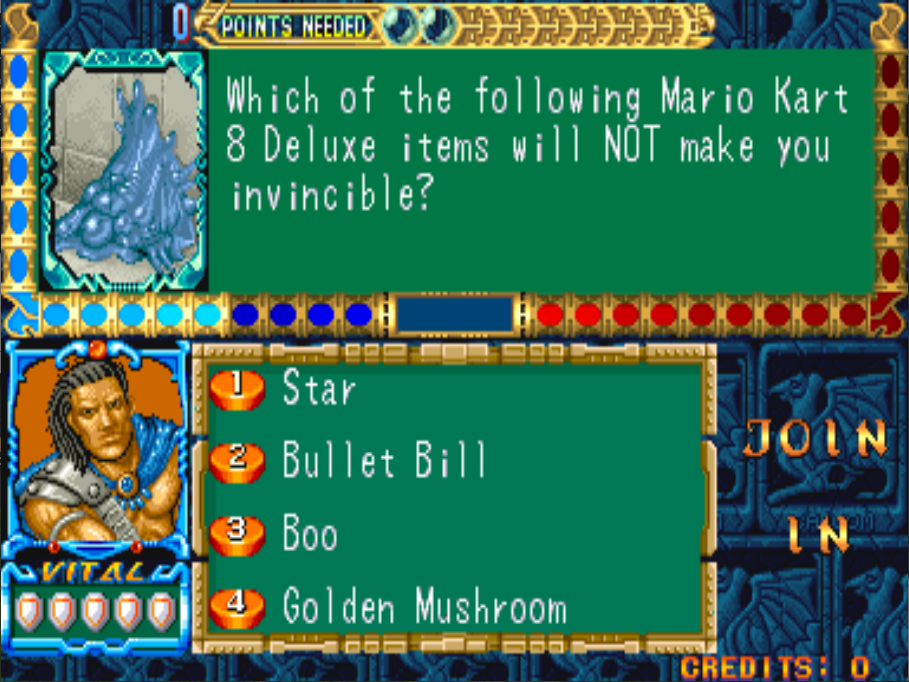Tool for inserting custom questions/answers into the Quiz & Dragons MAME rom (qad.zip). Built using the OpenTDB API, but questions can be added from any source.
For detailed info on how QaD stores and interprets questions, see Notes.
Requires Python3, Requests, and Unidecode.
- Move a clean copy of qad.zip to the clean_rom directory
- (Optional) Open opentdb.py and configure the options at the top of the file.
SELECTED_CATEGORY_IDSshould include a maximum of 14 categories. - Run
pip3 install requests Unidecode - Run
./opentdb.py - (Optional) Review
questions_error.jsonfor questions that contain characters not supported by Quiz & Dragons, and manually correct and insert them into questions.json - Run
./build.py - Move
patched/qad.zipto your MAME roms directory and run mame from command line to skip CRC checks (./mame.exe qad)
This is simple enough, just write your questions to questions.json in the same directory as build.py. There is a
sample file called questions_sample.json for reference. The first answer is the correct one. Make sure you're aware of
the limits described in the "Questions/Answers" section of Notes. Once questions.json exists and is filled
with trivia, run build.py.
The OpenTDB API has a limit of 50 questions per request and 1 request per IP every 5 seconds. The opentdb.py script will
pause every 6 seconds (by default) to attempt to respect the rate limits.
Additionally, while the total number of questions in a given category and difficulty can be queried, the API will report the total number of questions including true/false questions, which Quiz & Dragons does not support. To maximize the number of questions this script can retrieve, it will download all available questions and then filter out true/false questions, at the expense of extra API requests that can potentially return 0 useful questions. As a result of this, the number of questions added to questions.json by the script will be lower than the total reported by the API.