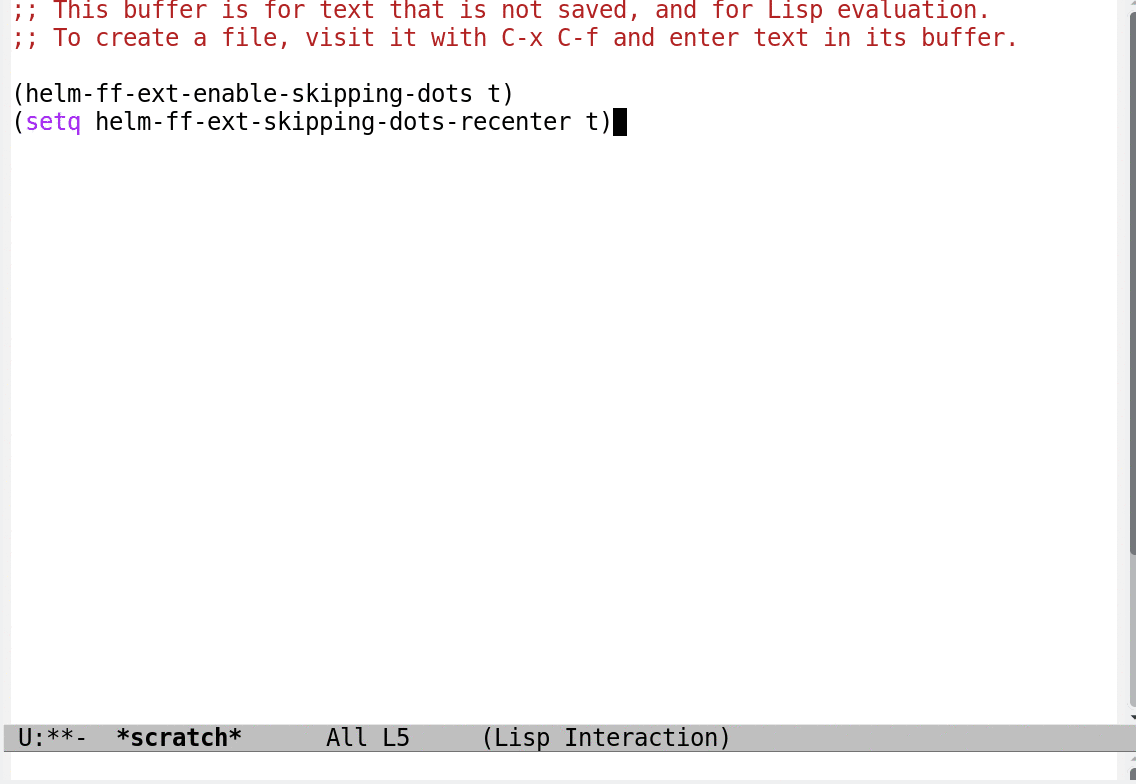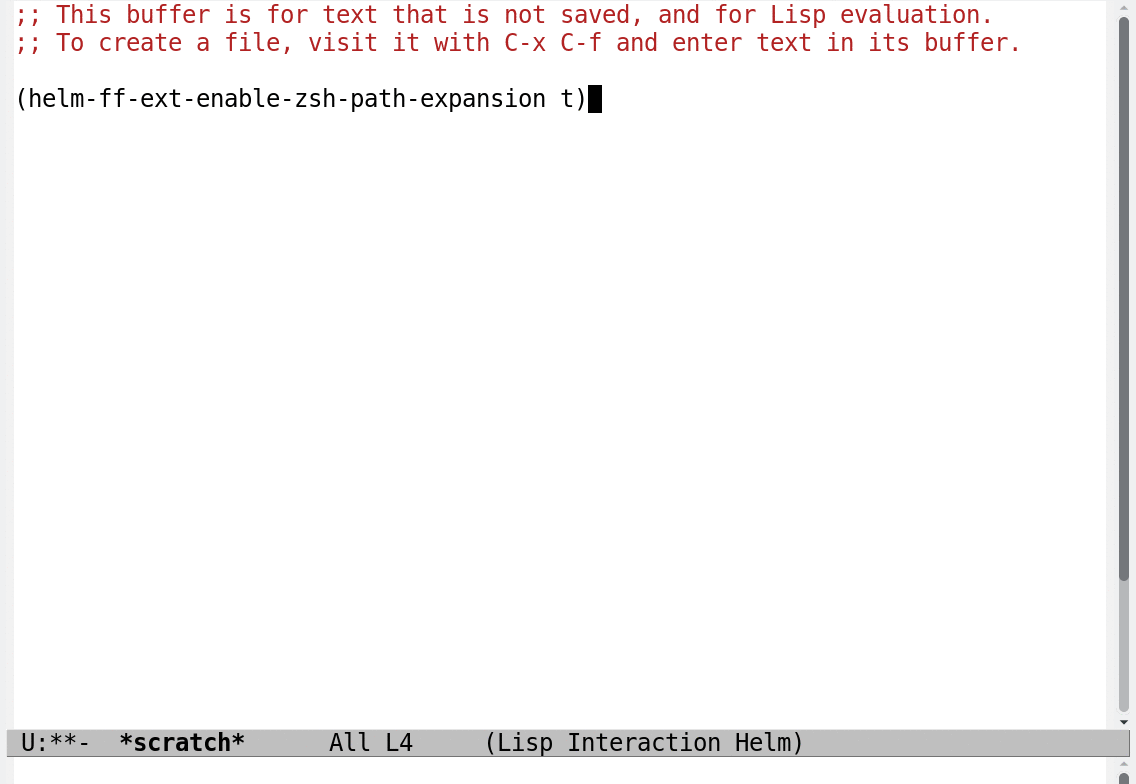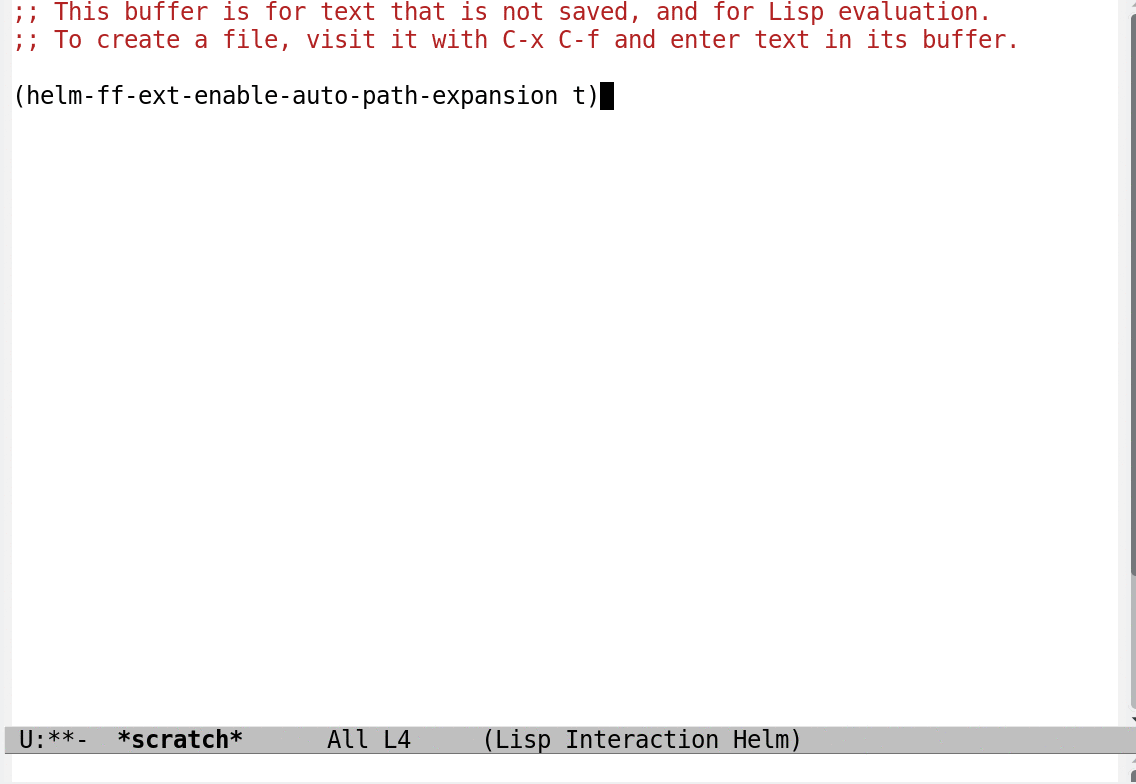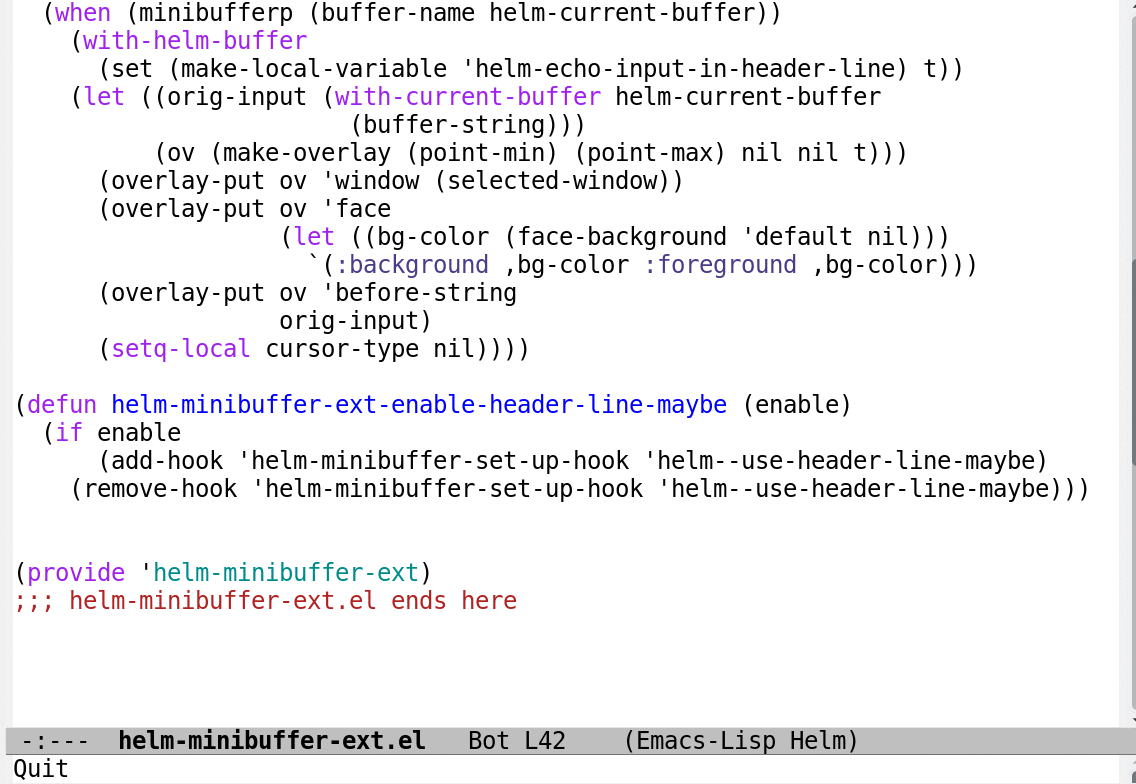Extensions to helm, which I find useful but are unlikely to be accepted in the upstream.
A collection of dirty hacks for helm!
Attention: Please use the code given in the README instead of the code shown in the demos!
When entering an NON-EMPTY directory using helm-find-files, skip the
first two entries, . and ... But if the directory is EMPTY, the
selection remains unchanged (still at the position of .).
To enable it:
(helm-ext-ff-enable-skipping-dots t)
Demo (note that the selection skips the first two entries, . and .. when
the directory is non-empty):
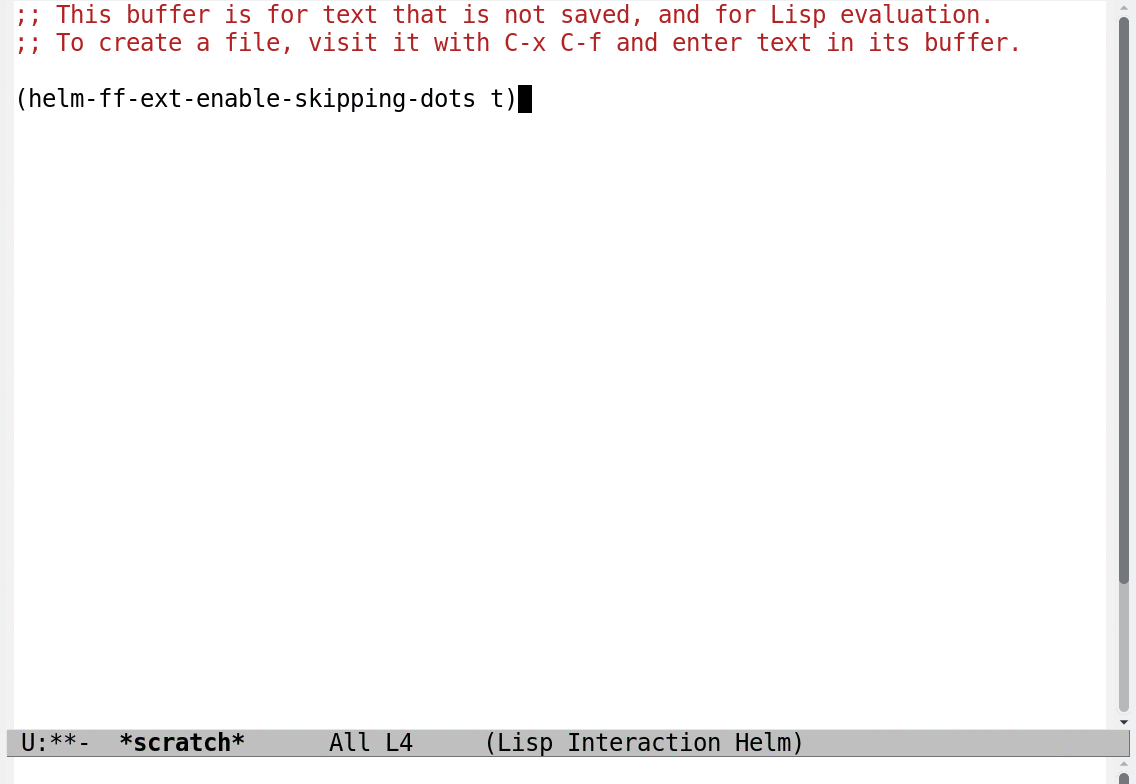
It is also possible to “hide” the first two entries by recentering the first line. Use the following code to enable such behavior:
(setq helm-ext-ff-skipping-dots-recenter t)
You can see from the demo that the first two entries are just visually
“hiden”. You can still use C-p to move the selection to them.
This enables zsh-style path expansion in Helm. For example, type /h/q/f/b
and then execute the persistent action, the pattern expands to
/home/qjp/foo/bar, /home/qjp/foo1/bar1/ etc. Select the candidate using
the helm interface.
To enable it:
(helm-ext-ff-enable-zsh-path-expansion t)
Here is an old blog of mine dicussing about this feature. Note that now helm
already has the ability to search the directory recursively using the
locate command as the backend, which is quite different. For me, I prefer
my own approach since it feels more consistent when I switch between zsh
and helm.
This feature is an improved version of the zsh-style path expansion. The expansion is performed ON-THE-FLY as you’re typing the pattern!
To enable it:
(helm-ext-ff-enable-auto-path-expansion t)
(If you choose to enable this feature, then you don’t need the previous zsh-path-expansion.)
To be improved: remove the restriction of only performing prefix matching in each level, making the matching behave more “fuzzily”.
After enabling helm-mode, hitting TAB in the minibuffer when using
commands like eval-expression (M-:) can also trigger the helm interface,
but the problem is that the minibuffer is reused to enter the pattern so that
we can’t see the previous input in the minibuffer. So, instead of reusing the
minibuffer to enter the pattern, use the header line to enter the pattern
when the completion is triggered from the minibuffer.
To enable it:
(helm-ext-minibuffer-enable-header-line-maybe t)
ace-jump-helm-line can be used for quick navigation in the helm window, which
uses avy behind the scenes. Helm itself also has a lightweight alternative
called helm-linum-relative-mode (type C-x number to select a candidate).
These are dirty hacks and it is highly likely that something may be BROKEN after the helm updates!