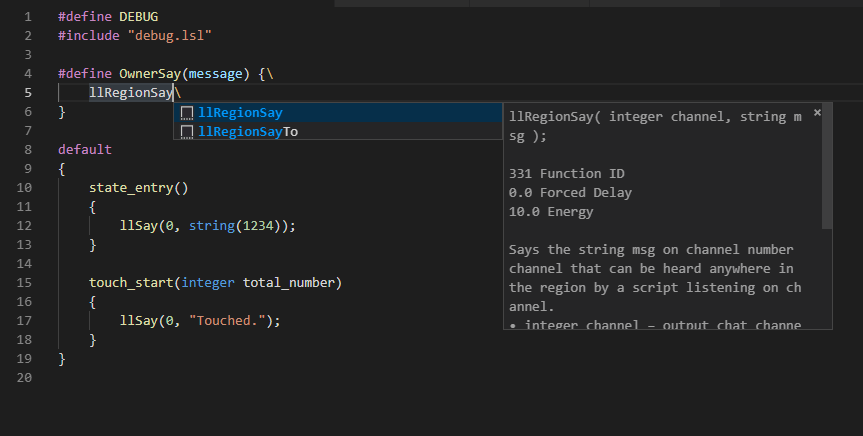This extension adds syntaxes Highlighting and Code Snippets for Firestorm LSL Preprocessor
Support for Firestorm LSL Preprocessor syntaxes Highlighting and Code Snippets
Image Sample:
- install LSL-FP in VSCode (Visual Studio Code)
- Install Firestorm Viewer
- Enable LSL Preprocessor in Firestorm Viewer
- Enable '#includes from local disk' in Firestorm Viewer
- Open 'External Script Editor' in Firestorm Viewer
- Enjoy Scripting
- Code Snippets for LSL All Constants Description.
- Fixed switch scope in Code Snippets
- Added Code Snippets for "pragma once" implement
- Added Code Snippets for Missing Constants
- Fixed listen parameter in Code Snippets
- Added Syntax Highlight for 'state' keyword
- Remove Syntax Highlight for junk keywords
- Added Code Snippets for LSL Event
- Added Code Snippets for XP Constants
- Added Code Snippets for llTransfer* Function Error Tag Constants
- Initial release
- Added syntax Highlighting for LSL Flow Control.
- Added syntax Highlighting for LSL Types.
- Added syntax Highlighting for Firestorm LSL Preprocesser.
- Added Code Snippets for LSL Flow Control.
- Added Code Snippets for switch of Firestorm LSL Preprocesser.
- Added Code Snippets for LSL All Function.
- Added Code Snippets for LSL All Constants except Description.
Enjoy Scripting!