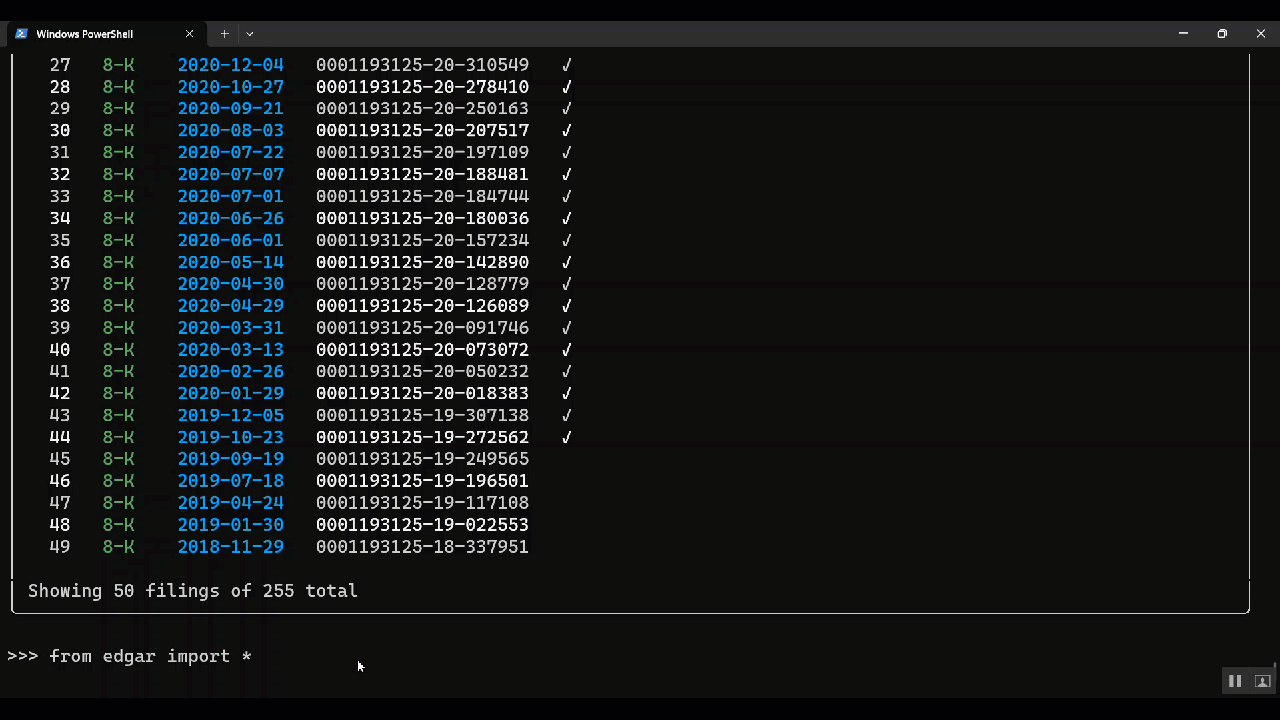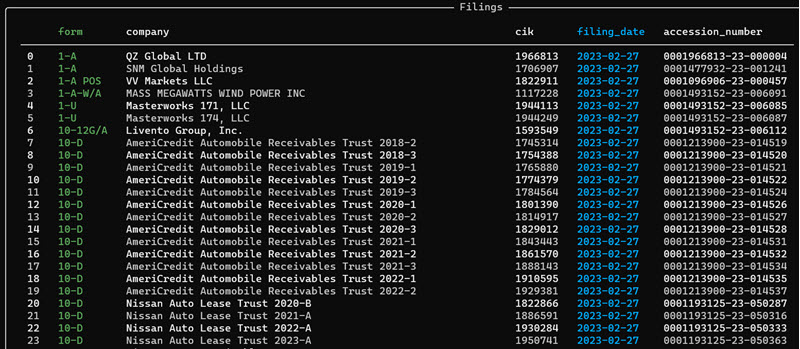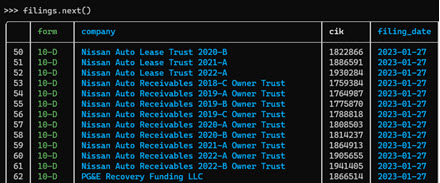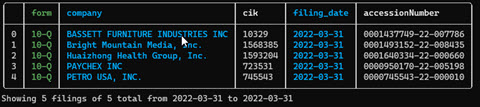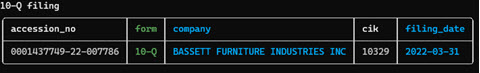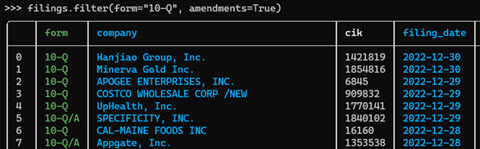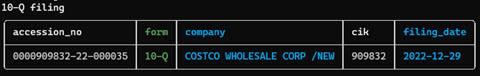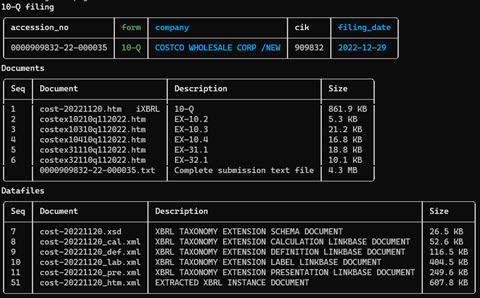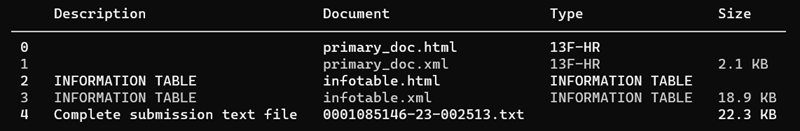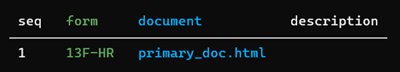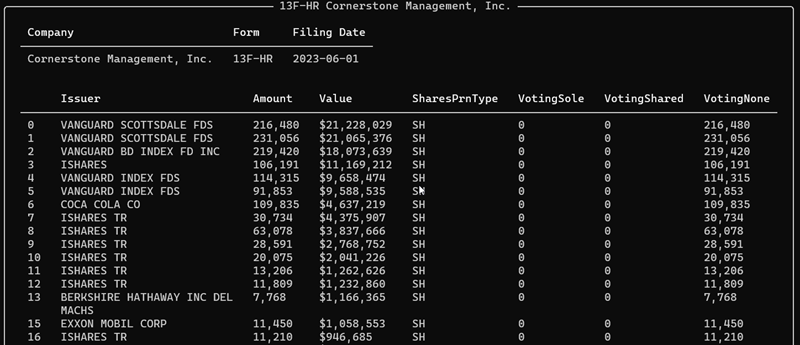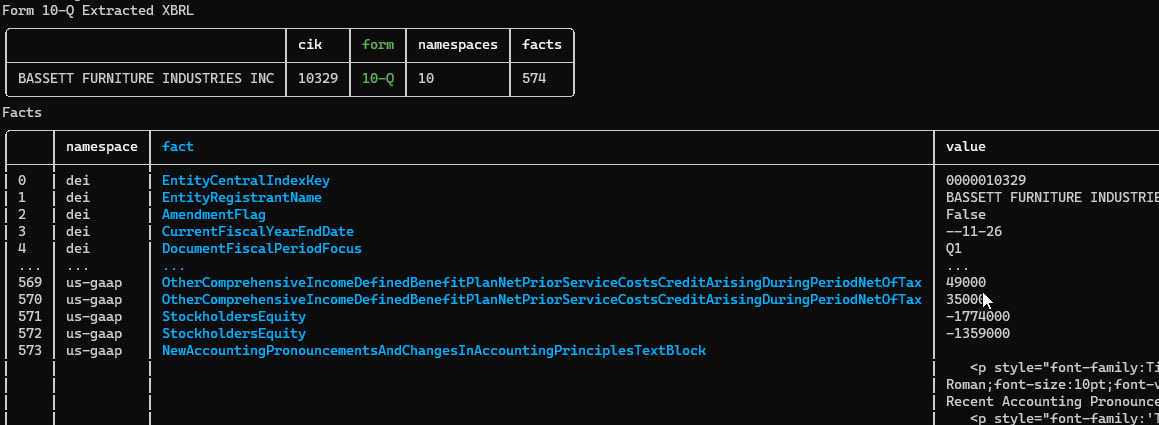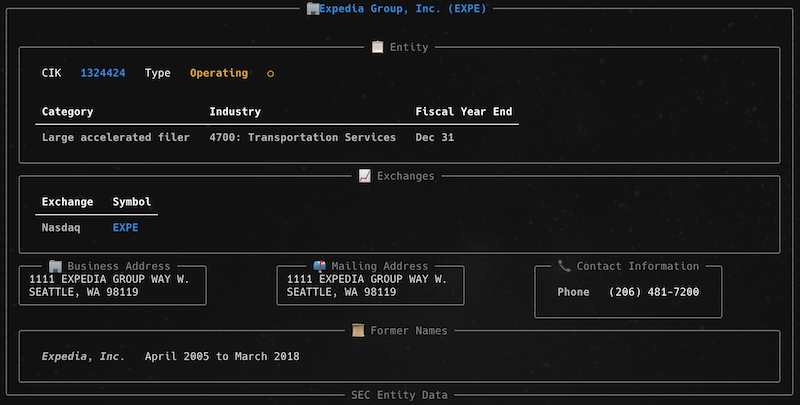The world's easiest, most powerful edgar library
edgartools is one of the nicest looking EDGAR libraries out there. It is also powerful and easy to use.
You can query, filter and select any filing since 1994 and view the filing's html, text, xml or structured data.
Install using pip
pip install edgartoolsImport and start using
from edgar import *
# Tell the SEC who you are
set_identity("Michael Mccallum [email protected]")
filings = get_filings()Depends on what you know
filing = find("0001065280-23-000273")filings = Company("NFLX").get_filings(form="10-Q").latest(1)filings = get_filings(form="10-Q")
filing = filings[0]You can view it in the terminal or open it in the browser, get the filing as html, xml or text, and download attachments. You can extract data from the filing into a data object.
You can get the company's filings, facts and financials.
| Task | Code |
|---|---|
| Set your EDGAR identity in Linux/Mac | export EDGAR_IDENTITY="First Last [email protected]" |
| Set your EDGAR identity in Windows | set EDGAR_IDENTITY="First Last [email protected]" |
| Set identity in Windows Powershell | $env:EDGAR_IDENTITY="First Last [email protected]" |
| Set identity in Python | set_identity("First Last [email protected]") |
| Importing the library | from edgar import * |
| Task | Code |
|---|---|
| Get filings for the year to date | filings = get_filings() |
| Get only xbrl filings | filings = get_filings(index="xbrl") |
| Get filings for a specific year | filings = get_filings(2020) |
| Get filings for a specific quarter | filings = get_filings(2020, 1) |
| Get filings for multiple years | filings = get_filings([2020, 2021]) |
| Get filigs for a range of years | filings = get_filings(year=range(2010, 2020) |
| Get filings for a specific form | filings = get_filings(form="10-K") |
| Get filings for a list of forms | filings = get_filings(form=["10-K", "10-Q"]) |
| Show the next page of filings | filings.next() |
| Show the previous page of filings | filings.prev() |
| Get the first n filings | filings.head(20) |
| Get the last n filings | filings.tail(20) |
| Get the latest n filings by date | filings.latest(20) |
| Get a random sample of the filings | filings.sample(20) |
| Filter filings on a date | filings = filings.filter(date="2020-01-01") |
| Filter filings between dates | filings.filter(date="2020-01-01:2020-03-01") |
| Filter filings before a date | filings.filter(date=":2020-03-01") |
| Filter filings after a date | filings.filter(date="2020-03-01:") |
| Get filings as a pandas dataframe | filings.to_pandas() |
| Task | Code |
|---|---|
| Get a single filing | filing = filings[3] |
| Get a filing by accession number | filing = get_by_accession_number("0000320193-20-34576") |
| Get the filing homepage | filing.homepage |
| Open a filing in the browser | filing.open() |
| Open the filing homepage in the browser | filing.homepage.open() |
| View the filing in the terminal | filing.view() |
| Get the html of the filing document | filing.html() |
| Get the XBRL of the filing document | filing.xbrl() |
| Get the filing document as markdown | filing.markdown() |
| Get the full submission text of a filing | filing.text() |
| Get and parse the data object of a filing | filing.obj() |
| Get the filing attachments | filing.attachments |
| Get a single attachment | attachment = filing.attachments[0] |
| Open an attachment in the browser | attachment.open() |
| Download an attachment | content = attachment.download() |
| Task | Code |
|---|---|
| Get a company by ticker | company = Company("AAPL") |
| Get a company by CIK | company = Company("0000320193") |
| Get company facts | company.get_facts() |
| Get company facts as a pandas dataframe | company.get_facts().to_pandas() |
| Get company filings | company.get_filings() |
| Get company filings by form | company.get_filings(form="10-K") |
| Get a company filing by accession_number | company.get_filing(accession_number="0000320193-21-000139") |
| Get the company's financials | company.financials |
| Get the company's balance sheet | company.financials.balance_sheet |
| Get the company's cash flow statement | company.financials.cash_flow_statement |
pip install edgartoolsBefore you can access the SEC Edgar API you need to set the identity that you will use to access Edgar. This is usually your name and email, or a company name and email.
Sample Company Name AdminContact@<sample company domain>.comThe user identity is sent in the User-Agent string and the Edgar API will refuse to respond to your request without it.
EdgarTools will look for an environment variable called EDGAR_IDENTITY and use that in each request.
So, you need to set this environment variable before using it.
export EDGAR_IDENTITY="Michael Mccallum [email protected]" $Env:EDGAR_IDENTITY="Michael Mccallum [email protected]"Alternatively, you can call set_identity which does the same thing.
from edgar import set_identity
set_identity("Michael Mccallum [email protected]")For more detail see https://www.sec.gov/os/accessing-edgar-data
from edgar import *# Get filings for the current year and quarter
filings = get_filings()
# Get filings for 2022
filings = get_filings(2022) # OR filings = get_filings(year=2022)
# Get filings for 2022 quarter 4
filings = get_filings(2022, 4) # OR filings = get_filings(year=2022, quarter=4)
# Get filings for 2020, 2021 and 2022
filings = get_filings([2020, 2021, 2022]) # OR filings = get_filings(year=range(2020, 2023))
# Get filings for 2020 quarters 1 and 2
filings = get_filings(2020, quarter=[1,2])# Filter for form D
filings.filter(form="D")
# Filter for form 10-K and 10-Q
filings.filter(form=["10-K", "10-Q"])
# When you filter by form e.g. "D" it includes amendments e.g. "D\A". You can omit amendments
filings.filter(form="D", amendments=False)
# Filter by filing_date. date and filing_date mean the same thing
# Get all filings on 2023-02-23
filings.filter(date="2023-02-23")
# OR
filings.filter(filing_date="2023-02-23")
# Filter to get all filings between 2023-01-23 and 2023-02-23
filings.filter(date="2023-01-23:2023-02-23")
# Filter to get all filings since 2023-01-23
filings.filter(date="2023-01-23")
# Filter to get all filings before 2023-02-23
filings.filter(date=":2023-02-23")get_filings(2022, form="D")The filings data is stored in the Filings class as a pyarrow.Table. You can get the data as a pandas dataframe using
to_pandas
df = filings.to_pandas()The Filings object allows you to navigate through filings using filings.next() and filings.prev().
This shows you pages of the data - the page size is about 50.
# To see the next page of data
filings.next()
# To see the previous page
filings.prev()
# To see the current page
filings.current()You can get the latest n filings by filing_date from a filings using filings.latest().
If you provide the parameter n it will return the latest n filings.
filing = filings.latest(n=5)
filingIf you omit this parameter, or set n=1 it will return a single `Filings object.
filing = filings.latest()
filingYou can filter the filings object using te filter() function. This allows you to filter
by filing date, or by form.
To filter by filing date specify the filing date in YYYY-MM-DD format e.g. 2022-01-24
(Note the parameters date and filing_date are equivalent aliases for each other)
filings.filter(date="2021-01-24") # or filings.filter(filing_date="2021-01-24")You can specify a filing date range using the colon
filings.filter(date="2021-01-12:2021-02-28") To filter by dates before a specified date use `:YYYY-MM-DD'
filings.filter(date=":2021-02-28") To filter by dates after a specified date use `YYYY-MM-DD:'
filings.filter(date="2021-02-28:") You can filter filings by form using the form parameter.
filings.filter(form="10-K") To filter by form e.g. 10-K and include form amendments use amendments = True.
filings.filter(form="10-K", amendments=True) You can get a single filing from the filings using the bracket operator [],
specifying the index of the filing. The index is the value displayed in the leftmost
position in the filings table. For example, to get the 10-Q for Costco in the table above
use filings[3]
filing = filings[3]You can view the filing homepage in the terminal using filing.homepage
This gives you access to the FilingHomepage class that you can use to list all the documents
and datafiles on the filing.
filing.homepageYou can open the filing in your browser using filing.open(). This will work on environments with access to the browser,
will probably not work on a remote server.
filing.open()You can open the filing homepage in the browser using filing.homepage.open().
filing.homepage.open()You can view the filing's HTML content as markdown in the console using view(). It works for all filing types
but can be a little slow for filings with large HTML files
filing.view()You can get the html content of the filing using.html()
filing.html()You can get the html content as markdown using.markdown()
filing.markdown()Every filing has a list of attachments. You can view the attachments using filing.attachments
# View the attachments
filing.attachmentsYou can access each attachment using the bracket operator [] and the index of the attachment.
# Get the first attachment
attachment = filing.attachments[0]You can download the attachment using attachment.download(). This will download the attachment to string or bytes in memory.
Now the reason you may want to download attachments is to get information contained in data files. For example, 13F-HR filings have attached infotable.xml files containing data from the holding report for that filing.
Fortunately, the library handles this for you. If you call filing.obj() it will automatically download and parse the data files
into a data object, for several different form types. Currently, the following forms are supported:
| Form | Data Object | Description |
|---|---|---|
| 10-K | TenK |
Annual report |
| 10-Q | TenQ |
Quarterly report |
| 8-K | EightK |
Current report |
| MA-I | MunicipalAdvisorForm |
Municipal advisor initial filing |
| Form 144 | Form144 |
Notice of proposed sale of securities |
| D | Offering |
Offerings |
| 3,4,5 | Ownership |
Ownership reports |
| 13F-HR | ThirteenF |
13F Holdings Report |
| NPORT-P | FundReport |
Fund Report |
| EFFECT | Effect |
Notice of Effectiveness |
| And other filing with XBRL | FilingXbrl |
For example, to get the data object for a 13F-HR filing you can do the following:
filings = get_filings(form="13F-HR")
filing = filings[0]
thirteenf = filing.obj()If you call obj() on a filing that does not have a data file, then it will return None.
Some filings are in XBRL (eXtensible Business Markup Language) format. These are mainly the newer filings, as the SEC has started requiring this for newer filings.
If a filing is in XBRL format then it opens up a lot more ways to get structured data about that specific filing and also about the company referred to in that filing.
The Filing class has an xbrl function that will download, parse and structure the filing's XBRL document if one exists.
If it does not exist, then filing.xbrl() will return None.
The function filing.xbrl() returns a FilingXbrl instance, which wraps the data, and provides convenient
ways of working with the xbrl data.
filing_xbrl = filing.xbrl()With the company API you find a company using the cik or ticker. From the company you can access all their historical filings, and a dataset of the company facts. The SEC's company API also supplies a lot more details about a company including industry, the SEC filer type, the mailing and business address and much more.
The cik is the id that uniquely identifies a company at the SEC. It is a number, but is sometimes shown in SEC Edgar resources as a string padded with leading zero's. For the edgar client API, just use the numbers and omit the leading zeroes.
company = Company(1324424)You can get a company using a ticker e.g. SNOW. This will do a lookup for the company cik using the ticker, then load the company using the cik. This makes it two calls versus one for the cik company lookup, but is sometimes more convenient since tickers are easier to remember that ciks.
Note that some companies have multiple tickers, so you technically cannot get SEC filings for a ticker. You instead get the SEC filings for the company to which the ticker belongs.
The ticker is case-insensitive so you can use Company("snow")
or Company("SNOW")
snow = Company("snow")Company(1832950)To get the company's filings use get_filings(). This gets all the company's filings that are available from the Edgar submissions endpoint.
company.get_filings()You can filter the company filings using a number of different parameters.
class CompanyFilings:
...
def get_filings(self,
*,
form: str | List = None,
accession_number: str | List = None,
file_number: str | List = None,
is_xbrl: bool = None,
is_inline_xbrl: bool = None
):
"""
Get the company's filings and optionally filter by multiple criteria
:param form: The form as a string e.g. '10-K' or List of strings ['10-Q', '10-K']
:param accession_number: The accession number that uniquely identifies an SEC filing e.g. 0001640147-22-000100
:param file_number: The file number e.g. 001-39504
:param is_xbrl: Whether the filing is xbrl
:param is_inline_xbrl: Whether the filing is inline_xbrl
:return: The CompanyFiling instance with the filings that match the filters
"""The result of get_filings() is a CompanyFilings class. This class contains a pyarrow table with the filings
and provides convenient functions for working with filings.
You can access the underlying pyarrow Table using the .data property
filings = company.get_filings()
# Get the underlying Table
data: pa.Table = filings.dataTo access a filing in the CompanyFilings use the bracket [] notation e.g. filings[2]
filings[2]The CompanyFilings class has a latest function that will return the latest Filing.
So, to get the latest 10-Q filing, you do the following
# Latest filing makes sense if you filter by form type e.g. 10-Q
snow_10Qs = snow.get_filings(form='10-Q')
latest_10Q = snow_10Qs.latest()
# Or chain the function calls
snow.get_filings(form='10-Q').latest()Facts are an interesting and important dataset about a company accumlated from data the company provides to the SEC.
Company facts are available for a company on the Company Factsf"https://data.sec.gov/api/xbrl/companyfacts/CIK{cik:010}.json"
It is a JSON endpoint and edgartools parses the JSON into a structured dataset - a pyarrow.Table.
To get company facts, first get the company, then call company.get_facts()
company = Company("SNOW")
company_facts = company.get_facts()The result is a CompanyFacts object which wraps the underlying facts and provides convenient ways of working
with the facts data. To get access to the underyling data use the facts property.
You can get the facts as a pandas dataframe by calling to_pandas
df = company_facts.to_pandas()Facts differ among companies. To see what facts are available you can use the facts_meta property.
Contributions are welcome! We would love to hear your thoughts on how this library could be better at working with SEC Edgar.
We use GitHub issues to track public bugs. Report a bug by opening a new issue; it's that easy!
- Fork the repo and create your branch from master.
- If you've added code that should be tested, add tests.
- If you've changed APIs, update the documentation.
- Ensure the test suite passes.
- Make sure your code lints.
- Issue that pull request!
edgartools is distributed under the terms of the MIT license.