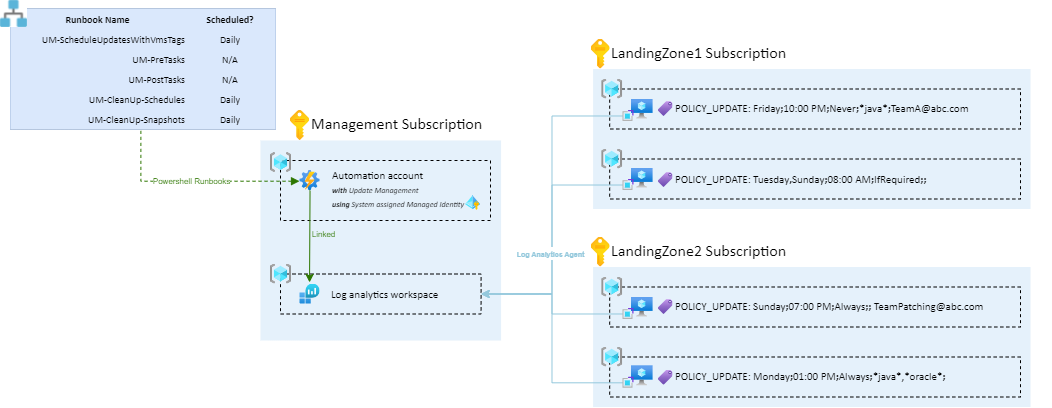This repo is a set of Runbooks that allows you to schedule Azure Virtual Machines patching by simply applying the POLICY_UPDATE tag on machines.
Shared Runbooks need the following initial bricks to work:
- A Log Analytics Workspace
- An Automation Account linked to the Log Analytics Workspace
- The Automation account must use a System-assigned Managed Identity
- The System-assigned Managed Identity must have Contributor role
- assigned on all subscriptions where machines (Azure VMs or Azure Arc Servers) can be found
- assigned to the Resource Group where the Automation Account is located
- Machines that need to be patched must have:
- Log Analytics Agent Extension installed, and linked to the Log Analytics Workspace
POLICY_UPDATEkey tag declared with appropriated value
Here is the syntax to follow for the POLICY_UPDATE tag:
Examples:
- VM1 -
POLICY_UPDATE=Friday;10:00 PM;Never;*java*;will be patched every Friday, at 10:00 PM. Even if updates require reboot, the VM will not be rebooted. Packages containingjavastring will be excluded. - VM2 -
POLICY_UPDATE=Tuesday,Sunday;08:00 AM;IfRequired;;[email protected]will be patched every Tuesday and Sunday, at 08:00 AM. The VM will be rebooted only if a patch needs the machine to be reboot to be taken into account. No excluded packages. When patching is done, [email protected] will receive the list of updated packages by mail. - VM3 -
POLICY_UPDATE=Sunday;07:00 PM;Always;;will be patched every Synday at 07:00 PM. The VM will be rebooted after applying patches, even if it is not required. No excluded packages. - VM4 -
POLICY_UPDATE=Monday;01:00 PM;Always;*java*,*oracle*;[email protected]will be patched every Monday at 01:00 PM. The VM will be rebooted after applying patches. Packages containingjavaororaclestring will be excluded. When patching is done, [email protected] will receive the list of updated packages by mail.
Shared Runbooks allows you to:
- Patch Azure Virtual Machines and Azure Arc Servers with Supported OS
- Patch in a multi-subscriptions context: the system-assigned managed identity must have Contributor role assigned on each subscription.
- Perform several pre and post patching tasks:
- Pre scripts, before patching:
- [OPTIONAL] Snapshot VM OS disk
- [OPTIONAL] Start VM if it is stopped
- Post scripts, after patching:
- [OPTIONAL] Shutdown VM if it was started by pre-script.
- [OPTIONAL] Send a patching report email
- Pre scripts, before patching:
- Support Azure Arc Server
- Pre-scripts and post scripts are not supported for Azure Arc Servers
- You can schedule Azure Arc Servers restarts using
POLICY_RESTARTtag with Runbooks available in this repo
- You can schedule Azure Arc Servers restarts using
- Pre-scripts and post scripts are not supported for Azure Arc Servers
Below Azure Resource cannot be patched by Azure Update Management:
- VMSS: Leverage automatic OS image upgrade instead.
- AVD: Leverage automatic updates instead.
- AKS: Leverage auto-upgrade channel and planned-maintenance instead.
There is a set of 5 Runbooks that must be deployed in the Automation Account:
- UM-ScheduleUpdatesWithVmsTags: Must be scheduled (at least) daily. Searches for all machines with the
POLICY_UPDATEtag and configures the Update Management schedules. - UM-PreTasks: Triggered before patching, it can perform several optional actions like OS disk snapshot, start VM if stopped, etc..
- UM-PostTasks: Triggered after patching, it can perform several optional actions like stop VM if it was started, send patching report mail, etc..
- UM-CleanUp-Snapshots: Must be scheduled daily, to delete snapshots that are X days older.
- UM-CleanUp-Schedules: Must be schedule (at least) daily. It removes Update Management schedules for VM machines that not longer have the
POLICY_UPDATEtag
Automation Account must have the following modules installed:
- Az.ResourceGraph, >= 0.11.0
- Az.ConnectedMachine >= 0.2.0
- Az.Automation >= 1.7.1
- Az.Compute >= 4.17.1
Note: Runbooks must be deployed using Powershell Runtime v5.1
- VMs must have a unique name. It is not possible to have several VMs with the same name using
POLICY_UPDATEtag. - A VM must be part of a single schedule. If it is not the case, UM-CleanUp-Schedules has side effects.
- When the
POLICY_UPDATEtag is applied, the first patching can be done the day after the execution of UM-ScheduleUpdatesWithVmsTags.
To quickly test provided Runbooks, use the provided bicep script to deploy a complete testing infrastructure that will:
- Deploy a Log Analytics Workspace
- Deploy an Automation Account using a System-assigned Magaged Identity
- Install Update Management solution
- Assign Contributor role on the System-assigned Managed Identity to the Resource Group
- Deploy 5 Runbooks to the Automation Accounts and schedule few of them
- Deploy 1 VNet
- Deploy 6 VMs (3 Windows, 3 Linux) in the VNet
- with Log Analytics agent installed and plugged to the Log Analytics Workspace
- with
POLICY_UPDATEtag examples
- If you want to receive a mail report, 2 variables in the Automation Account needs to be defined :
- SendGridAPIKey (type: secure string): API access key provided by SendGrid to use your account
- SendGridSender (type: string): Sender email address (from) configured on SendGrid
Here is a partial screenshot of deployed resources:
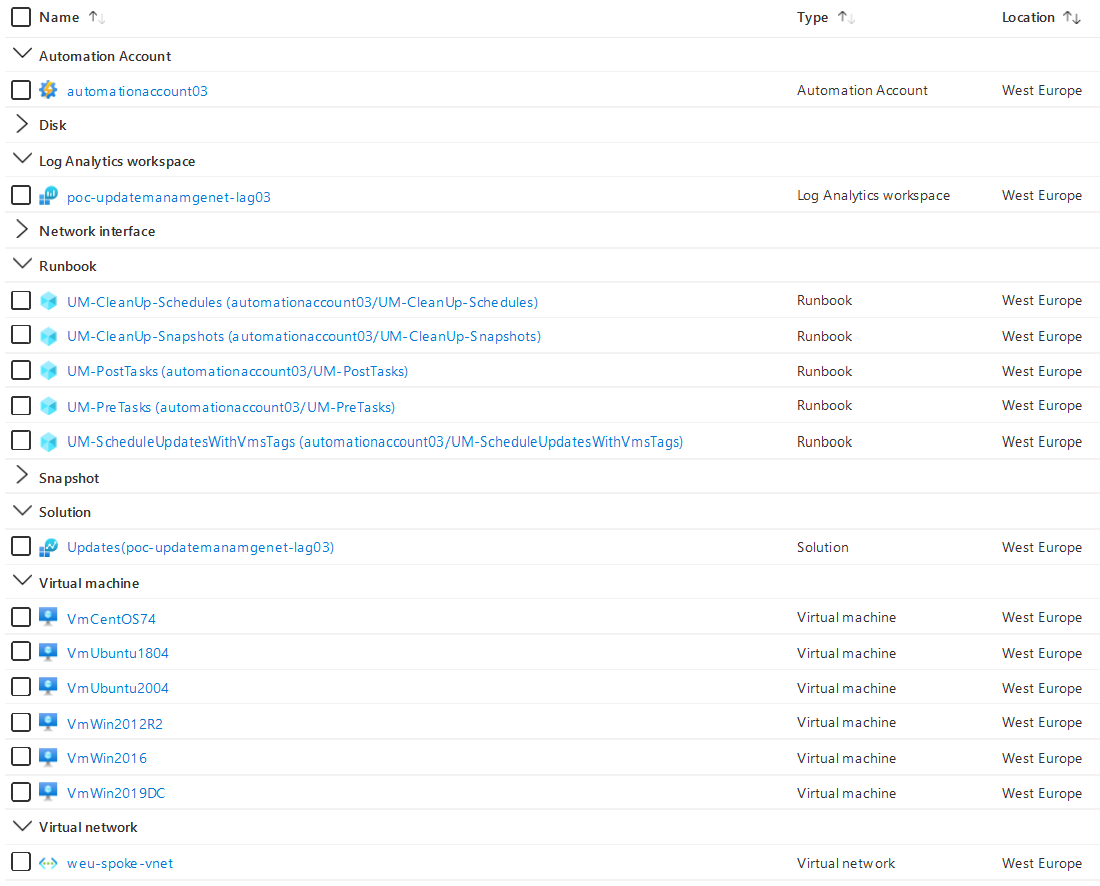
Quick start:
- Prerequisites:
# Create a resource group
$ az group create --location westeurope --name MyRg
$ git clone https://github.com/dawlysd/azure-update-management-with-tags.git
...
$ cd azure-update-management-with-tags/bicep- Deploy without email feature:
$ az deployment group create --resource-group MyRg --template-file main.bicepIf you want to enable patching report email feature later, just update SendGridSender and SendGridAPIKey Automation Account variables.
- Deploy with email feature:
$ az deployment group create --resource-group MyRg --template-file main.bicep --parameters SendGridSender="[email protected]" SendGridAPIKey="SG.XXXXXXXXXXXXX-XXXXXXXXXXXXXXXXXXX-XXXXXXXXXXXXXXXXXXXXXXXX"Infrastructure deployment will take around 5 minutes and it can take until 20 minutes to have update agent ready and first patching assessment.
For scaling up of this model in production, we recommend:
- Minimize the number of Log analytics workspace and Automation Account.
- Option 1: Using a single log analytics workspace and a single automation account. Provided runbooks support this option.
- Option 2: Having one log analytics workspace and one automation account per geo. Provided runbooks must be updated to adopt this option.
- Leverage Policies to install Log Analytics agent on VMs
- Track all unpatched VMs with UM (due to incompatible OS…)