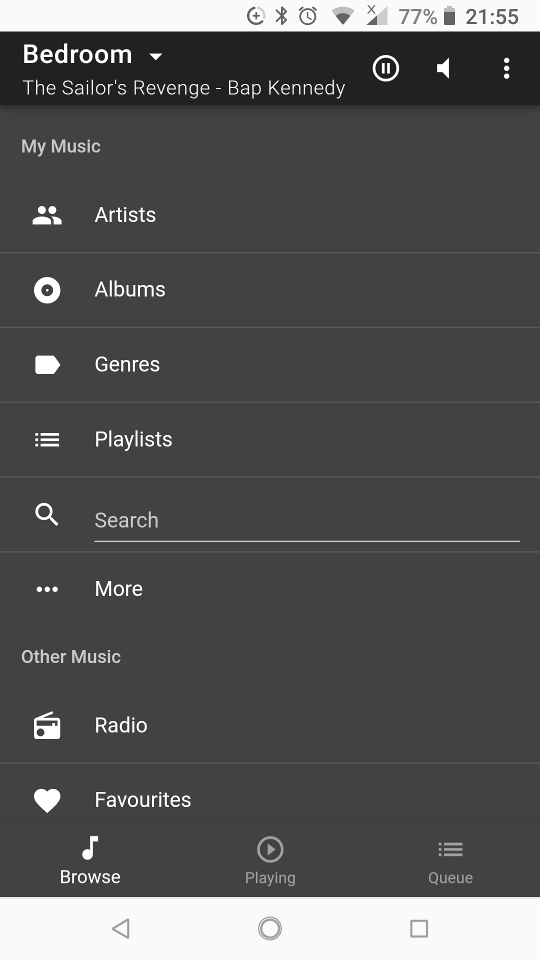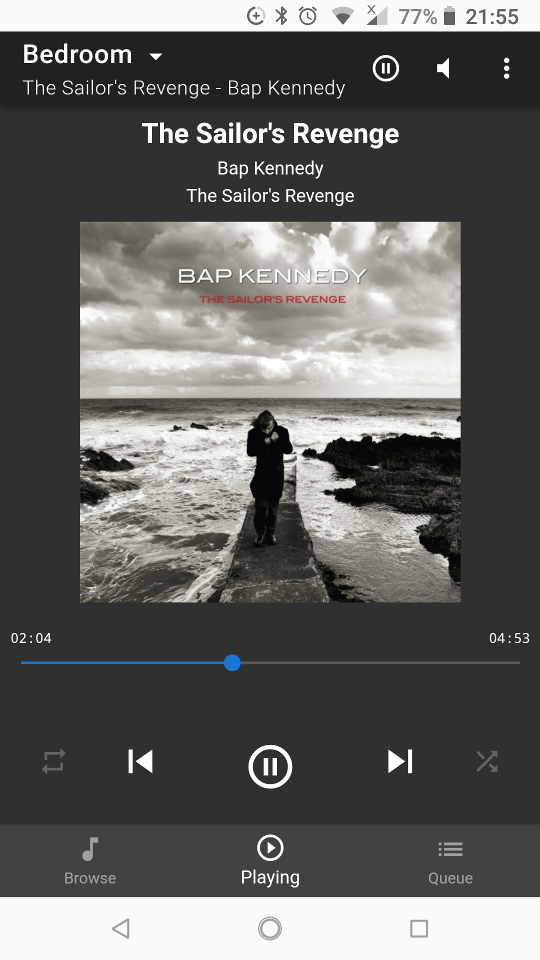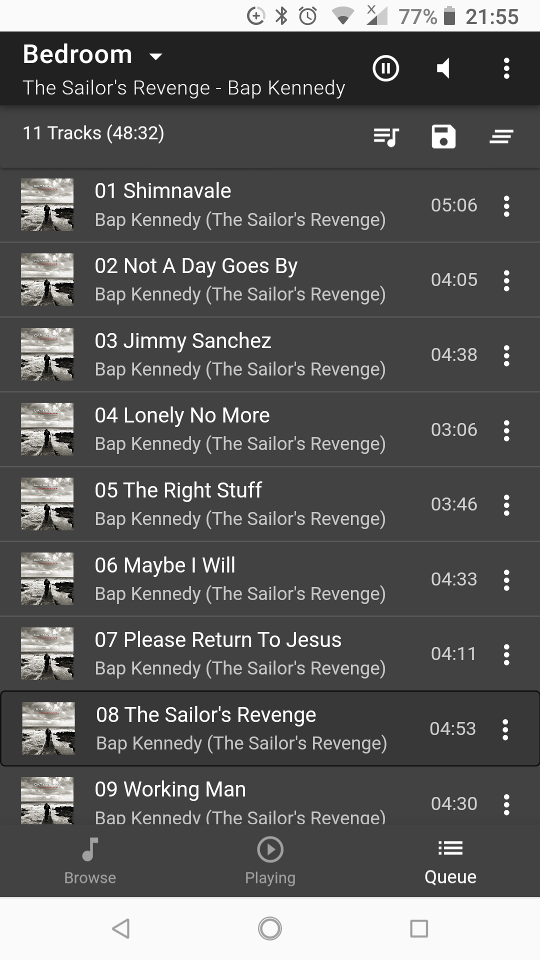NOTE This is currently under development, and is not ready for regular usage.
- Browse local library - Artists, Album Artists (if not set for single list), Genres, Playlists, Years, Composers, etc.
- Browse Radio, Favourites, and Apps
- Add, delete, and rename favourites
- Add, delete, and rename playlists
- Now playing
- Play queue with drag'n'drop editing
- Swipe left/right on mobile to change views
- UI settings; dark theme, album sort, auto scroll play queue
- Player settings; crossfade, replay gain, dont stop the music, alarms
- Sync support
- Info dialog to show stats, and re-scan music
- Manage players; control volume, play/pause, show current track
Using LMS GUI:
- Open the LMS web page (e.g.
http://localhost:9000) - Click on Settings
- Select the Plugins tab
- At bottom of the page add the repo URL:
https://raw.githubusercontent.com/CDrummond/lms-material/master/public.xml - Install the plugin and enable as usual
Manually:
Copy (or symlink) the MaterialSkin directory into the server's Plugin directory.
- Access the skin through
http://<yourserver>:9000/material/ - Select "Add to Home screen" on your device, if supported.
The skin may be installed on a machine separate to LMS. Currently this is how its developed. e.g.
- cd in the
materialfolder - Start python's simple HTTP server - e.g.
python -m SimpleHTTPServer - Access on localhost via
http://localhost:8000/?lms=192.168.0.1(replace192.168.0.1with the IP address of the LMS server)