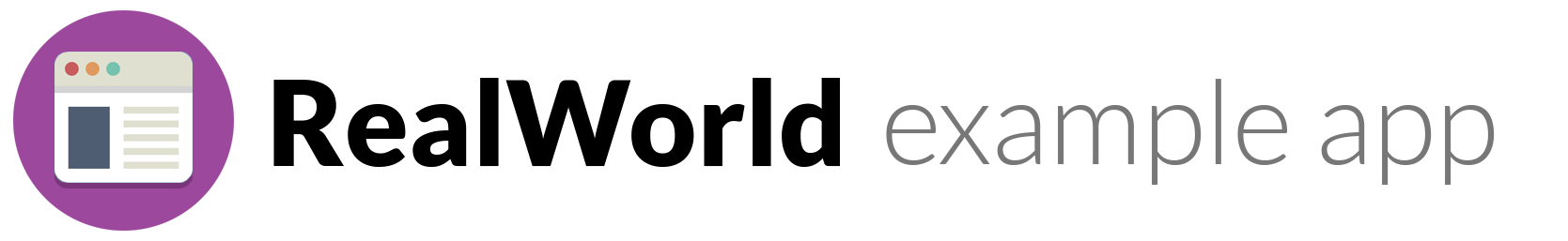Scala+ZIO+Quill+tapir codebase containing real world examples (CRUD, auth, advanced patterns, etc) that adheres to the RealWorld spec and API.
This codebase was created to demonstrate a backend application built with Scala, ZIO, Quill and tapir including CRUD operations, authentication, routing, pagination, and more.
We've gone to great lengths to adhere to the Scala's & ZIO's community styleguides & best practices.
For more information on how to this works with other frontends/backends, head over to the RealWorld repo.
This application uses:
- Scala, a functional & object-oriented JVM programming language
- ZIO, a type-safe, composable asynchronous and concurrent programming library for Scala
- tapir, a declarative, type-safe web endpoints libarry
- Quill, compile-time language integrated queries for Scala
- Json Web Token for authorization
- SQLite as the database
- HikariCP to manage the database connection pool
- Flyway for database migrations
- Swagger to expose API documentation
Additionally, executing Realworld Postman collection is part of CI acceptance tests.
The application has been divided by functionalities into the following packages:
commondbautharticlesusers
The common package contains auxiliary structures that are used in the project.
The db package has the necessary data to operate the database.
The auth package contains the tools needed to authorize the user.
The articles package consist of 3 smaller submodules: core, comments and users.
Each of them has a similar structure. They contain specific endpoints, service them using services and communicate with the database using repositories.
These packages include domain classes and clearly separated api layer that contains "the contract", i.e. the endpoint descriptions, without logic.
Project ASCII tree:
articles
├── comments
│ ├── api
│ │ ├── CommentCreateData
│ │ ├── CommentCreateRequest
│ │ ├── CommentResponse
│ │ ├── CommentsEndpoints
│ │ └── CommentsListResponse
│ ├── Comment
│ ├── CommentAuthor
│ ├── CommentsRepository
│ ├── CommentsServerEndpoints
│ └── CommentsService
├── core
│ ├── api
│ │ ├── ArticleCreateData
│ │ ├── ArticleCreateRequest
│ │ ├── ArticleResponse
│ │ ├── ArticlesEndpoints
│ │ ├── ArticlesListResponse
│ │ ├── ArticleUpdateData
│ │ └── ArticleUpdateRequest
│ ├── Article
│ ├── ArticleAuthor
│ ├── ArticlesFilters
│ ├── ArticlesRepository
│ ├── ArticlesServerEndpoints
│ └── ArticlesService
└── tags
├── api
│ ├── TagsEndpoints
│ └── TagsListResponse
├── TagsRepository
├── TagsService
└── TagsServerEndpoints
auth
└── AuthService
common
├── BaseEndpoints
├── Configuration
├── CustomDecodeFailureHandler
├── DefectHandler
├── ErrorInfo
├── ErrorMapper
├── Exceptions
├── NoneAsNullOptionEncoder
└── Pagination
db
├── Db
├── DbConfig
└── DbMigrator
users
├── api
│ ├── ProfileResponse
│ ├── UserLoginData
│ ├── UserLoginRequest
│ ├── UserRegisterData
│ ├── UserRegisterRequest
│ ├── UserResponse
│ ├── UsersEndpoints
│ ├── UserUpdateData
│ └── UserUpdateRequest
├── Profile
├── User
├── UsersRepository
├── UsersServerEndpoints
├── UsersService
└── UserWithPassword
Endpoints
Main
If you don't have sbt installed already, you can use the provided wrapper script, sbtx:
./sbtx -h # shows an usage of a wrapper script
./sbtx compile # build the project
./sbtx test # run the tests
./sbtx run # run the application (Main)For more details check the sbtx usage page.
Otherwise, if sbt is already installed, you can use the standard commands:
sbt compile # build the project
sbt test # run the tests
sbt run # run the application (Main)Swagger documentation by default is available at URL: http://localhost:8080/docs