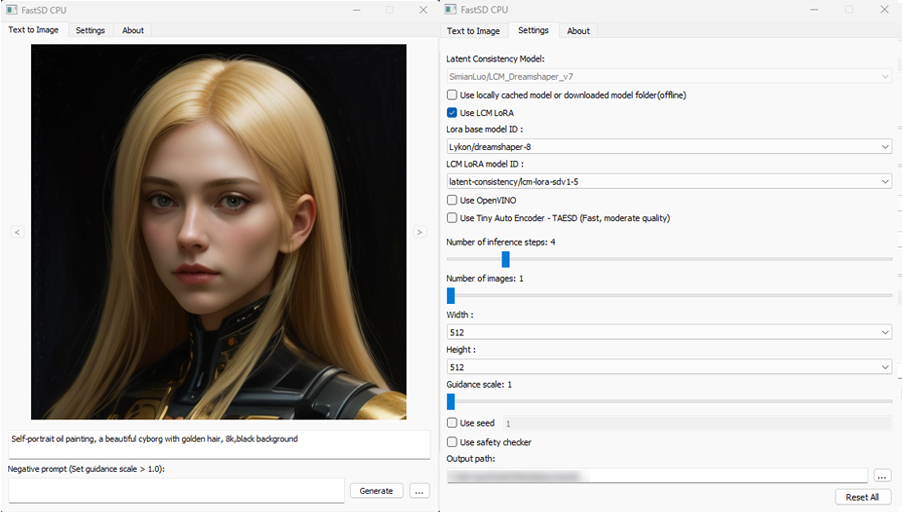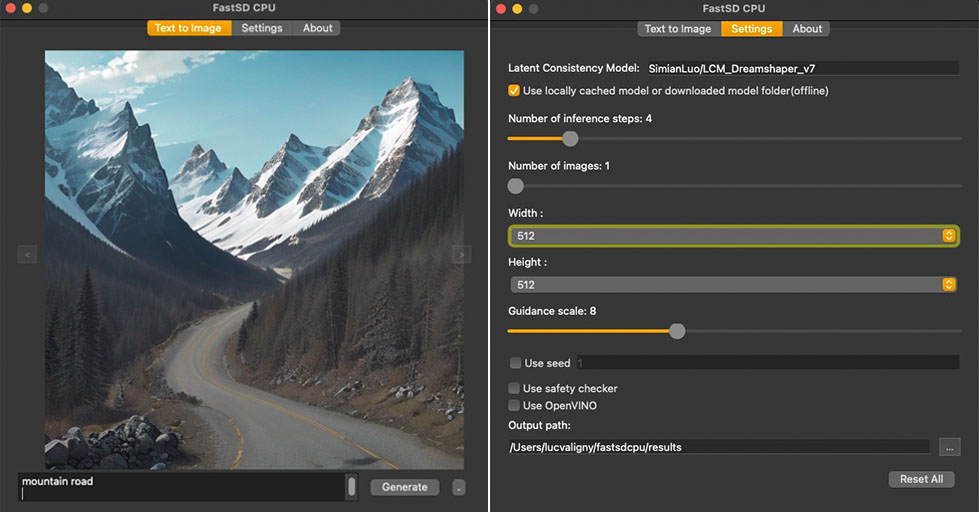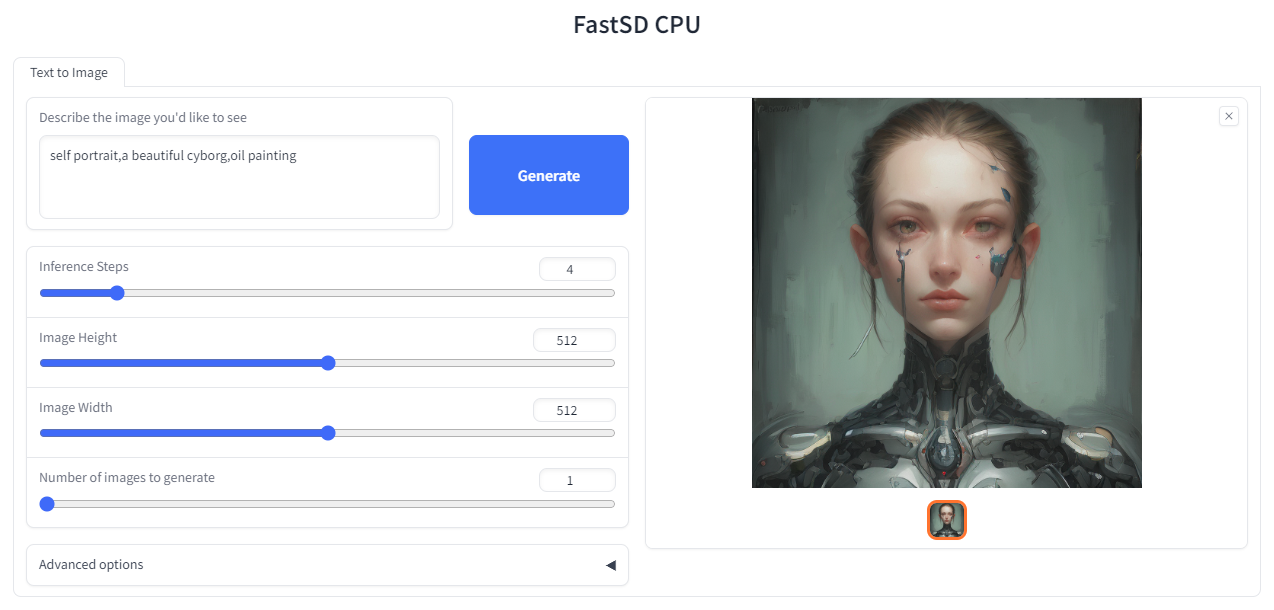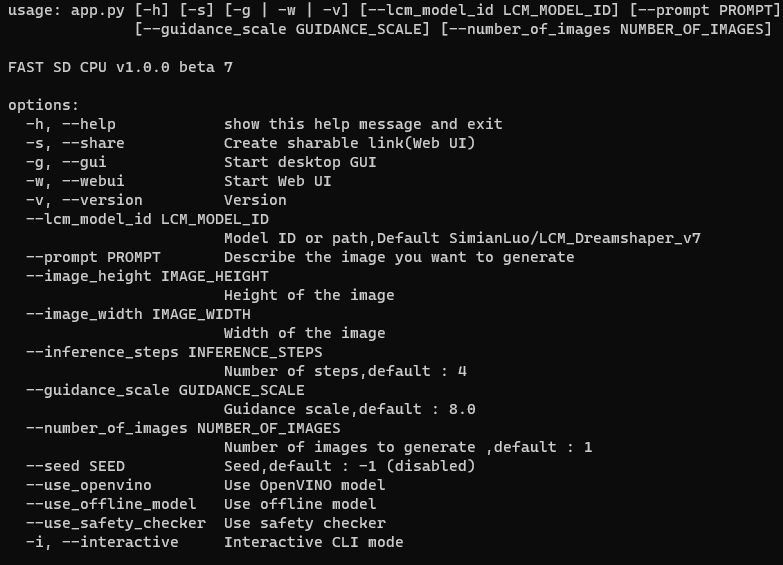FastSD CPU is a faster version of Stable Diffusion on CPU. Based on Latent Consistency Models. The following interfaces are available :
- Desktop GUI (Qt)
- WebUI
- CLI (CommandLine Interface)
Using OpenVINO, it took 10 seconds to create a single 512x512 image on a Core i7-12700.
- Windows
- Linux
- Mac
- Raspberry PI 4
- Supports 256,512,768 image sizes
- Supports Windows and Linux
- Saves images and diffusion setting used to generate the image
- Settings to control,steps,guidance and seed
- Added safety checker setting
- Maximum inference steps increased to 25
- Added OpenVINO support
- Added web UI
- Added CommandLine Interface(CLI)
- Fixed OpenVINO image reproducibility issue
- Fixed OpenVINO high RAM usage,thanks deinferno
- Added multiple image generation support
- Application settings
Thanks deinferno for the OpenVINO model contribution. We can get 2x speed improvement when using OpenVINO.
Following LCM models are supported:
- LCM_Dreamshaper_v7 -https://huggingface.co/SimianLuo/LCM_Dreamshaper_v7 by Simian Luo
- LCM_Dreamshaper_v7-openvino - https://huggingface.co/deinferno/LCM_Dreamshaper_v7-openvino by deinferno
❗You must have a working Python installation.(Recommended : Python 3.10 or 3.11 )
Clone/download this repo or download release.
- Double click
install.bat(It will take some time to install,depending on your internet speed.)
You can run in desktop GUI mode or web UI mode.
- To start desktop GUI double click
start.bat
- To start web UI double click
start-webui.bat
Ensure that you have Python 3.8 or higher version installed.
-
Clone/download this repo
-
In the terminal, enter into fastsdcpu directory
-
Run the following command
chmod +x install.sh./install.sh
./start.sh
./start-webui.sh
Ensure that you have Python 3.8 or higher version installed.
-
Clone/download this repo
-
In the terminal, enter into fastsdcpu directory
-
Run the following command
chmod +x install-mac.sh./install-mac.sh
./start.sh
./start-webui.sh
Thanks Autantpourmoi for Mac testing.
❗We don't support OpenVINO on Mac.
If you want to increase image generation speed on Mac(M1/M2 chip) try this:
export DEVICE=mps and start app start.sh
Due to the limitation of using CPU/OpenVINO inside colab, we are using GPU with colab.
Open the terminal and enter into fastsdcpu folder. Activate virtual environment using the command:
(Suppose FastSD CPU available in the directory "D:\fastsdcpu")
D:\fastsdcpu\env\Scripts\activate.bat
source env/bin/activate
Start CLI src/app.py -h
Thanks WGNW_MGM for Raspberry PI 4 testing.FastSD CPU worked without problems. System configuration - Raspberry Pi 4 with 4GB RAM, 8GB of SWAP memory.
The fastsdcpu project is available as open source under the terms of the MIT license