A light weight GaugeView to make your app awesome.
ABGaugeViewKit is a framework with a lot of access to change it's UI which will help you to add Gauge View in your iOS App.
- Codeless Implementation
- Vector Based
- iOS 11.0+
- Xcode 9.0
- Swift 3.0+
You can use CocoaPods to install ABGaugeViewKit by adding it to your Podfile:
platform :ios, '11.0'
use_frameworks!
pod 'ABGaugeViewKit'import ABGaugeViewKit
//Create an IBOutlet from Storyboard of UIView
// Note: UIView must be a square for best output!
@IBOutlet weak var myGaugeView: ABGaugeView!
// To change needle value
// Note: Needle value should in between 0 to 100
myGaugeView.needleValue = 100We would love you for the contribution to ABGaugeViewKit, check the LICENSE file for more info.
Ajay Bhanushali – LinkedIn – [email protected]
Distributed under the MIT license. See LICENSE for more information.