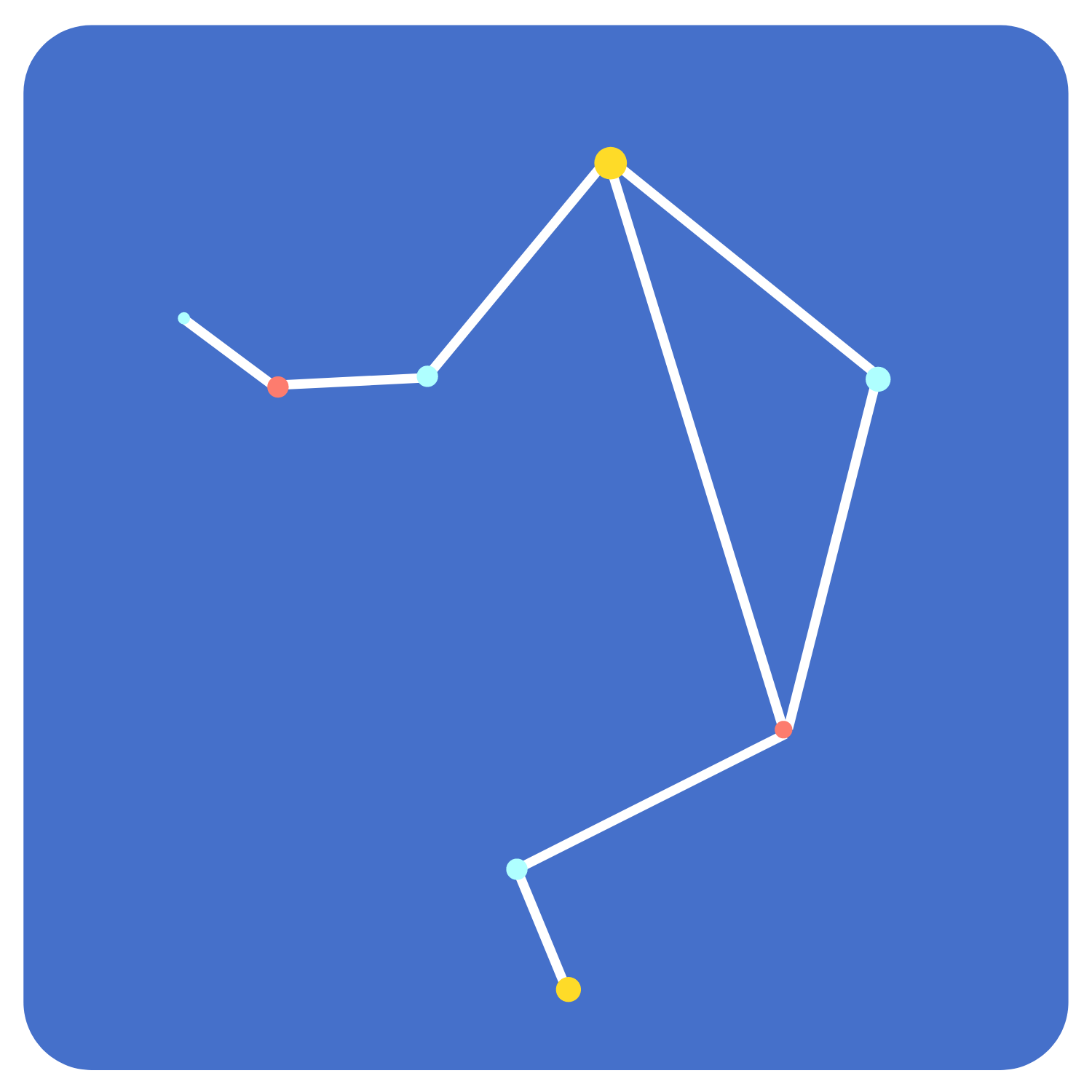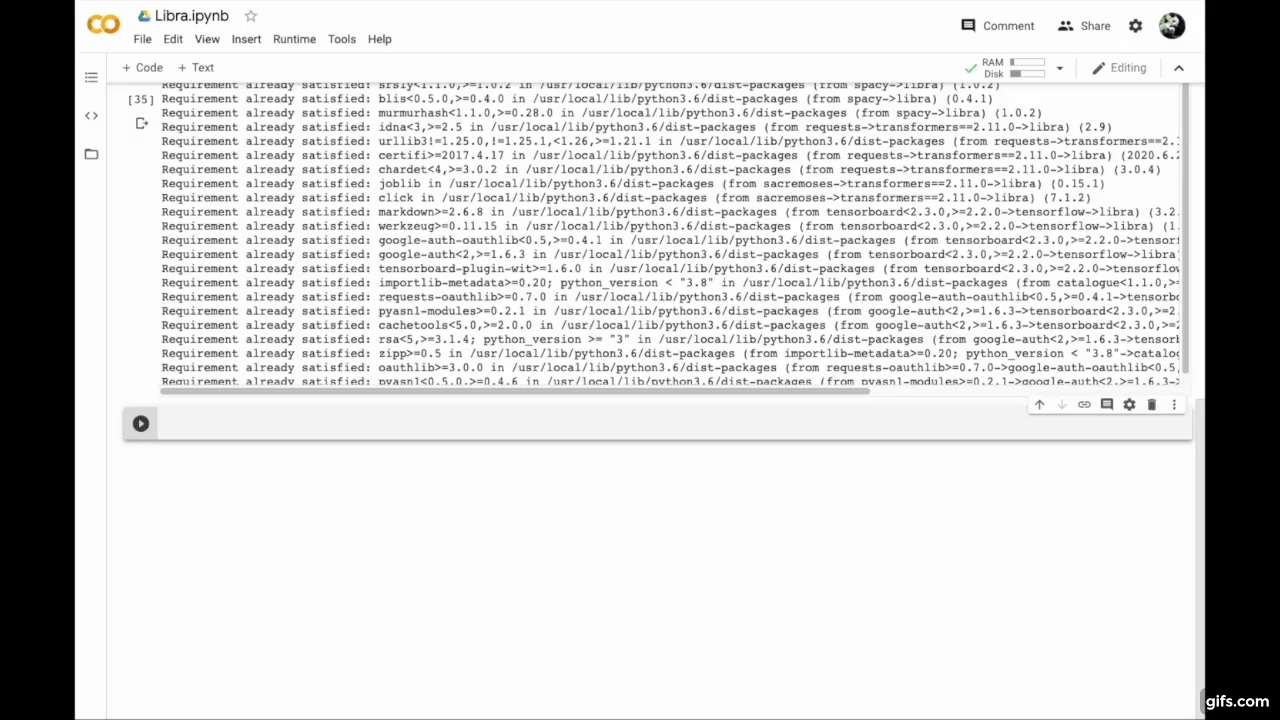Install latest release version:
pip install -U libra
Install directory from github:
git clone https://github.com/Palashio/libra.git
cd libra
pip install .
Alternatively you can build and use the docker image locally with:
docker build . -f docker/libra-normal/Dockerfile -t libra
docker run -v /path/to/my/data:/data -it --rm libra
Or if you have nvidia-docker installed.
docker build . -f docker/libra-gpu/Dockerfile -t libra-gpu
docker run -v /path/to/my/data:/data --gpus all -it --rm libra-gpu
The core functionality of libra works through the client object. A new client object should be created for every dataset that you want to produce results for. All information about the models that're built, the plots that are generated, and the metrics are created will be stored in the object.
You can then call different queries on that client object, and the dataset you passed to it will be used.
from libra import client
newClient = client('path/to/dataset')
newClient.neural_network_query('please model the median number of households')Now, calling
newClient.info()will return a dictionary of all the information that was generated:
dict_keys(['id', 'model', 'num_classes', 'plots', 'target', 'preprocesser',
'interpreter', 'test_data', 'losses', 'accuracy'])Other queries can also be called on the same object, and will be appended to the models dictionary.
newClient.svm_query('predict the proximity to the ocean')
newClient.model().keys()
dict_keys(['regression_ANN', svm'])- Full documentation can be found at libradocs.github.io.
- A list of resources can be found on our awesome-libra repository.
Welcome to the Libra community!
If you have any questions, feel free to:
- read the docs.
- Search through the issues.
- Ask on stackoverflow with the tag libra.
- Join our slack.
Shoot me an email at [email protected] if you'd like to get in touch!
Follow me on twitter for updates and my insights about modern AI!