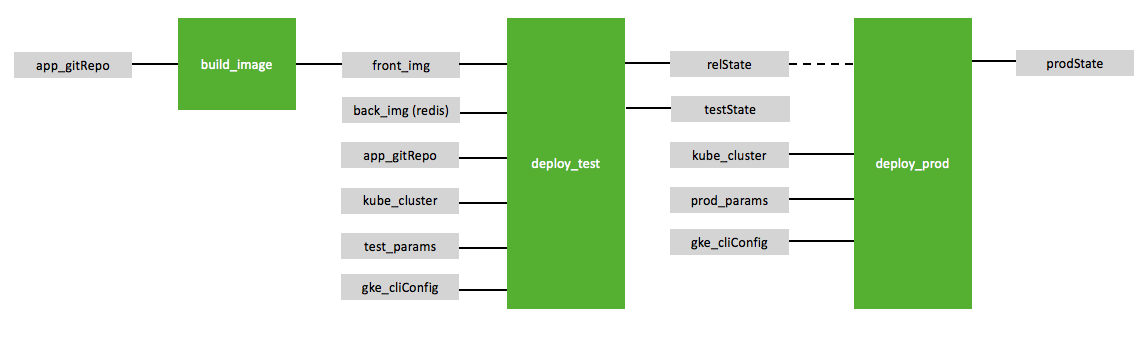This sample creates a multi-container application in a GKE Kubernetes cluster. The application interface has been built using Python / Flask. The data component is using Redis.
The workflow in this sample application is multi-stage deployments into Test and Prod environments.
The challenge with this is that the configuration of the app changes in each environment. You therefore need a config file that is specific to application/service/microservice and the environment! This creates a new DevOps matrix from hell which is explained in detail in our blog.
With Shippable, you just need one Kubernetes template spec and you have the ability to replace environment specific values at runtime during deployment. This avoids the matrix from hell and creates an Assembly Line for your application as it moves from code to test to prod.
You need the following in order to run this sample:
- A Google Cloud account at https://cloud.google.com/
- A Project that has Google Container Engine (GKE) and Google Container Registry (GCR) enabled
- An existing Kubernetes cluster on GKE where you will deploy this sample application. If you want to do this programmatically using Shippable, check out our docs on this topic
- APIs should be enabled
- A GitHub account where you will fork and run this sample
- Sign in with GitHub to create a Shippable account
If you're not familiar with Shippable, it is also recommended that you read the Platform overview docs to understand the overall structure of Shippable's DevOps Assembly Lines platform.
Fork this repository to your GitHub account.
Since your deployment config will interact with GCR to push the front-end image and GKE to deploy the application, you will need to create integrations for these in the Shippable UI.
Follow steps in Adding an account integration section to create these integrations:
- Create a Google Cloud integration called
drship_gcloud
You will also need to create a GitHub integration to access contents of your repository. Make sure the friendly name of this integration is dr_github.
Edit the following files:
In shippable.resources.yml:
- In the
ship_voting_app_redis_gitReporesource definition, replacedevops-recipes/ship-voting-app-rediswith the name of your forked repo - In the
front_imgresource definition, replacegcr.io/devops-samples/votewithgcr.io/YOUR-GCLOUD-PROJECT-ID/vote. To find the project ID, follow instructions here - In
kube_cluster, replace the value ofsourceNameandregionwith the name of your GKE cluster name and region.
In shippable.jobs.yml:
- In the
build_imagejob definition, replacegcr.io/devops-samples/votewithgcr.io/YOUR-GCLOUD-PROJECT-ID/vote. To find the project ID, follow instructions here
Follow these instructions to add your config to Shippable: Adding a syncRepo
To see a graphical view of your workflow, click on the eye icon on your Subscription Dashboard to view your Single Pane of Glass.
Right click on the build_image job in your SPOG view and click on Build. This will trigger your workflow and deploy application to with the test labels. Deploy to production is manual and you can right click on the deploy_prod job to run it and deploy to prod.
Here are some links that will help you understand how the sample is structured:
-
This sample extensively uses the shipctl utility to perform common operations like:
- To extract information from IN resources
- Put information in OUT resources
- Replacing environment values in the Kubernetes spec template for each environment.
-
Reference for jobs and resources used in this sample:
build_imageis a runSh job that builds and pushes the front-end image to GCRdeploy_testis a runSh job that takes the deployment templateship_vote_all_in_one_redis.yml.template, replaces the environment values needed for test deployment, and deploys bothfront_imgandredisimages. It also outputsrelstatewhich is an updated deployment spec with immutable image tags to test.deploy_prodis a runSh job that takes the deployment spec fromrelstate, replaces the labels needed for prod deployment, and deploys bothfront_imgandredisimages to production.test_paramsandprod_paramsare params resources that contain values for labels for test and prod respectivelykube_clusteris a cluster resource that points to your Kubernetes cluster on GKErelstateis a state resource that hold the immutable release specgcloud_cliConfigis a cliConfig resource that points to your GKE integration so we can initialize gcloud cli on your behalffront_imgis an image resource represents the Docker image of your front-end service stored in GCRship_voting_app_redis_gitRepois a gitRepo resource a pointer to your github repository. This is an input to any job that needs content from this repository.