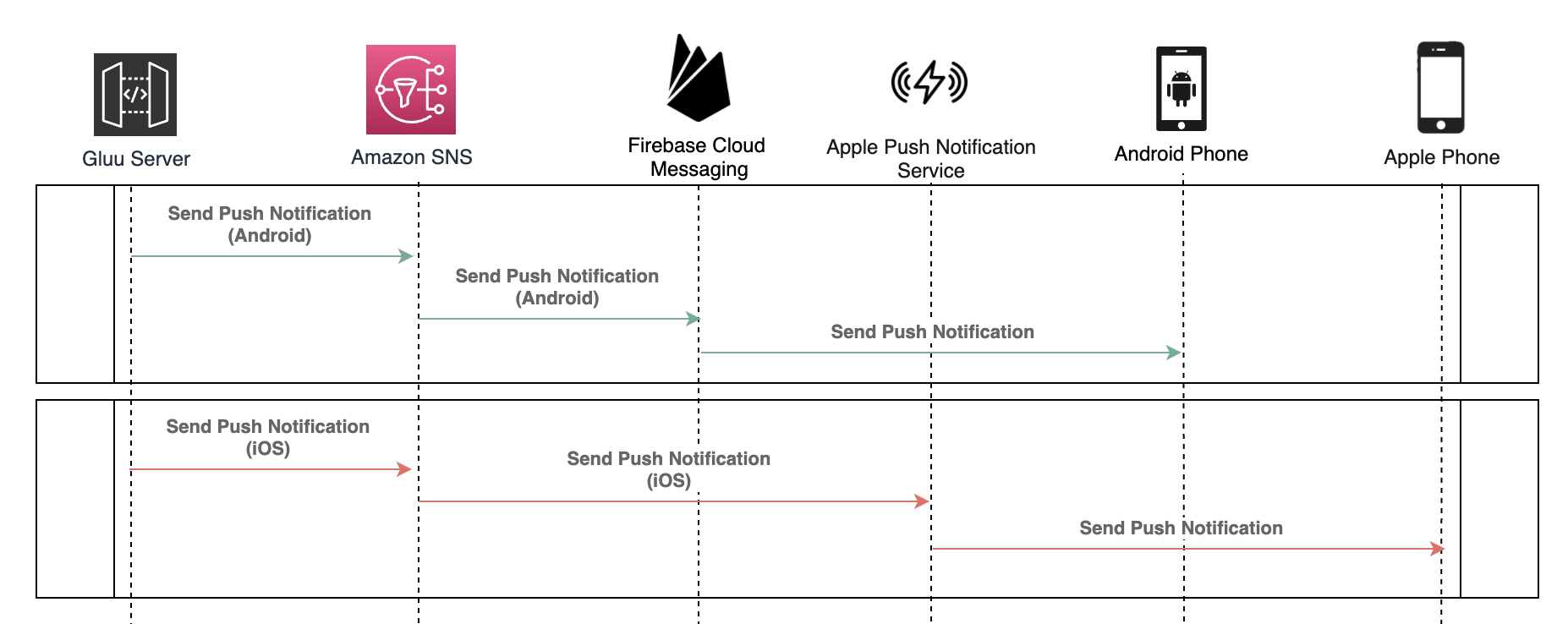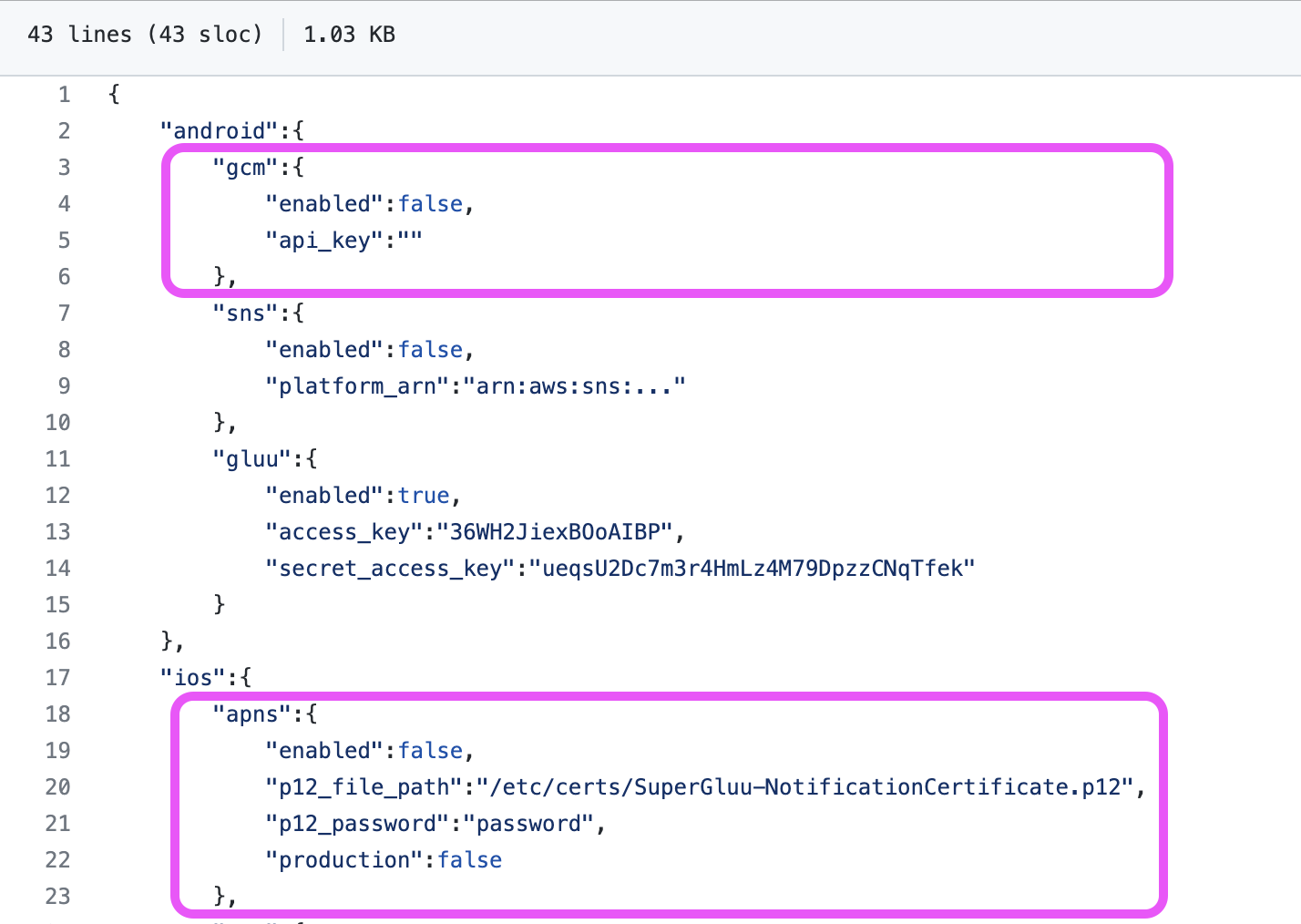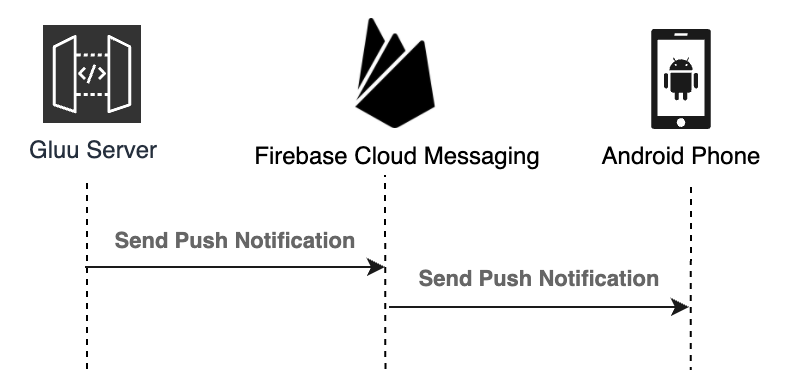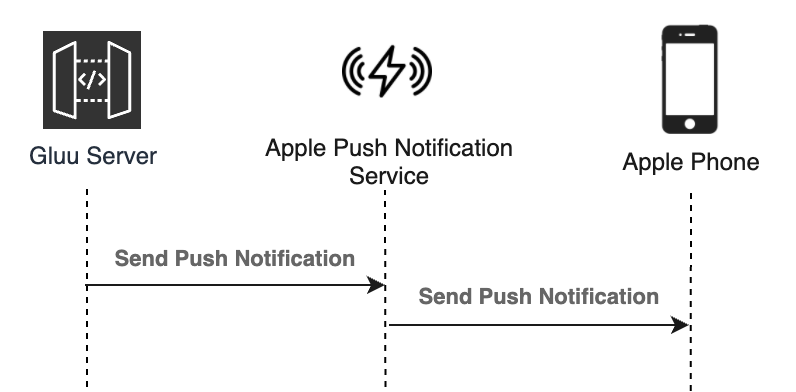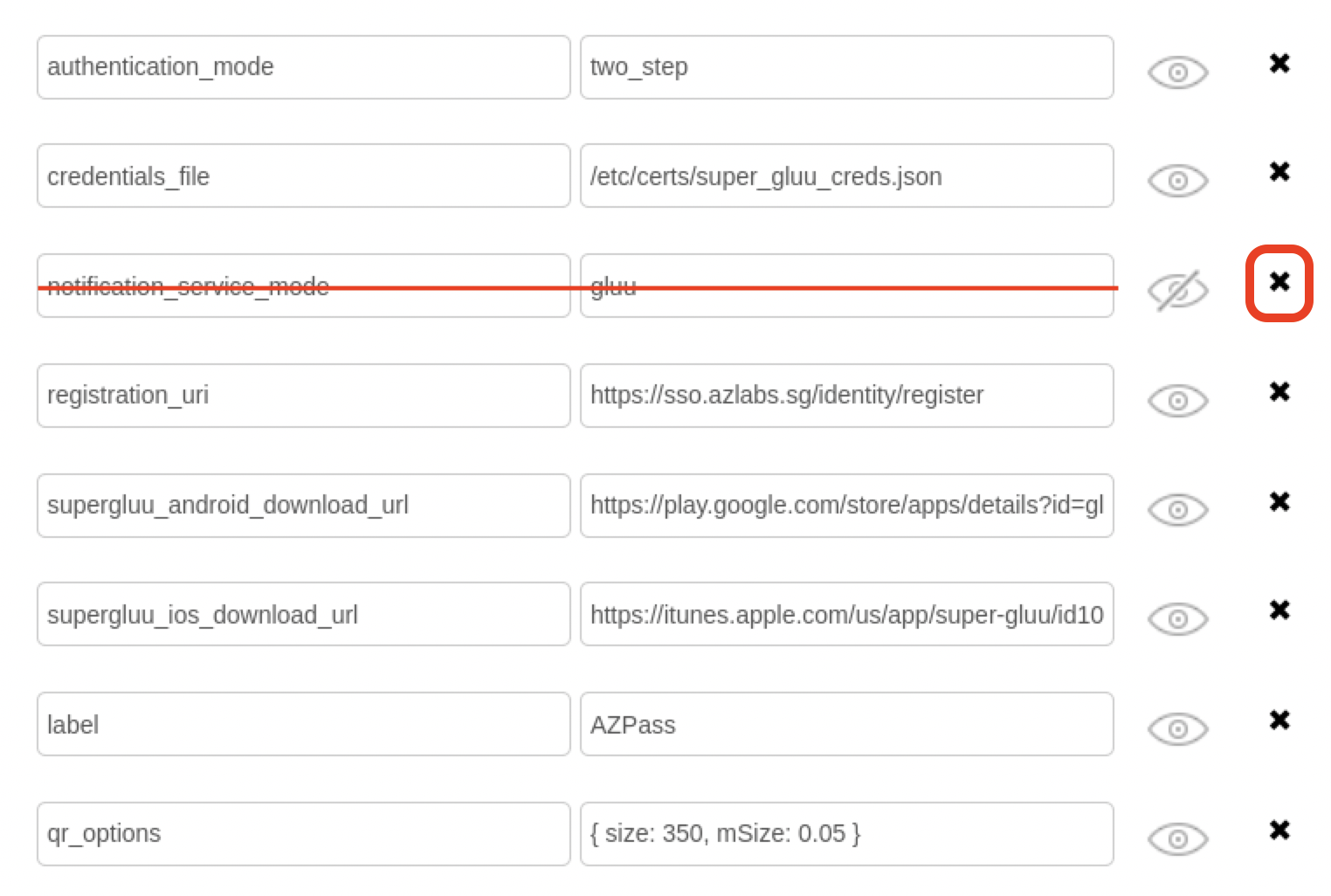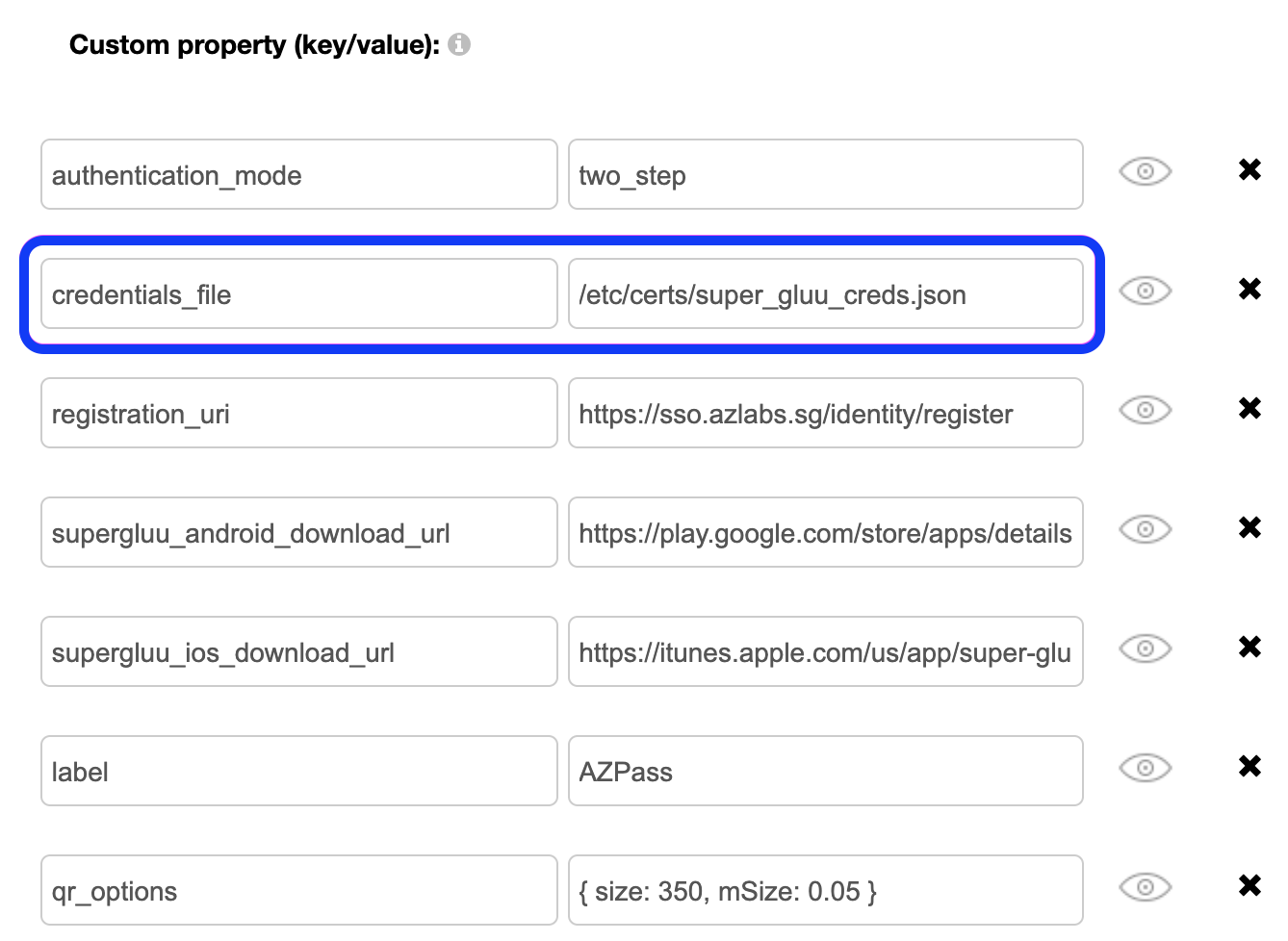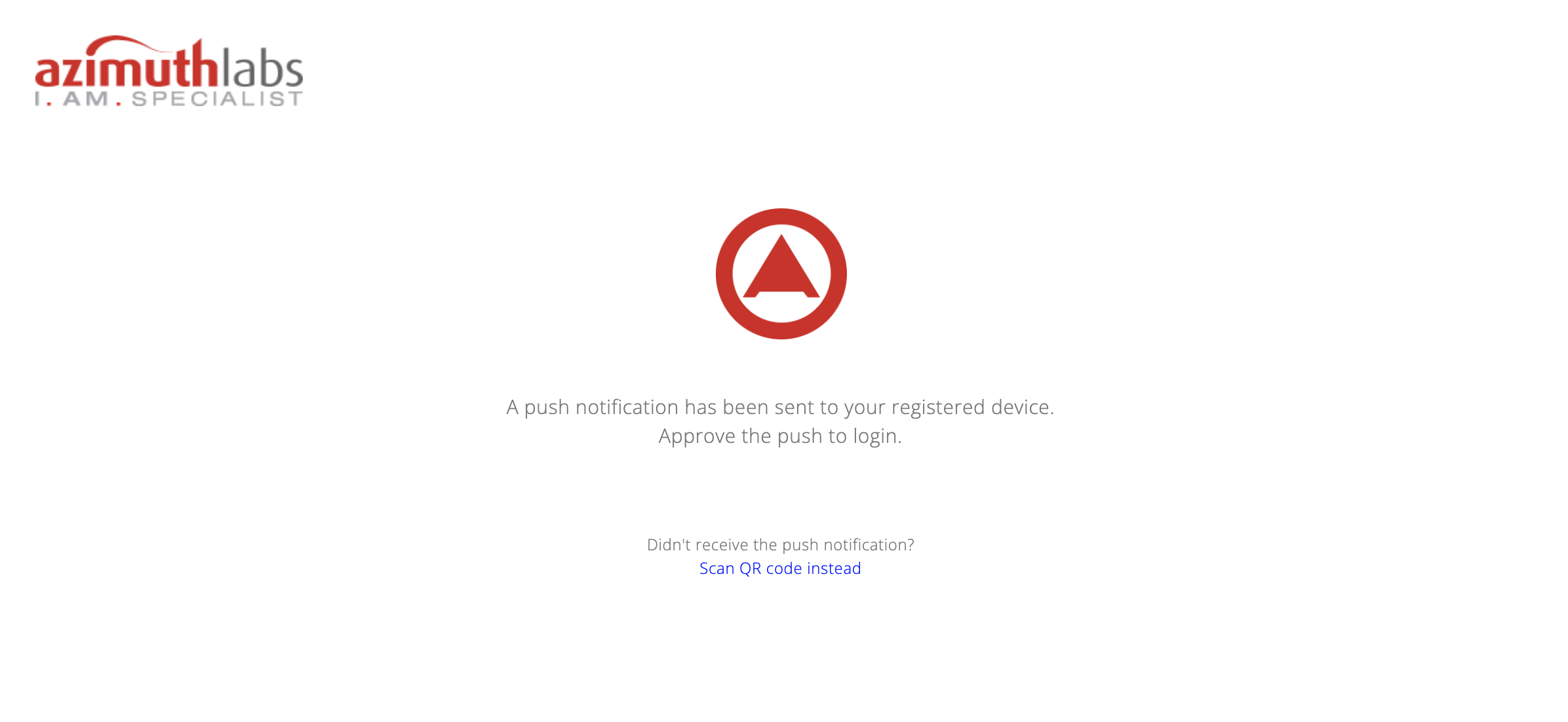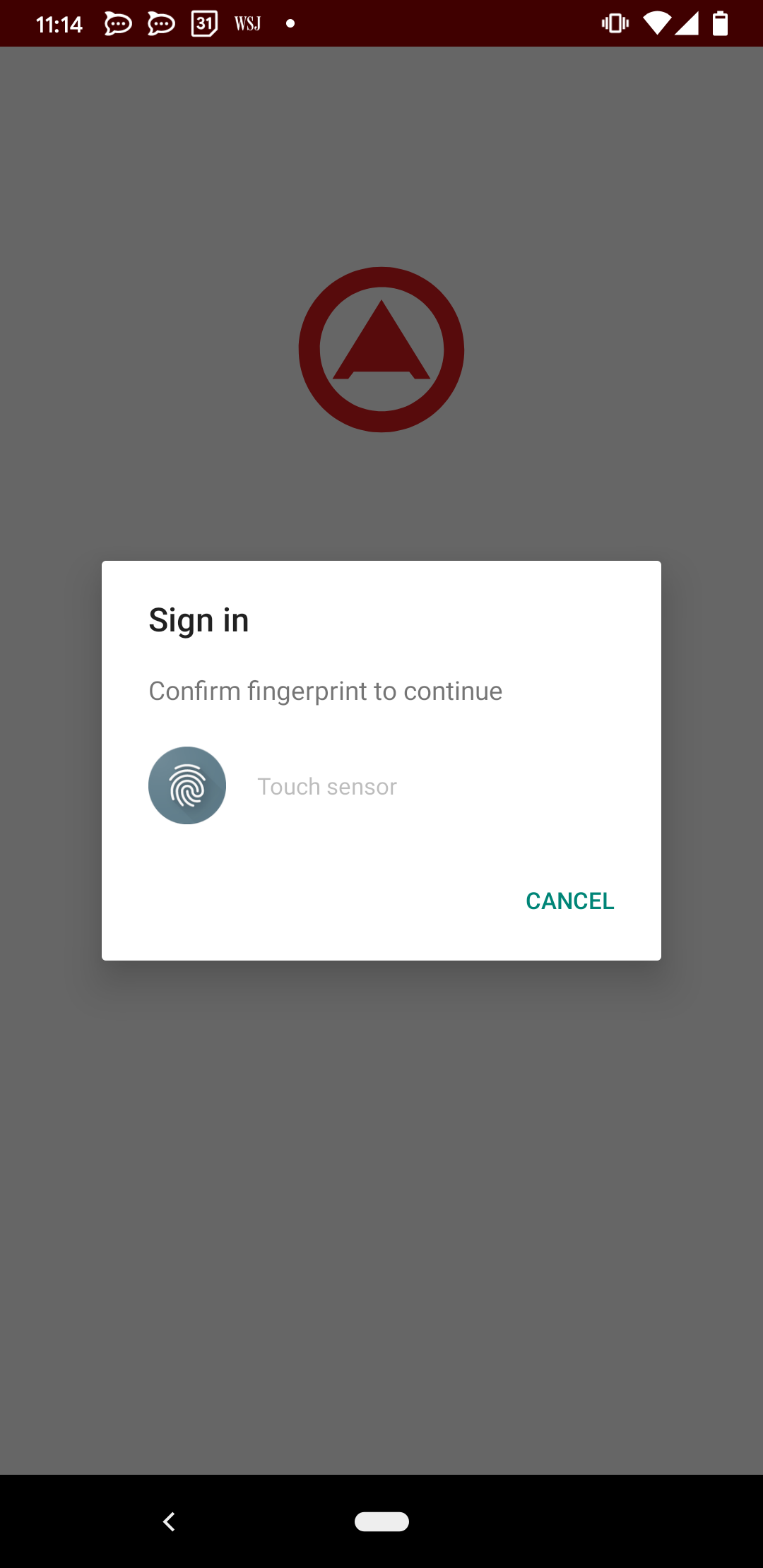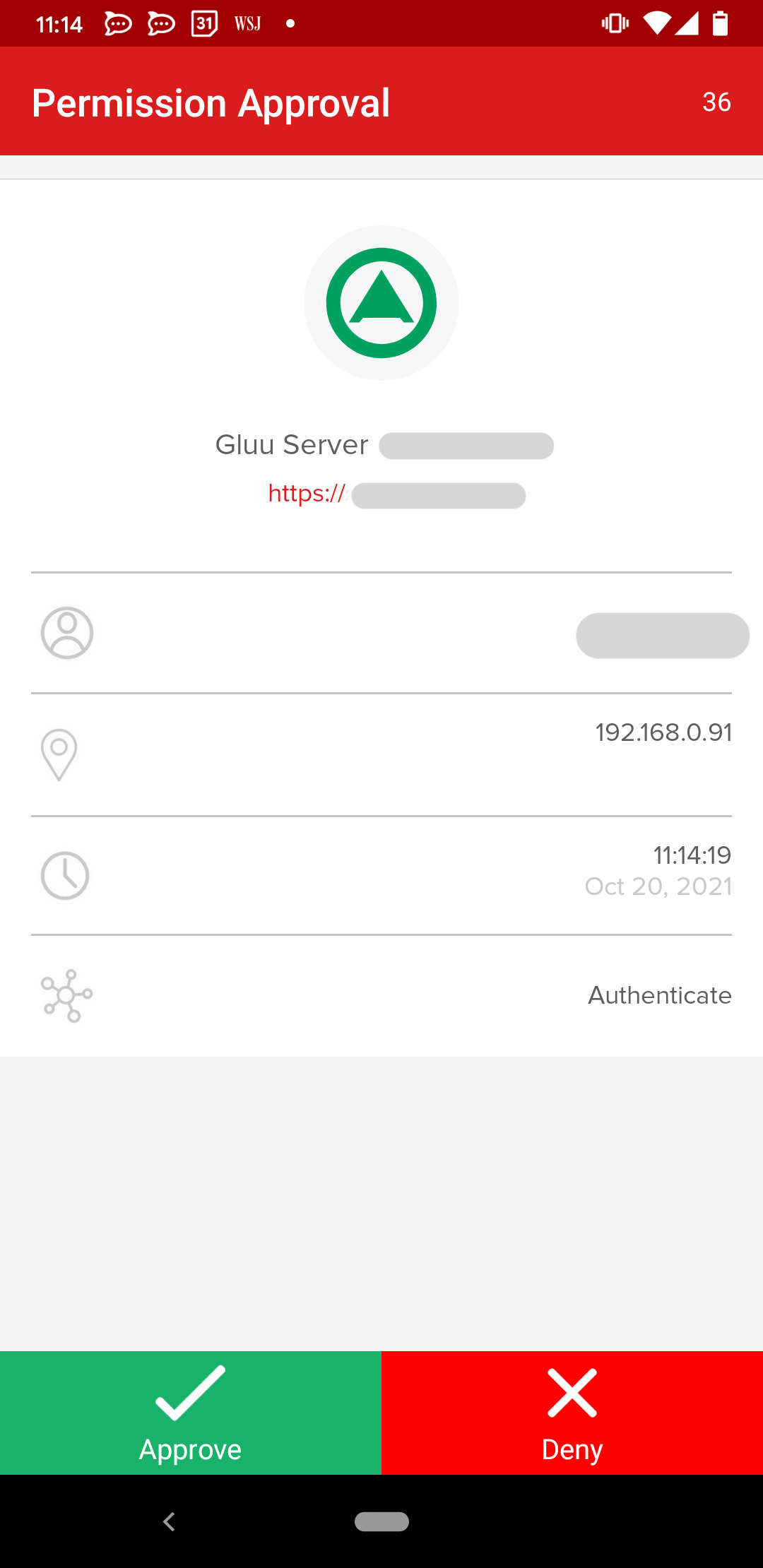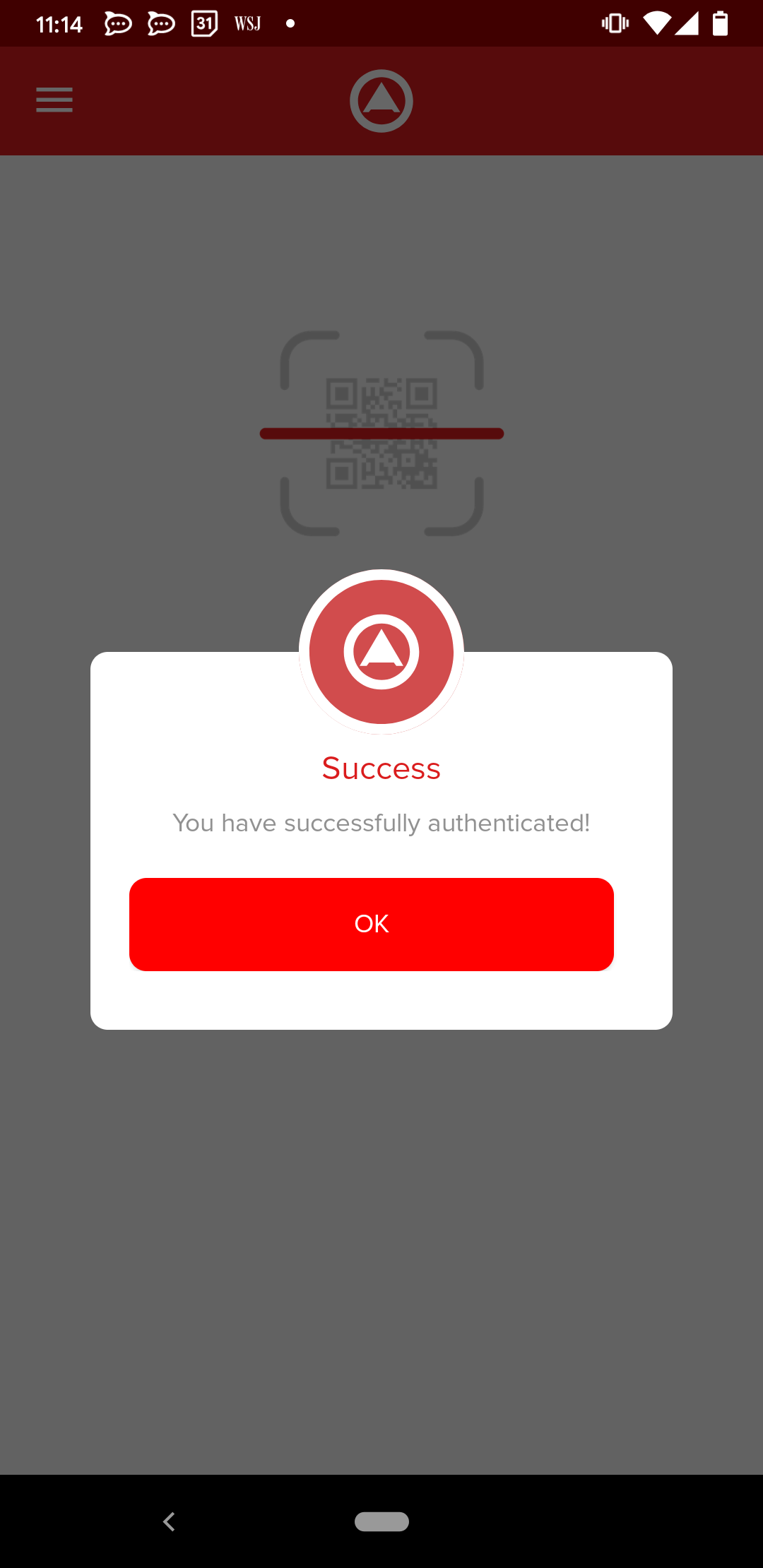AZPass is a push-notification two-factor authentication (2FA) mobile app built to work with the Gluu Server. Read more: Super Gluu.
The codes here are to be deployed on Gluu Server to trigger a push-notification directly to FCM (Firebase Cloud Messaging) for Android devices and APNs (Apple Push Notification service) for Apple devices.
The ideas are taken from
<artifactId>oxnotify</artifactId>
<groupId>org.gluu</groupId>
<version>4.2.3.Final</version>When a push notification is triggered in Gluu Server, the message is sent to Amazon Simple Notification Service (SNS) before it is routed to the corresponding FCM or APNS.
There are options to send to Google and Apple directly. However, GCM (Google Cloud Messaging) and p12 file are no longer supported.
Therefore, AZPass attempts to provide up-to-date Helper classes to send push notification directly to FCM and APNs.
The file super_gluu_creds.json should be saved in /etc/conf.
{
"android":{
"fcm":{
"enabled":true,
"project_id":"azpass-ca7cea",
"adminsdk_file_path":"/etc/certs/azpass-ca7ce-firebase-adminsdk.json"
}
},
"ios":{
"apns":{
"enabled":true,
"team_id":"QSH6DW32Z8",
"key_id":"97KB2THZ38",
"apns_host":"PRODUCTION",
"apns_topic":"sg.azpass",
"p8_file_path":"/etc/certs/AuthKey_97KB2THZ38.p8"
}
}
}
NOTE: Upload the JAR files from lib directory in this repo. Some libraries are not up-to-date, but they are required in order to work with Gluu 4.2.3. DO NOT use latest libraries.
[root@sso ~]# gluu-serverd login
[root@sso ~]# mkdir /tmp/lib/
[root@sso ~]# cp *.jar /tmp/lib/
[root@sso ~]# mkdir /tmp/workspace/
[root@sso ~]# cp /opt/gluu/jetty/oxauth/webapps/oxauth.war /tmp/workspace/
[root@sso ~]# cd /tmp/workspace/
[root@sso workspace]# jar -xf oxauth.war
[root@sso workspace]# rm oxauth.war
[root@sso workspace]# cp /tmp/lib/*.jar /tmp/workspace/WEB-INF/lib/
[root@sso workspace]# jar -cvf oxauth.war ./*
[root@sso workspace]# cp oxauth.war /opt/gluu/jetty/oxauth/webapps/
- Remove notification_service_mode
- Add credentials_file. Value /etc/conf/super_gluu_creds.json
- Copy content of
SuperGluuExternalAuthenticator.pyin this repo and replace it with the existing super_gluu interception script.
[root@sso ~]# systemctl restart oxauth
The interception script logs useful information to oxauth_script.log for debugging. For a start, if you see Android FCMHelper initialized and Apple APNSHelper initialized, you can be assured the FCM and APNS modules are loaded.
[root@sso ~]# tail -f /opt/gluu/jetty/oxauth/logs/oxauth_script.log
oxauth_script.log:2021-09-17 18:04:49,081 INFO [oxAuthScheduler_Worker-4] [org.gluu.service.PythonService$PythonLoggerOutputStream] (PythonService.java:243) - Super-Gluu. Initialize native notification services. Android FCMHelper initialized
oxauth_script.log:2021-09-17 19:17:55,218 INFO [ForkJoinPool.commonPool-worker-3] [org.gluu.service.PythonService$PythonLoggerOutputStream] (PythonService.java:243) - Super-Gluu. Initialize native notification services. Apple APNSHelper initialized
We work with another local company (IC.SG) to customize the look-and-feel of Super Gluu. We rebrand it as AZPass.
The repos for AZPass are in:
- https://github.com/Identiticoders/android-super-gluu
- https://github.com/Identiticoders/ios-super-gluu
Both are forks from:
- https://github.com/GluuFederation/android-super-gluu
- https://github.com/GluuFederation/ios-super-gluu
When Super Gluu (AZPass) is enabled on Gluu Server, this is how the login page will look like.
After user name and password are keyed in, the user is prompted with the following message.
A push notification will arrive on the user's mobile phone.
User clicks on the Approve button.
User is successfully authenticated.