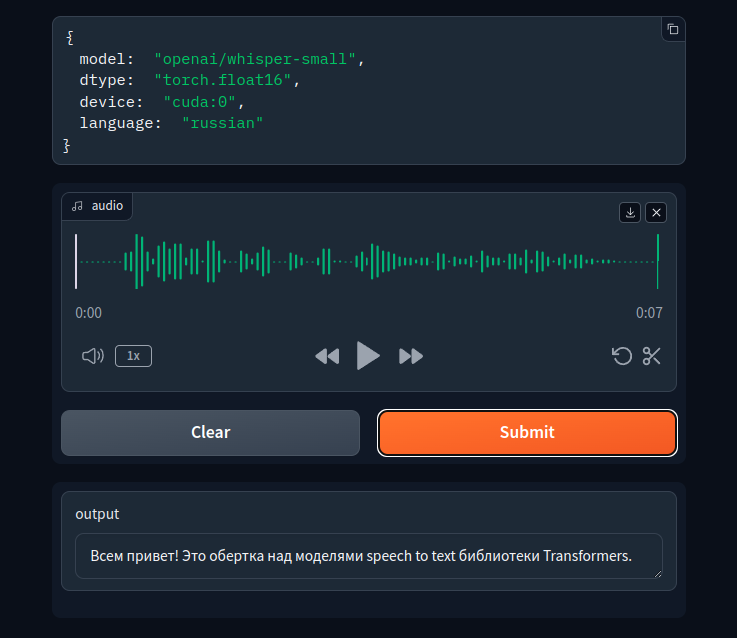This project includes a wrapper around speech-to-text models from the Transformers library with a graphical interface provided by Gradio. Speech2Text is a modular project that can be integrated with other projects requiring a speech-to-text model. The server-side implementation is built on FastAPI. If needed, the project can be used independently by accessing the root page of the deployed project.
speech2text_factory/
│
├── docker-compose.yml # Docker Compose configuration file
├── dockerfile # Dockerfile for creating Docker container
├── LICENSE # License file
├── Makefile # Makefile for project automation
├── README.md # Project description and instructions
├── requirements.txt # Python dependencies list for pip
├── docs/ # Directory for documentation and design files
│ ├── index.html # Main HTML documentation file
│ ├── src/ # Directory for source files used in documentation
│ └── style.css # CSS stylesheet for documentation styling
│
└── src/ # Source code directory
├── ai_models/ # Directory for AI model scripts
│ ├── weights/ # Directory for model weights
│ └── model.py # Speech-to-text model script
│
├── api/ # Directory for API scripts
│ ├── app/ # Directory for application specific API scripts
│ │ ├── crud.py # Script for CRUD operations
│ │ ├── endpoint.py # Endpoint script
│ │ ├── middleware.py # Middleware script
│ │ ├── models.py # Models script
│ └── main.py # Main API script
│
├── main.py # Main script
└── utils/ # Directory for utility scripts
└── features_extractor.py # Feature extractor scriptTo install all dependencies and run the project locally, follow these steps:
- Build the project:
make build
- Navigate to the
srcdirectory:cd src - Run the main script from
srcdirectory:python3 main.py
Additionally, create a .env file with the variables MODEL_NAME and USE_CUDA. By default, these are set to openai/whisper-small and True respectively.
To build and run a Docker container with a specific Speech2Text model, follow these steps:
-
Build the Docker image: In the
speech2textdirectory, run:docker build -t speech2text .This command creates a Docker image named
speech2text. -
Run the Docker container:
docker run -p PORT:8000 --gpus all --name CONTAINER_NAME --env MODEL_NAME="model-name" --env USE_CUDA="True" speech2text
Replace
PORTwith the port number on which you intend to run the container andmodel-namewith the desired speech-to-text model from Hugging Face.
Explanation:
-p PORT:8000: MapsPORTon your host to port 8000 in the container.--gpus all: Allocates all available GPUs to the container.--name CONTAINER_NAME: Assigns a name to the container.--env MODEL_NAME="model-name": Sets the environment variableMODEL_NAMEin the container.--env USE_CUDA="True": Sets the environment variableUSE_CUDAin the container.
To use CUDA in container you have to install nvidia-docekr2. Just run this comand in cmd
sudo apt-get install -y nvidia-docker2 | Endpoint | Description |
|---|---|
/ |
Return a greeting site. |
/predict |
Return a result of speech2text model. |
/get-config |
Return the config of the model. |
Feel free to open an issue or submit a pull request.