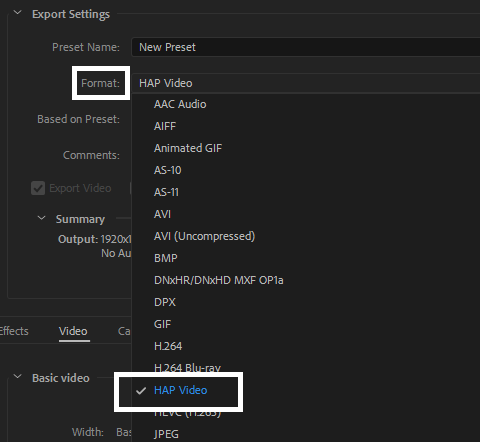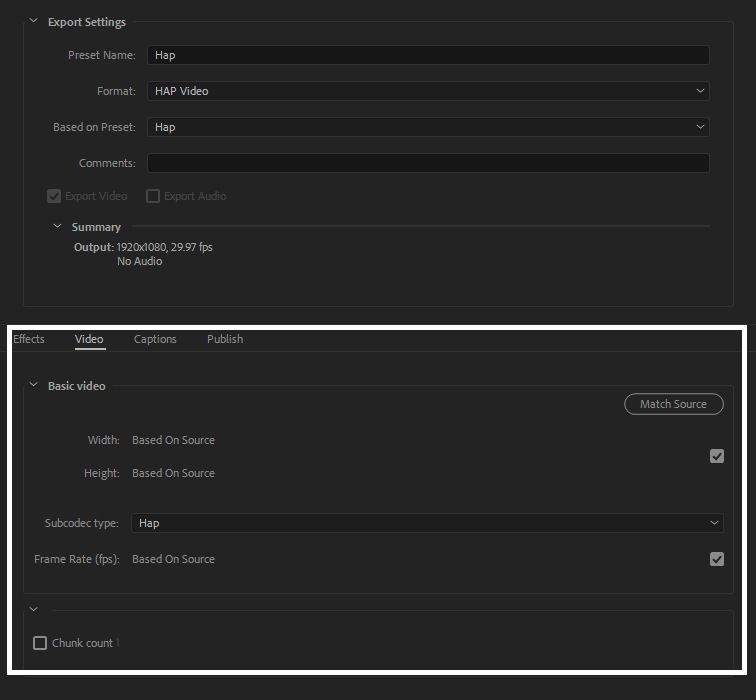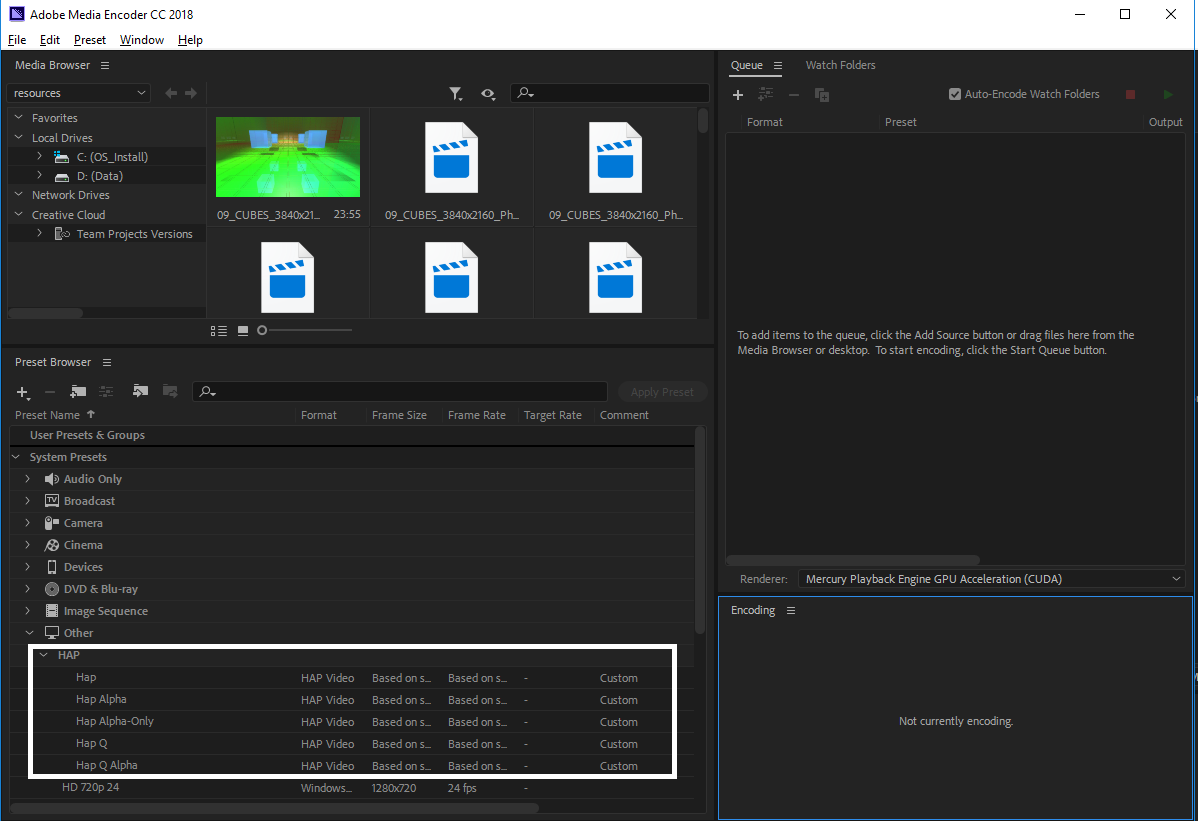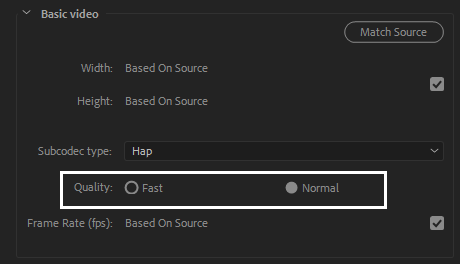This is the community-supplied Hap and Hap Q exporter plugin for Adobe CC 2019 and Adobe CC 2020.
HAP is a collection of high-performance codecs optimised for playback of multiple layers of video.
Exporter plugins are provided for
- Adobe Media Encoder
- Adobe Premiere
- Adobe After Effects
Please see license.txt for the licenses of this plugin and the components used to create it.
An installer for the exporter can be downloaded here.
This codec has been tested on Windows 10 and macOS Catalina.
It has been tested in Adobe CC 2019 and Adobe CC 2020.
Run the provided installer.
After installation, the encoders will be available as the 'HAP Video' format when exporting in Adobe Media Encoder or Adobe Premiere
After choosing the format, codec options may be chosen.
Default presets are supplied and are available in Adobe Media Encoder.
Movies that are encoded with the plugin are exported into .mov files.
The HAP codecs may be selected by choosing 'Quicktime HAP Format' on an output module.
There are four different flavors of HAP to choose from when encoding your clips.
| codec | properties |
|---|---|
| Hap | lowest data-rate and reasonable image quality |
| Hap Alpha | same image quality as Hap, and supports an Alpha channel |
| Hap Q | improved image quality, at the expense of larger file sizes |
| Hap Q Alpha | improved image quality and an Alpha channel, at the expense of larger file sizes |
For Hap and Hap Alpha codecs render time can be reduced with Quality-Fast option. It uses fast and simple algorithm, but with reduced image quality.
- Fast suggested for draft renders, last-minute notebook renders, etc...
- Normal is default option for general renders
An optional specified number of chunks size may be specified to optimize for ultra high resolution video on a particular hardware system. This setting should typically only be used if you are reaching a CPU performance bottleneck during playback. As a general guide, for HD footage or smaller you can set the chunk size to 1 and for 4k or larger footage the number of chunks should never exceed the number of CPU cores on the computer used for playback.
At present, 'auto' corresponds to choosing 1 chunk per texture; this may change in the future.
HAP is a collection of high-performance codecs optimised for playback of multiple layers of video.
HAP prioritises decode-speed, efficient upload to GPUs and GPU-side decoding to enable the highest amount of video content to be played back at once on modern hardware.
Please see
for details.
Performing multiple parallel exports in Media Encoder may cause the system to become unresponsive, although the operation should eventually complete.
The plugin does not work in After Effects CC 2018.
Please see the instructions for the Codec Foundation upon which these plugins are based: [https://github.com/codec-foundation/adobe-cc]
Principal contributors to this plugin are
- Greg Bakker ([email protected])
- Richard Sykes
- Tom Butterworth
- Nick Zinovenko
Development of this plugin was sponsored by disguise, makers of the disguise show production software and hardware.
The Hap codec was developed by Tom Butterworth with the support of VIDVOX.
Many thanks to Tom Butterworth, David Lublin, Nick Wilkinson, Ruben Garcia and the disguise QA team for their assistance throughout development of this plugin.