KeyboardKit is a Swift library that helps you create custom keyboard extensions for iOS and iPadOS. It has tools for creating keyboards that mimic native keyboards, as well as entirely custom ones. You can use any views and use the tools in any way you like.
The end result can look something like this...or entirely different:
The movie above demonstrates an extensions that mimics a native system keyboard. KeyboardKit lets you create rich system keyboards like that with support for multiple locales, multi-gestures, secondary action callouts etc.
If you're new to iOS keyboard extensions, this great guide will help you get started. You can also have a look at the demo app for inspiration.
https://github.com/KeyboardKit/KeyboardKit.git
target 'MyApp' do
pod 'KeyboardKit'
end
target 'MyKeyboard' do
pod 'KeyboardKit'
end
post_install do |installer|
installer.pods_project.targets.each do |target|
target.build_configurations.each do |config|
config.build_settings['APPLICATION_EXTENSION_API_ONLY'] = 'No'
end
end
endTo build a keyboard extension with KeyboardKit, add KeyboardKit to your project as shown above.
If you use Swift Package Manager, make sure to add KeyboardKit to your keyboard extension. You can add it to your hosting app as well, but the keyboard extension must have it.
You should then inherit KeyboardInputViewController instead of UIInputViewController. It provides you with a lot of additional functionality, e.g. extra properties like keyboardContext, keyboardActionHandler, keyboardAppearance etc. The extension will also get access to autocomplete logic, extensions and much more.
KeyboardInputViewController has a setup(with:) function that can be used to setup your extension with any SwiftUI view. This will make it the main view of the extension, inject necessary environment objects and resize the keyboard extension to fit the view.
Have a look at the demo application and read more below to see how it all fits together.
KeyboardKit supports both SwiftUI and UIKit, but SwiftUI is the main focus going forward. The rest of this readme assumes that you're using SwiftUI. You can read more about UIKit support here.
KeyboardKit contains color and text resources that are embedded within the Swift Package. However, external SwiftUI previews can't access these resources, since the .module bundle isn't defined outside of this package. This makes the previews crash.
Until this is solved in SwiftUI and SPM, call KeyboardPreviews.enable() in each preview to use fake colors and texts that don't break the preview.
KeyboardKit is localized in the following languages:
-
🇺🇸 English (US - Default)
-
🇩🇰 Danish
-
🇳🇱 Dutch
-
🇬🇧 English (UK)
-
🇫🇮 Finnish
-
🇫🇷 French
-
🇩🇪 German
-
🇮🇹 Italian
-
🇳🇴 Norwegian
-
🇪🇸 Spanish
-
🇸🇪 Swedish
KeyboardKit also supports localized keyboards, where the keyboard layout, secondary actions etc. behave just like they should for a certain locale.
Even though KeyboardKit contains a lot of features, you can use its' extensions and views alone to simplify working with keyboard extensions. For instance, there are a bunch of UITextDocumentProxy extensions that make your life easier, and views that don't require you to use the rest of the library.
Check out the demo apps and source code for examples and more information.
KeyboardKit comes with many keyboard-specific actions, like character inputs, emojis, backspace, space, newline, image etc. You can even create your own actions.
KeyboardKit comes with many different keyboard types, like alphabetic, numeric, symbolic, emoji etc. You can even create your own types.
KeyboardKit comes with an input set engine that make it easy to create alphabetic, numeric and symbolic keyboards in different languages.
KeyboardKit comes with a layout engine that makes it easy to create specific keyboard layouts for various devices, orientations and locales.
KeyboardKit lets you style your custom keyboards with custom appearances.
KeyboardKit lets you show callout bubbles as users type, as well as secondary action callouts with optional actions.
KeyboardKit can present autocomplete suggestions as users type. The core library doesn't come with an implemented engine, but you can inject your own.
KeyboardKit Pro adds a localized autocomplete engine that provides localized suggestions.
KeyboardKit keyboards can give haptic feedback as users type.
KeyboardKit keyboards can give audio feedback as users type.
This repository contains a demo app that demonstrates different keyboards, like alphabetical (lowercased, uppercased and capslocked), numerical, symbols, emojis and images. It's not intended to be production ready, but rather to give you inspiration to how you can build your own keyboards.
To run the demo app, open and run the Demo/Demo.xcodeproj project, then enable the keyboards under system settings. Enable full access to support all features, like audio and haptic feedback.
KeyboardKit Pro is a license-based extensions that unlocks pro features, such as additional locales and an autocomplete engine. Going pro is also a way to support this project.
Feel free to reach out if you have questions or if you want to contribute in any way:
- E-mail: [email protected]
- Twitter: @keyboardkitapp
- Web site: getkeyboardkit.com
This project is proudly sponsored by the following individuals and companies:
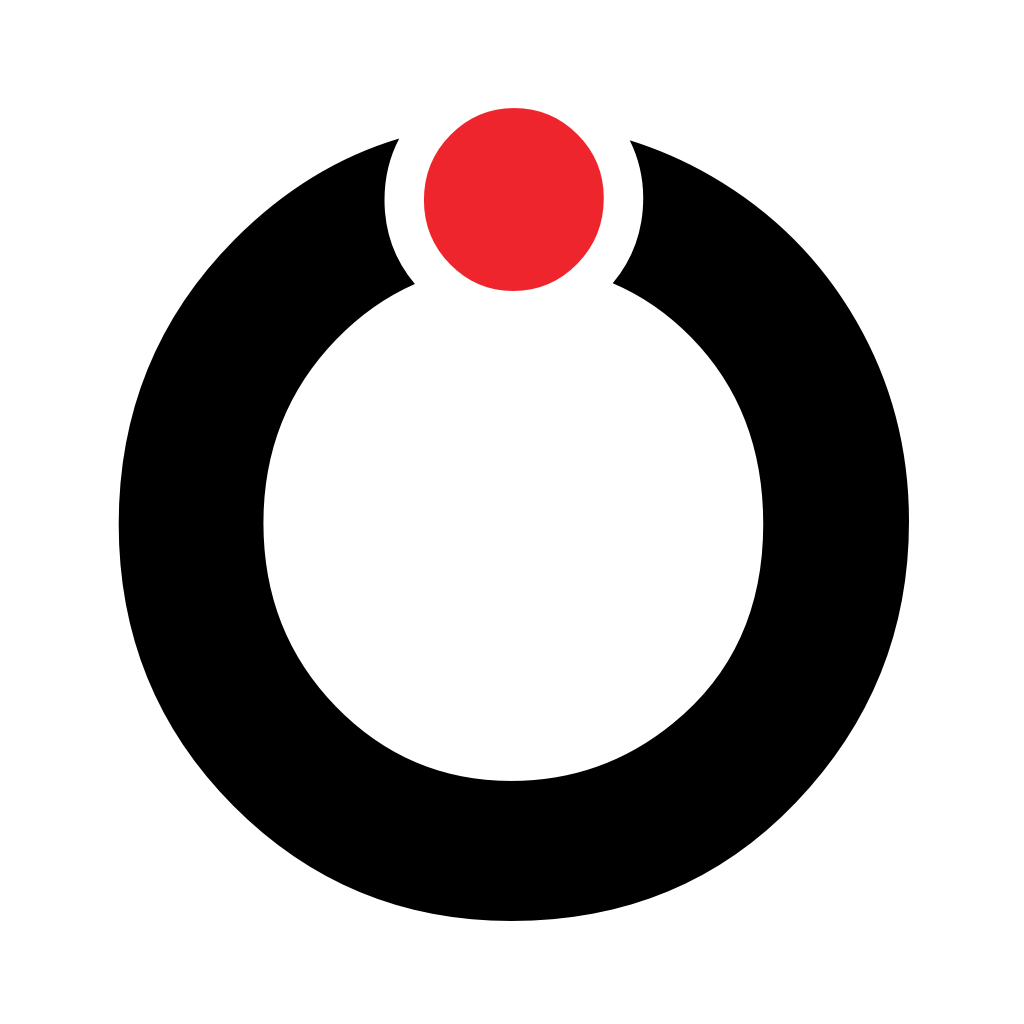
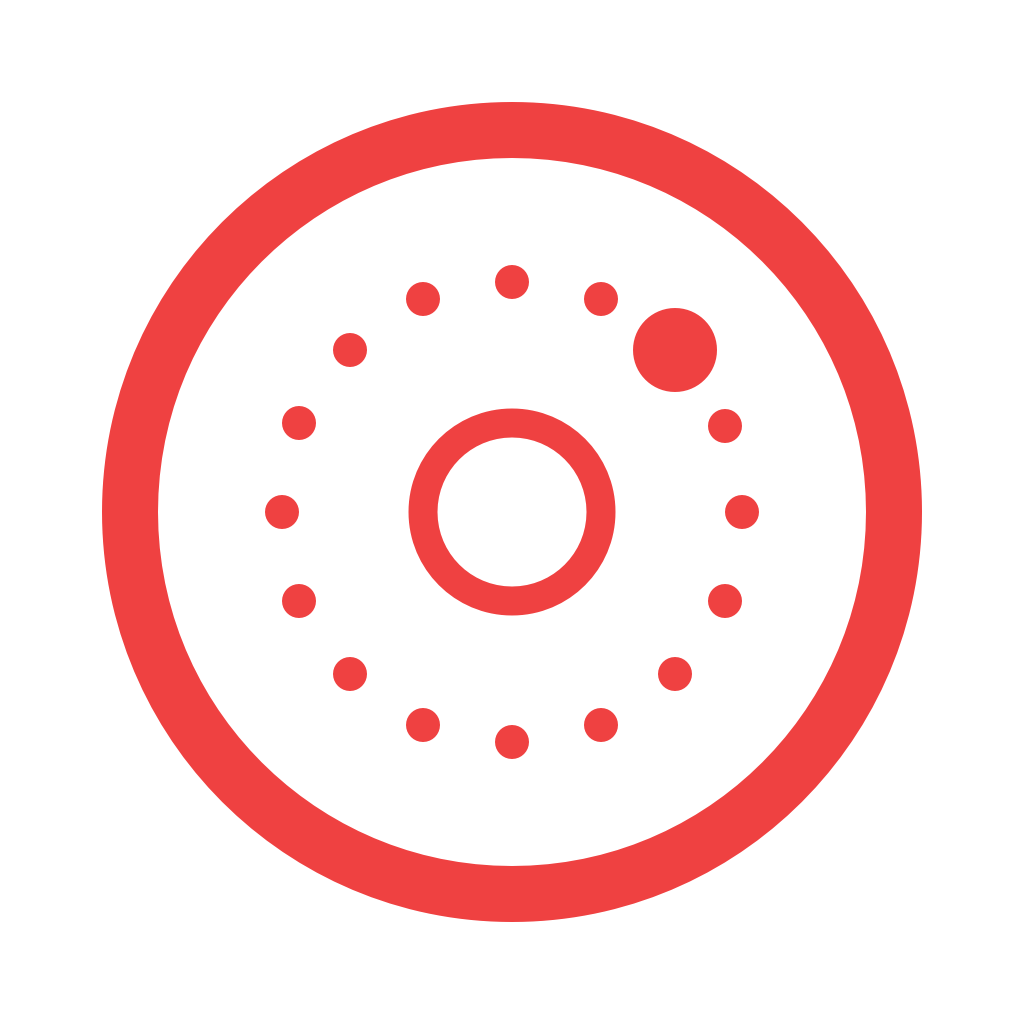
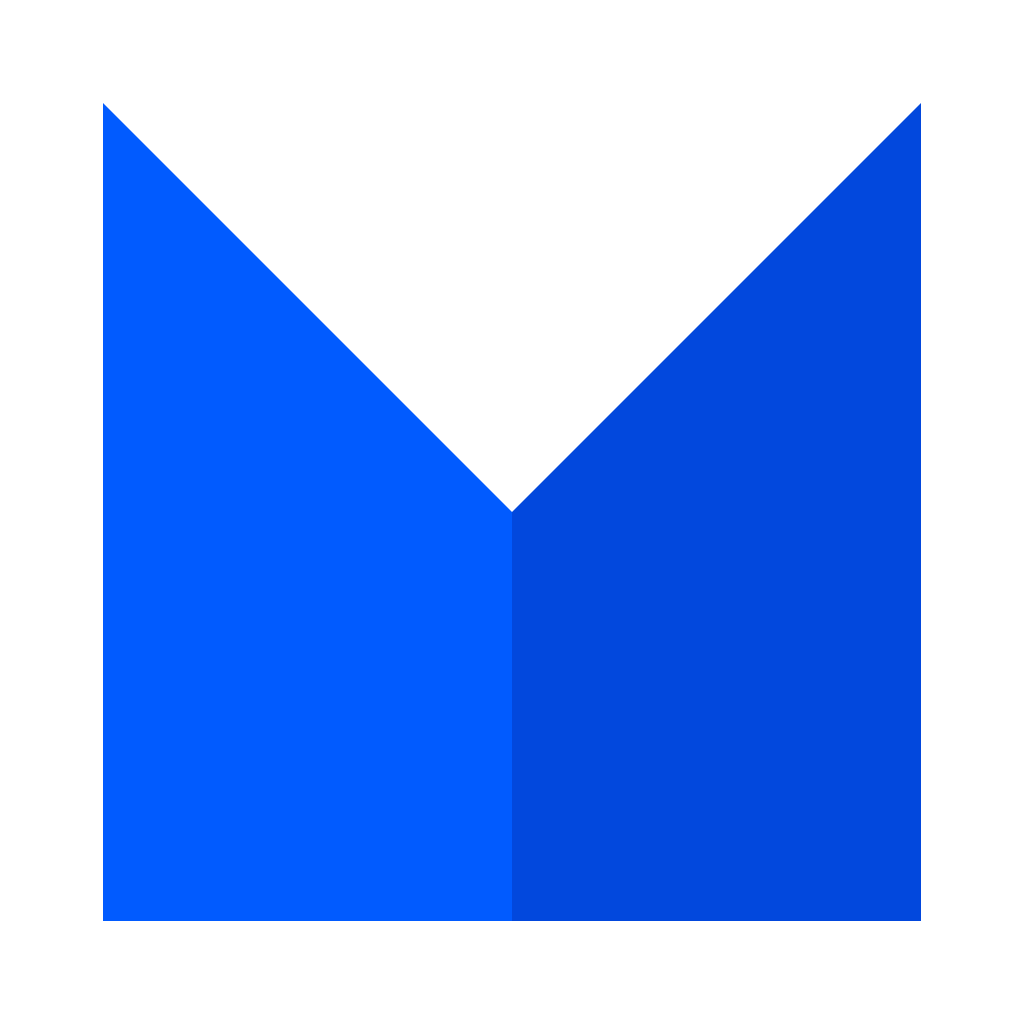
You can support KeyboardKit by sponsoring the project on GitHub Sponsors, signing up for a KeyboardKit Pro license or hiring me for consultation.
KeyboardKit is available under the MIT license. See LICENSE file for more info.






