Code accompanying the paper:
"ASE: Large-Scale Reusable Adversarial Skill Embeddings for Physically Simulated Characters"
(https://xbpeng.github.io/projects/ASE/index.html)
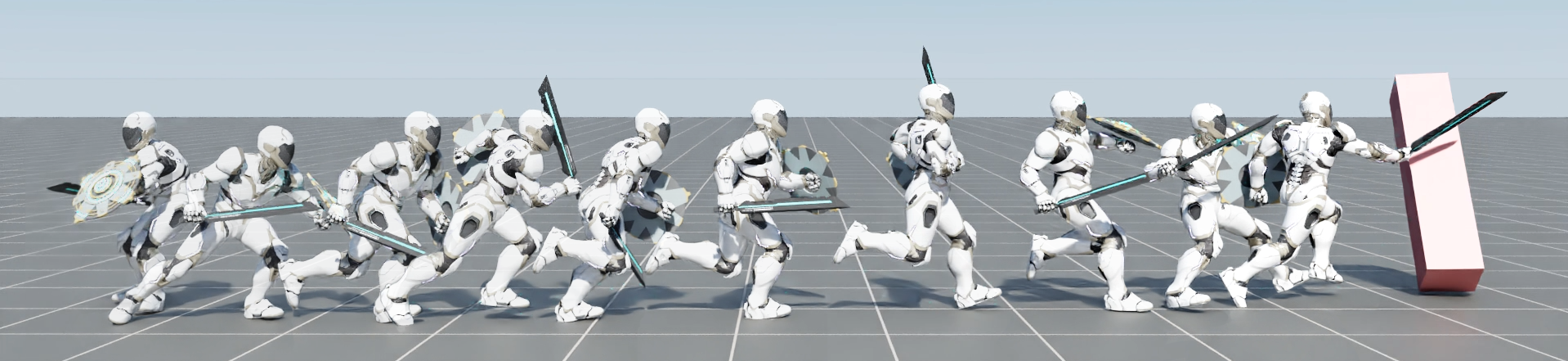
Download Isaac Gym from the website, then follow the installation instructions.
Once Isaac Gym is installed, install the external dependencies for this repo:
pip install -r requirements.txt
First, an ASE model can be trained to imitate a dataset of motions clips using the following command:
python ase/run.py --task HumanoidAMPGetup --cfg_env ase/data/cfg/humanoid_ase_sword_shield_getup.yaml --cfg_train ase/data/cfg/train/rlg/ase_humanoid.yaml --motion_file ase/data/motions/reallusion_sword_shield/dataset_reallusion_sword_shield.yaml --headless
--motion_file can be used to specify a dataset of motion clips that the model should imitate.
The task HumanoidAMPGetup will train a model to imitate a dataset of motion clips and get up after falling.
Over the course of training, the latest checkpoint Humanoid.pth will be regularly saved to output/,
along with a Tensorboard log. --headless is used to disable visualizations. If you want to view the
simulation, simply remove this flag. To test a trained model, use the following command:
python ase/run.py --test --task HumanoidAMPGetup --num_envs 16 --cfg_env ase/data/cfg/humanoid_ase_sword_shield_getup.yaml --cfg_train ase/data/cfg/train/rlg/ase_humanoid.yaml --motion_file ase/data/motions/reallusion_sword_shield/dataset_reallusion_sword_shield.yaml --checkpoint [path_to_ase_checkpoint]
You can also test the robustness of the model with --task HumanoidPerturb, which will throw projectiles at the character.
After the ASE low-level controller has been trained, it can be used to train task-specific high-level controllers. The following command will use a pre-trained ASE model to perform a target heading task:
python ase/run.py --task HumanoidHeading --cfg_env ase/data/cfg/humanoid_sword_shield_heading.yaml --cfg_train ase/data/cfg/train/rlg/hrl_humanoid.yaml --motion_file ase/data/motions/reallusion_sword_shield/RL_Avatar_Crouch_Idle_Motion.npy --llc_checkpoint [path_to_llc_checkpoint] --headless
--llc_checkpoint specifies the checkpoint to use for the low-level controller. A pre-trained ASE low-level
controller is available in ase/data/models/ase_llc_reallusion_sword_shield.pth.
--task specifies the task that the character should perform, and --cfg_env specifies the environment
configurations for that task. The built-in tasks and their respective config files are:
HumanoidReach: ase/data/cfg/humanoid_sword_shield_reach.yaml
HumanoidHeading: ase/data/cfg/humanoid_sword_shield_heading.yaml
HumanoidLocation: ase/data/cfg/humanoid_sword_shield_location.yaml
HumanoidStrike: ase/data/cfg/humanoid_sword_shield_strike.yaml
To test a trained model, use the following command:
python ase/run.py --test --task HumanoidHeading --num_envs 16 --cfg_env ase/data/cfg/humanoid_sword_shield_heading.yaml --cfg_train ase/data/cfg/train/rlg/hrl_humanoid.yaml --motion_file ase/data/motions/reallusion_sword_shield/RL_Avatar_Crouch_Idle_Motion.npy --llc_checkpoint [path_to_llc_checkpoint] --checkpoint [path_to_hlc_checkpoint]
We also provide an implementation of Adversarial Motion Priors (https://xbpeng.github.io/projects/ase/index.html). A model can be trained to imitate a given reference motion using the following command:
python ase/run.py --task HumanoidAMP --cfg_env ase/data/cfg/humanoid_sword_shield.yaml --cfg_train ase/data/cfg/train/rlg/amp_humanoid.yaml --motion_file ase/data/motions/reallusion_sword_shield/RL_Avatar_Atk_2xCombo01_Motion.npy --headless
The trained model can then be tested with:
python ase/run.py --test --task HumanoidAMP --num_envs 16 --cfg_env ase/data/cfg/humanoid_sword_shield.yaml --cfg_train ase/data/cfg/train/rlg/amp_humanoid.yaml --motion_file ase/data/motions/reallusion_sword_shield/RL_Avatar_Atk_2xCombo01_Motion.npy --checkpoint [path_to_amp_checkpoint]
Motion clips are located in ase/data/motions/. Individual motion clips are stored as .npy files. Motion datasets are specified by .yaml files, which contains a list of motion clips to be included in the dataset. Motion clips can be visualized with the following command:
python ase/run.py --test --task HumanoidViewMotion --num_envs 2 --cfg_env ase/data/cfg/humanoid_sword_shield.yaml --cfg_train ase/data/cfg/train/rlg/amp_humanoid.yaml --motion_file ase/data/motions/reallusion_sword_shield/RL_Avatar_Atk_2xCombo01_Motion.npy
--motion_file can be used to visualize a single motion clip .npy or a motion dataset .yaml.
If you want to retarget new motion clips to the character, you can take a look at an example retargeting script in ase/poselib/retarget_motion.py.