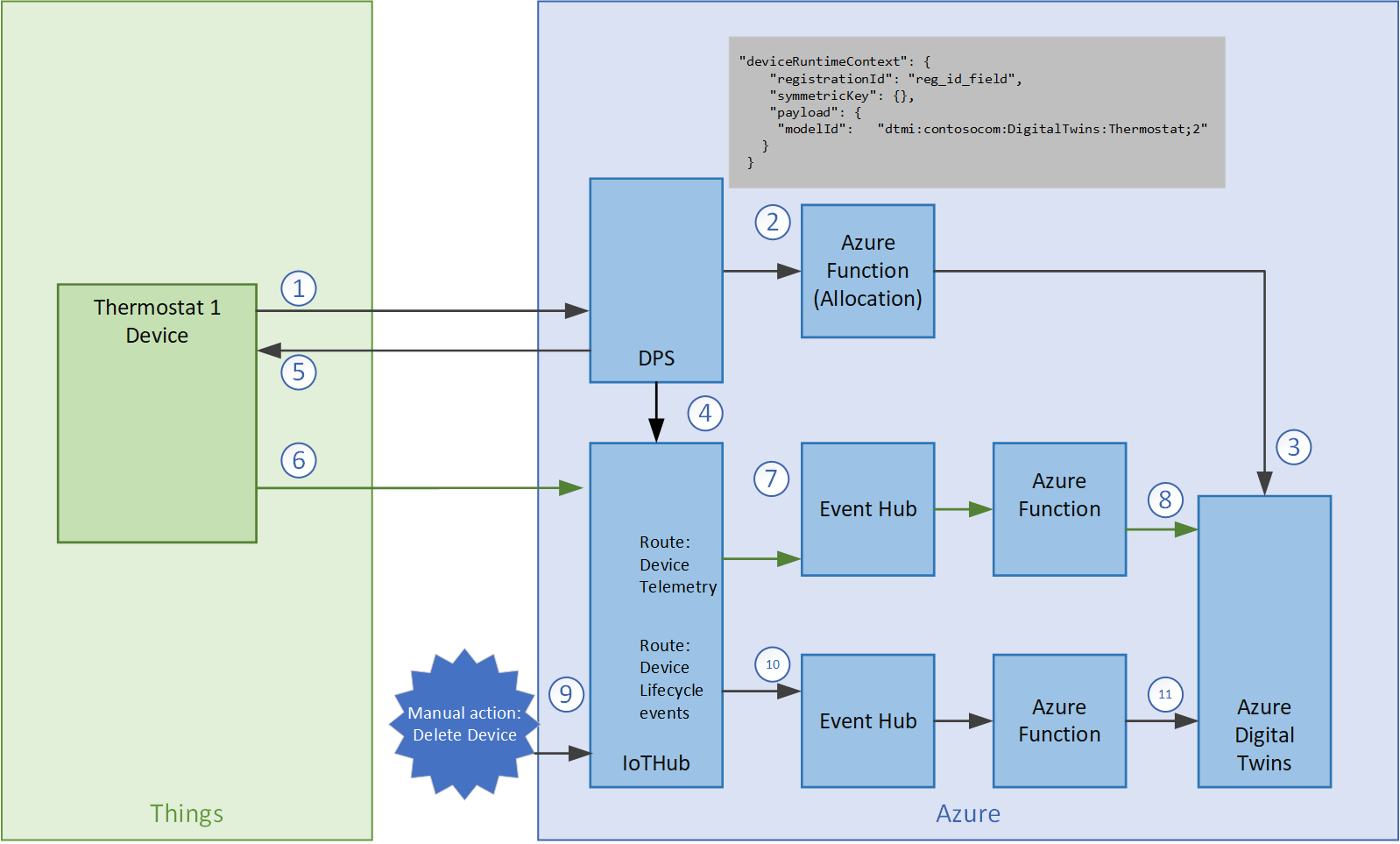| page_type | languages | products | name | description | urlFragment | |||||||||||
|---|---|---|---|---|---|---|---|---|---|---|---|---|---|---|---|---|
sample |
|
|
Azure Digital Twins and IoT Hub provisioning integration sample |
A code sample to use the Device Provisioning Service and IoT Hub to automatically create and remove devices in Azure Digital Twins. |
adt-iothub-provision-sample |
This is a sample project to show possible patterns for the automatic integration of the new Azure Digital Twins and IoT Hub. The following scenarios are implemented:
- An Azure Device Provisioning Service (DPS) custom allocation Azure Function to look up details for a device in Azure Digital Twins and inform the provisioning process.
- A simulated device device that sends the necessary information to DPS for the allocation decision.
- An Azure Function that maps device telemetry to the ADT twin instance and updates a property on the twin (a Temperature Property).
- An Azure Function that implements the automatic deletion of an Azure Digital Twin entity when the linked device is deleted in IoT Hub.
- Two Event Hubs for the telemetry messages and device lifecycle events to automatically interact with ADT.
- Set up an Azure Digital Twin Service using the documentation.
- Use the Azure Digital Twins Explorer to upload the
SpaceModel.jsonandThermostatModel.jsonfound under the folder/models. Through the Explorer tool, create a parent and a few chidren Thermostat objects. In the twins of typeThermostatyou will see a propertyHubRegistrationId. This property can be used on one of the twins to reflect the RegistrationId that you will be using in DPS and automatically assigning the device to a twin. - Create an IoT Hub, Device Provisioning Service and an Azure Functions service.
- Create an Event Hubs namespace and two event hubs.
lifecycleeventsdeviceevents
- Create a consumer group in each event hub.
- Create two endpoints in Azure IoT Hub: pointing to each of the Event Hubs.
- Create a Route for Device Messages to the
deviceeventsendpoint. - Create a Route for Device Lifecycle Events to the
lifecycleeventsendpoint. - Download and install Visual Studio Code and the following extensions:
- Azure IoT Tools
- Azuer Functions
- Clone this repo
cd functionsdotnet restore
- Deploy the application to your Azure Functions. Set the following configuration app settings:
ADT_SERVICE_URLEVENTHUB_CONNECTIONSTRING
- Create a Group Enrollment in DPS and link to the
DpsAdtAllocationFuncin your functions instance. - Customise the device simulator .env file with the credentials for your DPS Scope.
- Customise and run the
device-simulatorcode:- Rename
.env.templateto.env. - Set the variables:
PROVISIONING_IDSCOPEto the scope of your DPSPROVISIONING_REGISTRATION_IDto your registration ID, if you assigned one or specificy something uniqueADT_MODEL_IDset this todtmi:contosocom:DigitalTwins:Thermostat;2PROVISIONING_SYMMETRIC_KEYto your DPS enrollment master key, the script calculates a derived key. Note this is for testing only, we never recommend having the master key on the device.
- Rename
- Restore the packages and run the device simulator code
npm installnode .\adt_custom_register.js [registrationId]
- Use the Azure Digital Twins Explorer to view the registered devices.
The integration flow between IoT Hub, DPS and Azure Digital Twins is the following:
Let's go through each of the steps.
Note: we assume Azure Digital Twins has been setup with the models supplied in this repo (see folder /models).
- Device is using Azure IoT SDK to connect to DPS for getting itself provisioned in IoT Hub. Within the DPS request, it sets a custom payload which includes the ADT Model ID.
- DPS enrollment group is setup with a custom allocation policy (Azure Function).
{
"enrollmentGroup": {
"enrollmentGroupId": "test1",
...
},
"deviceRuntimeContext": {
"registrationId": "deviceid_reg",
"symmetricKey": {},
"payload": {
"modelId": "dtmi:contosocom:DigitalTwins:Thermostat;2"
}
},
"linkedHubs": [
"HUB_NAME.azure-devices.net"
]
}
- The custom allocation policy uses the
modelIdfrom the custom payload, along with theRegistrationIdto query ADT:
- If a Twin instance with the supplied RegistrationId exists, then it simply returns its ID to the function.
- If not, the function creates it and returns its ID to the function. The function returns custom Device Twin to DPS for initializing the device.
"tags": {
"dtId": "the_twin_instance_id",
"dtmi": "dtmi:contosocom:DigitalTwins:Thermostat;2"
},
- DPS uses the information from the custom allocation function to provision the device in the right IoT Hub, along with custom Device Twin Tags.
- Device gets the assigned hub and connects.
- Device uses IoT Hub SDK to send telemetry to the assigned IoT Hub.
- In IoT Hub, a Route is setup to send the Telemetry messages to an Event Hub, while adding Message Enrichments.
- Azure Function
DeviceTelemetryToTwinFuncconsumes from the Event Hub, picks up each message and updates the Twin instance Id in ADT. For this example, we update the `Temperature' Property in the Twin. - A manual action can be taken to delete the Device from IoT Hub.
- In this case, we also want to delete the Twin instance for that device in ADT. To do this we create a Route in IoT Hub to send all 'Lifecycle events' to another Event Hub. Function
DeleteDeviceInTwinFuncconsumes the event hub. - If the operation is of type
deleteDeviceIdentity, we use ADT API to find the Twin instance to be deleted.