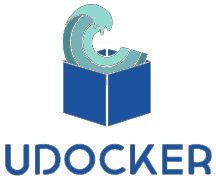udocker is a basic user tool to execute simple docker containers in user space without requiring root privileges. Enables download and execution of docker containers by non-privileged users in Linux systems where docker is not available. It can be used to pull and execute docker containers in Linux batch systems and interactive clusters that are managed by other entities such as grid infrastructures or externally managed batch or interactive systems.
udocker does not require any type of privileges nor the deployment of services by system administrators. It can be downloaded and executed entirely by the end user. The limited root functionality provided by some of the udocker execution modes is either simulated or provided via user namespaces.
udocker is a wrapper around several tools and libraries to mimic a subset of the docker capabilities including pulling images and running containers with minimal functionality.
The full documentation is available at:
udocker is written in Python, it has a minimal set of dependencies so that can be executed in a wide range of Linux systems.
udocker does not make use of docker nor requires its presence.
udocker "executes" the containers by simply providing a chroot like environment over the extracted container. The current implementation supports different methods to mimic chroot thus enabling execution of containers under a chroot like environment without requiring privileges. udocker transparently supports several methods to execute the containers based on external tools and libraries such as:
- PRoot
- Fakechroot
- runc
- crun
- Singularity
With the exception of Singularity the tools and libraries to support
execution are downloaded and deployed by udocker during the installation
process. This installation is performed in the user home directory
and does not require privileges. The udocker related files such as
libraries, executables, documentation, licenses, container images and
extracted directory trees are placed by default under $HOME/.udocker.
- Can be deployed by the end-user
- Does not require privileges for installation
- Does not require privileges for execution
- Does not require compilation, just transfer the Python code
- Encapsulates several tools and execution methods
- Includes the required tools already statically compiled to work across systems
- Provides a docker like command line interface
- Supports a subset of docker commands: search, pull, import, export, load, save, login, logout, create and run
- Understands docker container metadata
- Allows loading of docker and OCI containers
- Supports NVIDIA GPGPU applications
- Can execute in systems and environments where Linux namespaces support is unavailable
- Runs both on new and older Linux distributions including: CentOS 6, CentOS 7, CentOS 8, Ubuntu 14, Ubuntu 16, Ubuntu 18, Ubuntu 20, Ubuntu 21, Alpine, Fedora, etc
Since v1.3.0, udocker supports Python 2.6, 2.7 and Python >= 3.6. The original udocker v1.1.x for Python 2 is no longer maintained but is still available here.
Commands:
search <repo/expression> :Search dockerhub for container images
pull <repo/image:tag> :Pull container image from dockerhub
create <repo/image:tag> :Create container from a pulled image
run <container> :Execute container
images -l :List container images
ps -m -s :List created containers
name <container_id> <name> :Give name to container
rmname <name> :Delete name from container
rename <name> <new_name> :Change container name
clone <container_id> :Duplicate container
rm <container-id> :Delete container
rmi <repo/image:tag> :Delete image
import <tar> <repo/image:tag> :Import tar file (exported by docker)
import - <repo/image:tag> :Import from stdin (exported by docker)
export -o <tar> <container> :Export container directory tree
export - <container> :Export container directory tree
load -i <imagefile> :Load image from file (saved by docker)
load :Load image from stdin (saved by docker)
save -o <imagefile> <repo/image:tag> :Save image with layers to file
inspect -p <repo/image:tag> :Return low level information on image
verify <repo/image:tag> :Verify a pulled or loaded image
protect <repo/image:tag> :Protect repository
unprotect <repo/image:tag> :Unprotect repository
protect <container> :Protect container
unprotect <container> :Unprotect container
mkrepo <top-repo-dir> :Create another repository in location
setup :Change container execution settings
login :Login into docker repository
logout :Logout from docker repository
help :This help
run --help :Command specific help
version :Shows udocker version
Options common to all commands must appear before the command:
-D :Debug
--quiet :Less verbosity
--repo=<directory> :Use repository at directory
--insecure :Allow insecure non authenticated https
--allow-root :Allow execution by root NOT recommendedSome examples of usage:
Search container images in dockerhub.
udocker search fedora
udocker search ubuntu
udocker search indigodatacloudPull from dockerhub and list the pulled images.
udocker pull fedora:29
udocker pull busybox
udocker pull iscampos/openqcd
udocker imagesPull from a registry other than dockerhub.
udocker search quay.io/bio
udocker search --list-tags quay.io/biocontainers/scikit-bio
udocker pull quay.io/biocontainers/scikit-bio:0.2.3--np112py35_0
udocker imagesCreate a container from a pulled image, assign a name to the created container and run it. A created container can be run multiple times until it is explicitely removed.
udocker create --name=myfed fedora:29
udocker run myfed cat /etc/redhat-releaseThe three steps of pulling, creating and running can be also achieved in a single command, however this will be much slower for multiple invocations of the same container, as a new container will be created for each invocation. This approach will also consume more storage space. The following example creates a new container for each invocation.
udocker run fedora:29 cat /etc/redhat-releaseExecute mounting the host /home/u457 into the container directory /home/cuser. Notice that you can "mount" any host directory inside the container. Depending on the execution mode the "mount" is implemented differently and may have restrictions.
udocker run -v /home/u457:/home/cuser -w /home/user myfed /bin/bash
udocker run -v /var -v /proc -v /sys -v /tmp myfed /bin/bashPlace a script in your host /tmp and execute it in the container. Notice
that the behavior of --entrypoint changed from the previous versions
for better compatibility with docker.
udocker run -v /tmp --entrypoint="" myfed /bin/bash -c 'cd /tmp; ./myscript.sh'
udocker run -v /tmp --entrypoint=/bin/bash myfed -c 'cd /tmp; ./myscript.sh'Execute mounting the host /var, /proc, /sys and /tmp in the same container directories. Notice that the content of these container directories will be obfuscated.
udocker run -v /var -v /proc -v /sys -v /tmp myfed /bin/bashInstall software inside the container.
udocker run --user=root myfed yum install -y firefox pulseaudio gnash-pluginRun as some user. The usernames should exist in the container.
udocker run --user 1000:1001 myfed /bin/id
udocker run --user root myfed /bin/id
udocker run --user jorge myfed /bin/idRunning Firefox.
udocker run --bindhome --hostauth --hostenv \
-v /sys -v /proc -v /var/run -v /dev --user=jorge --dri myfed firefoxChange execution engine mode from PRoot to Fakechroot and run.
udocker setup --execmode=F3 myfed
udocker run --bindhome --hostauth --hostenv \
-v /sys -v /proc -v /var/run -v /dev --user=jorge --dri myfed firefoxChange execution engine mode to accelerated PRoot.
udocker setup --execmode=P1 myfedChange execution engine to runc.
udocker setup --execmode=R1 myfedChange execution engine to Singularity. Requires the availability of Singularity in the host system.
./udocker setup --execmode=S1 myfedInstall software running as root emulation in Singularity:
udocker setup --execmode=S1 myfed
udocker run --user=root myfed yum install -y firefox pulseaudio gnash-pluginBy default udocker via PRoot offers the emulation of the root user. This emulation mimics a real root user (e.g getuid will return 0). This is just an emulation no root privileges are involved. This feature makes possible the execution of some tools that do not require actual privileges but which refuse to work if the username or id are not root or 0. This enables for instance software installation using rpm, yum or dnf inside the container.
udocker does not offer robust isolation features such as the ones offered by docker. Therefore if the containers content is not trusted then these containers should not be executed with udocker as they will run inside the user environment. For this reason udocker should not be run by privileged users.
Container images and filesystems will be unpacked and stored in the user
home directory under $HOME/.udocker or other location of choice. Therefore
the containers data will be subjected to the same filesystem protections as
other files owned by the user. If the containers have sensitive information
the files and directories should be adequately protected by the user.
udocker does not require privileges and runs under the identity of the user invoking it. Users can downloaded udocker and execute it without requiring system administrators intervention.
udocker also provides execution with runc, crun and Singularity, these modes make use of rootless namespaces and enable a normal user to execute as root with the limitations that apply to user namespaces and to these tools.
When executed by normal unprivileged users, udocker limits privilege escalation issues since it does not use or require system privileges.
Since root privileges are not involved any operation that really requires such privileges will not be possible. The following are examples of operations that are not possible:
- accessing host protected devices and files
- listening on TCP/IP privileged ports (range below 1024)
- mount file-systems
- the su command will not work
- change the system time
- changing routing tables, firewall rules, or network interfaces
If the containers require such privilege capabilities then docker should be used instead.
udocker is not meant to create containers. Creation of containers is better performed using docker and dockerfiles.
udocker does not provide all the docker features, and is not intended as a docker replacement.
udocker is mainly oriented at providing a run-time environment for containers execution in user space. udocker is particularly suited to run user applications encapsulated in docker containers.
Debugging inside of udocker with the PRoot engine will not work due to the way PRoot implements the chroot environment
udocker offers multiple execution modes leveraging several external tools such as PRoot (P mode), Fakechroot (F mode), runC (R mode), crun (R mode) and Singularity (S mode).
When using execution Fakechroot modes such as F2, F3 and F4 the created containers cannot be moved across hosts. In this case convert back to a Pn mode before transfer. This is not needed if the hosts are part of an homogeneous cluster where the mount points and directory structure is the same. This limitation applies whenever the absolute realpath to the container directory changes.
The default accelerated mode of PRoot (mode P1) may exhibit problems in Linux kernels above 4.0 due to kernel changes and upstream issues, in this case use mode P2 or any of the other execution modes.
./udocker setup --execmode=P2 my-container-idThe Fakechroot modes (Fn modes) require shared libraries compiled against the libc shipped with the container. udocker provides these libraries for several Linux distributions, these shared libraries are installed by udocker under:
$HOME/.udocker/lib/libfakechroot-*The runc and crun modes (R modes) require a kernel with user namespaces enabled.
The singularity mode (S mode) requires the availability of Singularity in the host system. Singularity is not shipped with udocker.
The codemeta.json metadata file was initially generated with codemetapy
package:
codemetapy udocker --with-orcid --affiliation "LIP Lisbon" \
--buildInstructions "https://https://github.com/indigo-dc/udocker/blob/master/docs/installation_manual.md#3-source-code-and-build" \
--citation "https://doi.org/10.1016/j.cpc.2018.05.021" \
--codeRepository "https://github.com/indigo-dc/udocker" \
--contIntegration "https://jenkins.eosc-synergy.eu/job/indigo-dc/job/udocker/job/master/" --contributor "Mario David" \
--copyrightHolder "LIP" --copyrightYear "2016" --creator "Jorge Gomes" \
--dateCreated "2021-05-26" --maintainer "Jorge Gomes" \
--readme "https://github.com/indigo-dc/udocker/blob/master/README.md" \
--referencePublication "https://doi.org/10.1016/j.cpc.2018.05.021" \
--releaseNotes "https://github.com/indigo-dc/udocker/blob/master/changelog" \
-O codemeta.jsonFurther updates may be needed to add the correct values in the metadata file.
See: Contributing
See: Citing
When citing udocker please use the following:
- Jorge Gomes, Emanuele Bagnaschi, Isabel Campos, Mario David, Luís Alves, João Martins, João Pina, Alvaro López-García, Pablo Orviz, Enabling rootless Linux Containers in multi-user environments: The udocker tool, Computer Physics Communications, Available online 6 June 2018, ISSN 0010-4655, https://doi.org/10.1016/j.cpc.2018.05.021
Redistribution, commercial use and code changes must regard all licenses shipped with udocker. These include the udocker license and the individual licences of the external tools and libraries packaged for use with udocker. For further information see the software licenses section of the installation manual.
- Docker https://www.docker.com/
- PRoot https://proot-me.github.io/
- Fakechroot https://github.com/dex4er/fakechroot/wiki
- runC https://runc.io/
- crun https://github.com/containers/crun
- Singularity https://www.sylabs.io/
- Open Container Initiative https://www.opencontainers.org/
- INDIGO DataCloud https://www.indigo-datacloud.eu
- DEEP-Hybrid-DataCloud https://deep-hybrid-datacloud.eu
- EOSC-hub https://eosc-hub.eu
- EGI-ACE https://www.egi.eu/projects/egi-ace/
- EOSC-Synergy https://www.eosc-synergy.eu/
- LIP https://www.lip.pt
- INCD https://www.incd.pt
This work was performed in the framework of the H2020 project INDIGO-Datacloud (RIA 653549) and further developed with co-funding by the projects EOSC-hub (Horizon 2020) under Grant number 777536 and DEEP-Hybrid-DataCloud (Horizon 2020) under Grant number 777435. Software Quality Assurance is performed with the support of by the project EOSC-Synergy (Horizon 2020). The authors wish to acknowleadge the support of INCD-Infraestrutura Nacional de Computação Distribuída (funded by FCT, P2020, Lisboa2020, COMPETE and FEDER under the project number 22153-01/SAICT/2016).