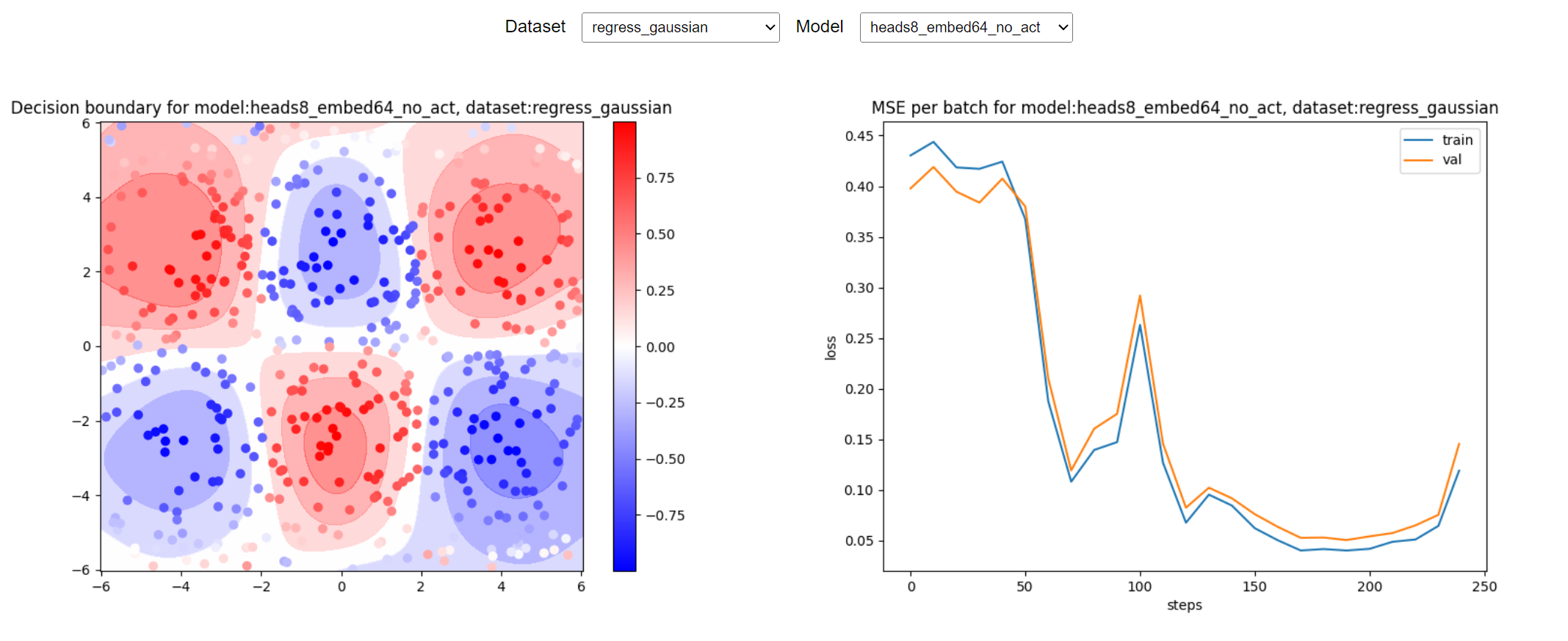Attention Here❗❗❗ This repository focus on how to use attention mechanism to apply on some simple task like regression and classification, hope to grasp some intuitions.
- run on CPU
pip install torch einopsRefer to the neural network playground of tensorflow, and I find this website datasets generated by typescript dataset.ts. So I use numpy implement the same function here.
- regression: plane, gaussian
- classification: circle, spiral, two_gaussians, xor
| plane | gaussian | circle | spiral | two_gaussians | xor |
|---|---|---|---|---|---|

|
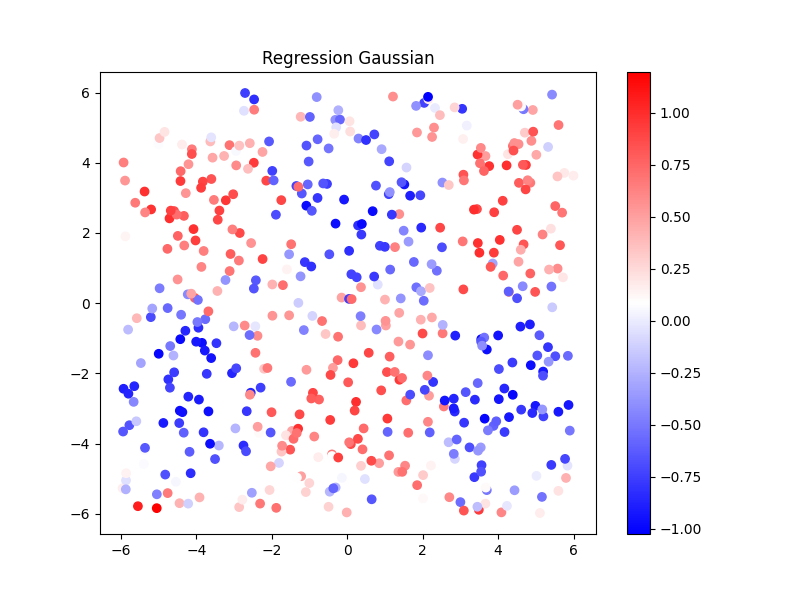
|
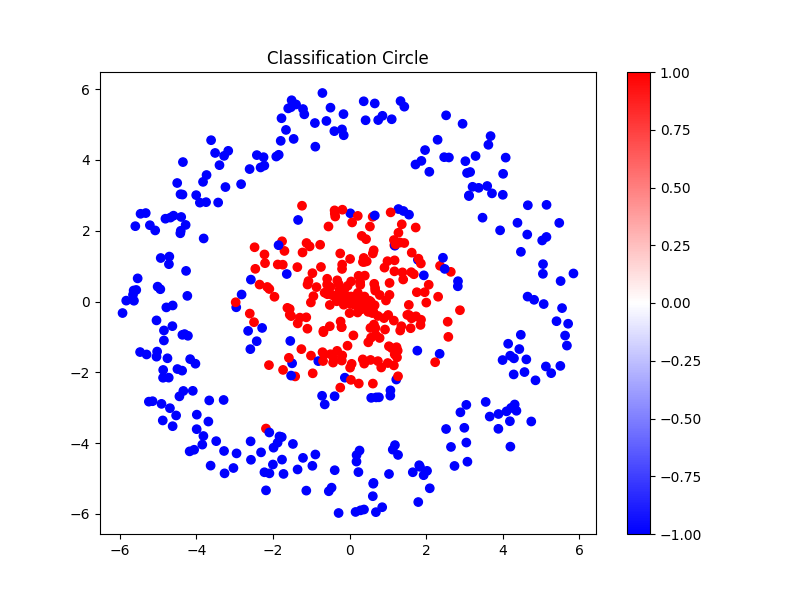
|
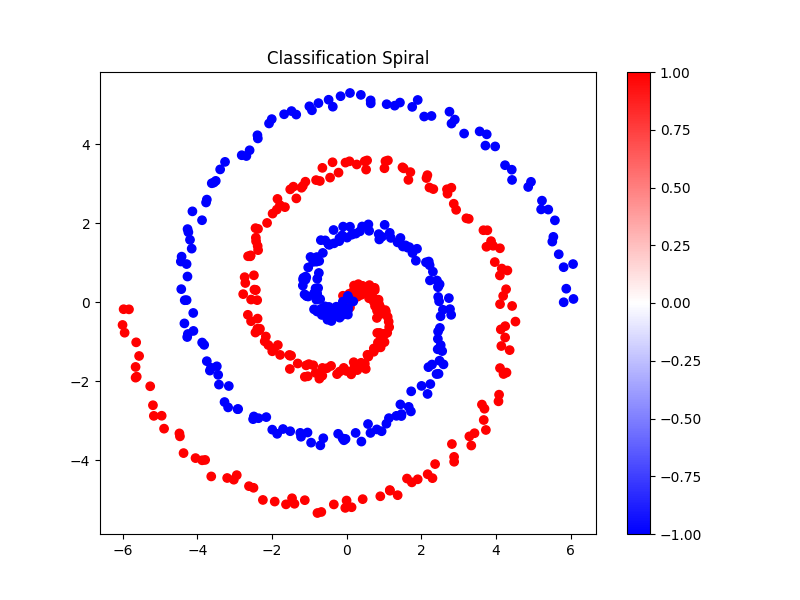
|
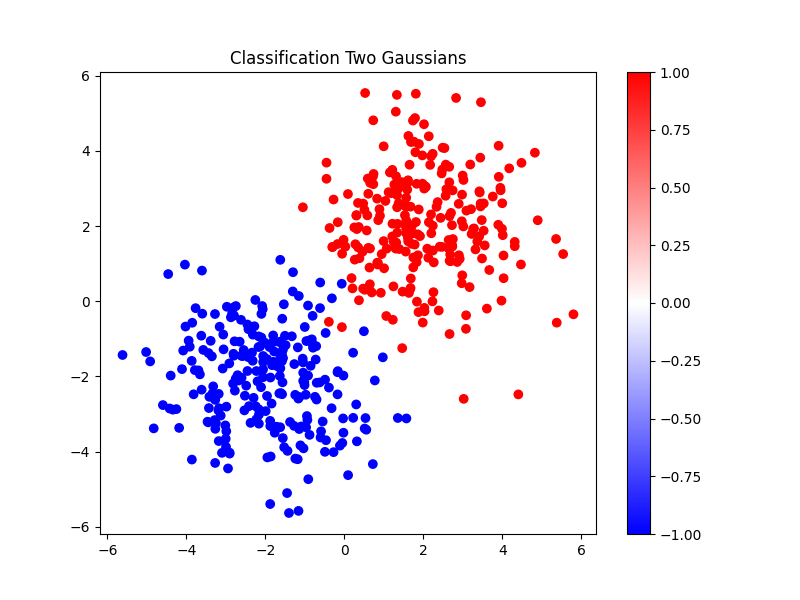
|
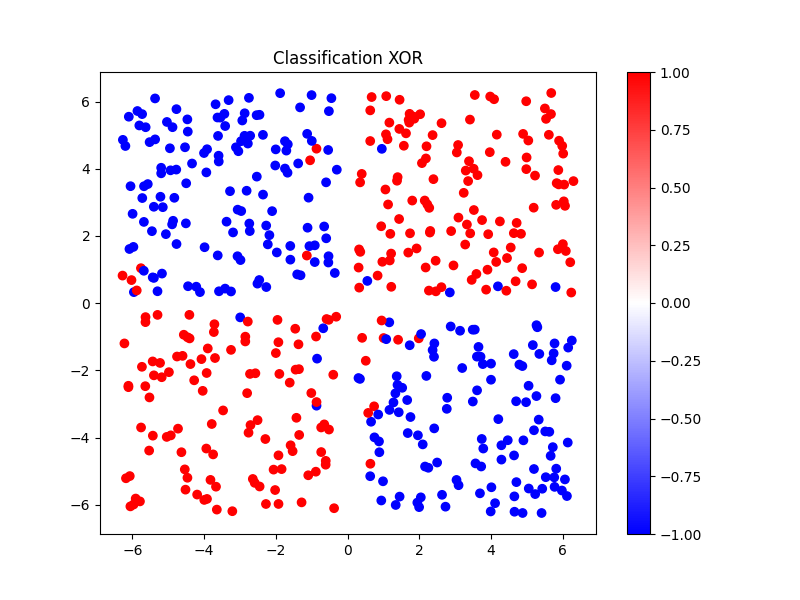
|
Here we provide two model, MLP and Heads, the difference is as follows:
- MLP: 2 hidden layer, 8 hidden units (105 para), tanh activation
- Heads: 1 hidden layer, 8 hidden units (33 para), no activation
The two models above are implemented in model.py, and the usage is as follows:
# from model import Linear_Reg_Gaussian
from model import Heads_Reg
# model = Linear_Reg_Gaussian(input_dim, n_embd, output_dim)
model = Heads_Reg(input_dim, n_embd, n_head, output_dim)- Adam optimizer with learning rate 3e-2, and MSE loss for regression, CrossEntropy loss for classification.
- 500 samples to train and 500 samples to validate.
- 64 batch size and 30 epochs to train.
- mostly, our config is as follows:
train_samples = 500
val_samples = 500
noise = 0.2
# a good para to test the model performance
# set noise to 0.01 when train regress gaussian
batch_size = 64
num_epochs, eval_interval = 3, 1
# 3,1 for regress_plane and classify_two_gaussians
# 30,10 for regress_gaussian, classify_circle, classify_xor
# 300,100 for classify spiral
learning_rate = 3e-2- more code details can be found in train.py
- and you can use
git logto check the my actual training code
We use the following gif to visualize the training process, the left is the final output, the right is the hidden state.
- We choose 2 relatively diffucult tasks in all 6 task, gaussian and spiral, to visualize the regression or classification training process.
- More code details can be found in visualize_train/README.md
| Model | Final Output | Hidden |
|---|---|---|
| MLP |  |
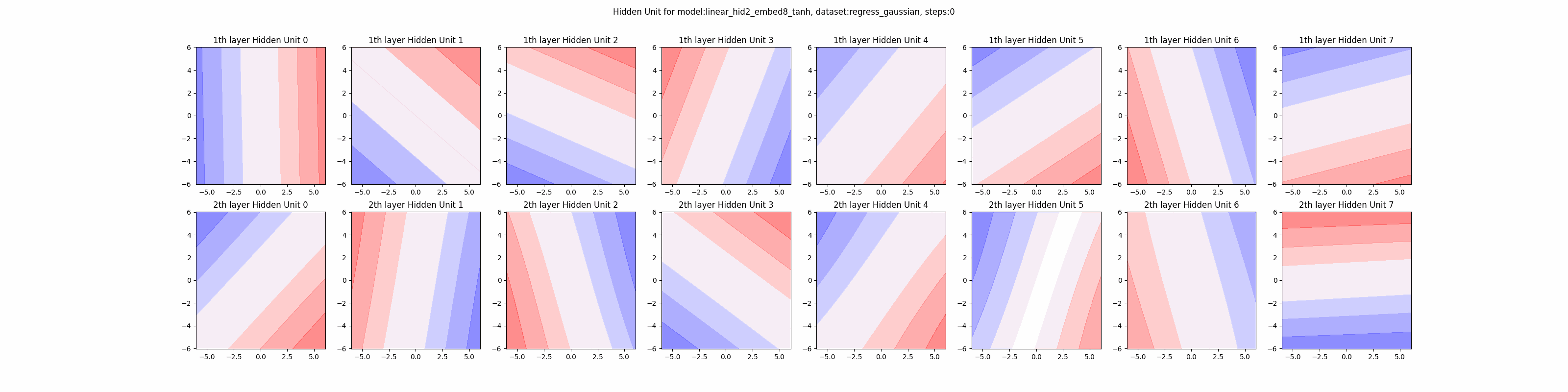 |
| Heads | 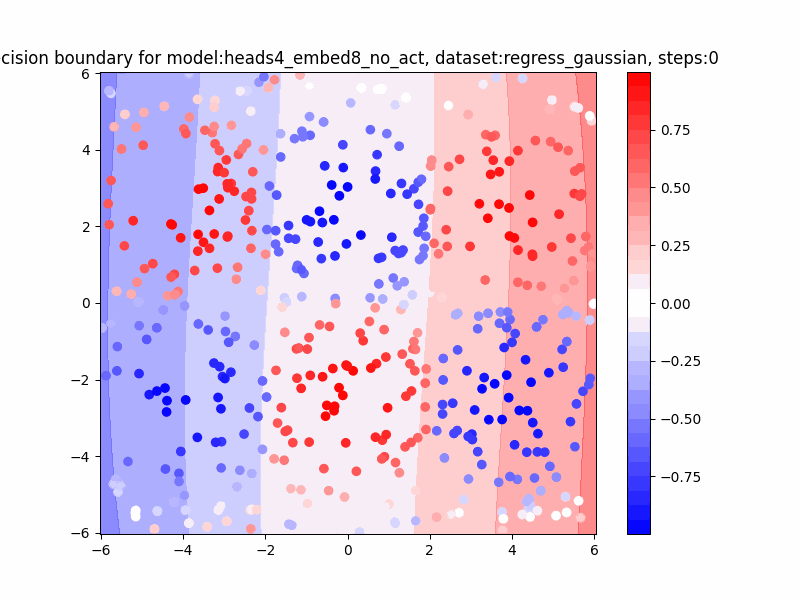 |
 |
| Model | Final Output | Hidden |
|---|---|---|
| MLP | 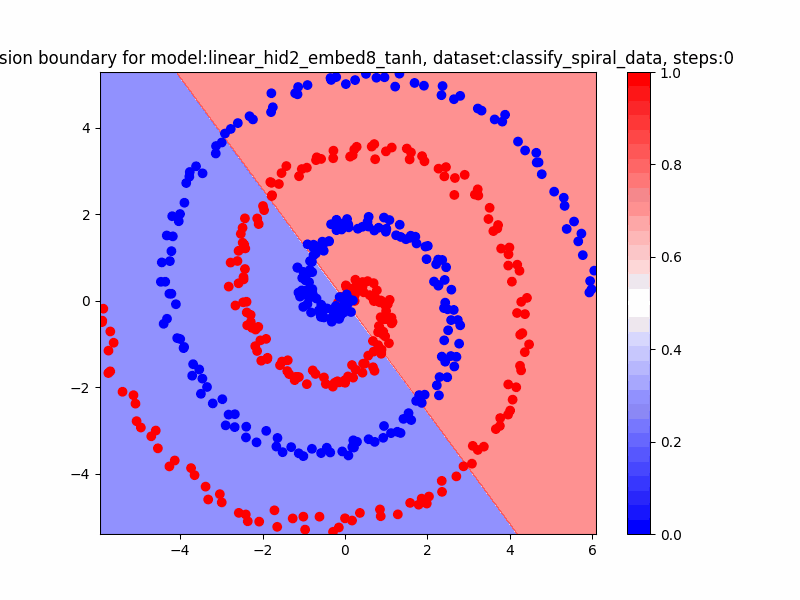 |
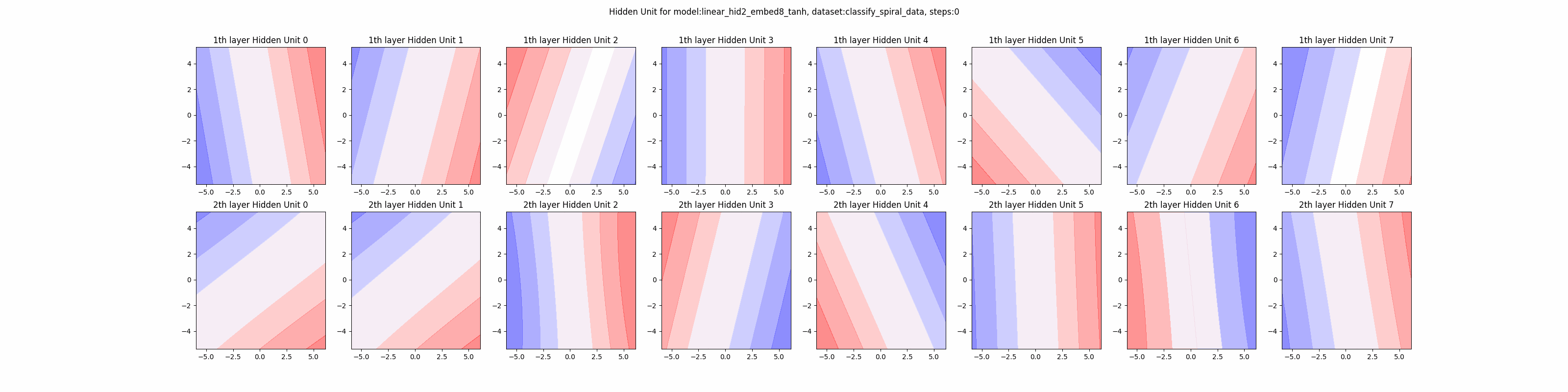 |
| Heads |  |
 |
See visualize/README.md for more details.