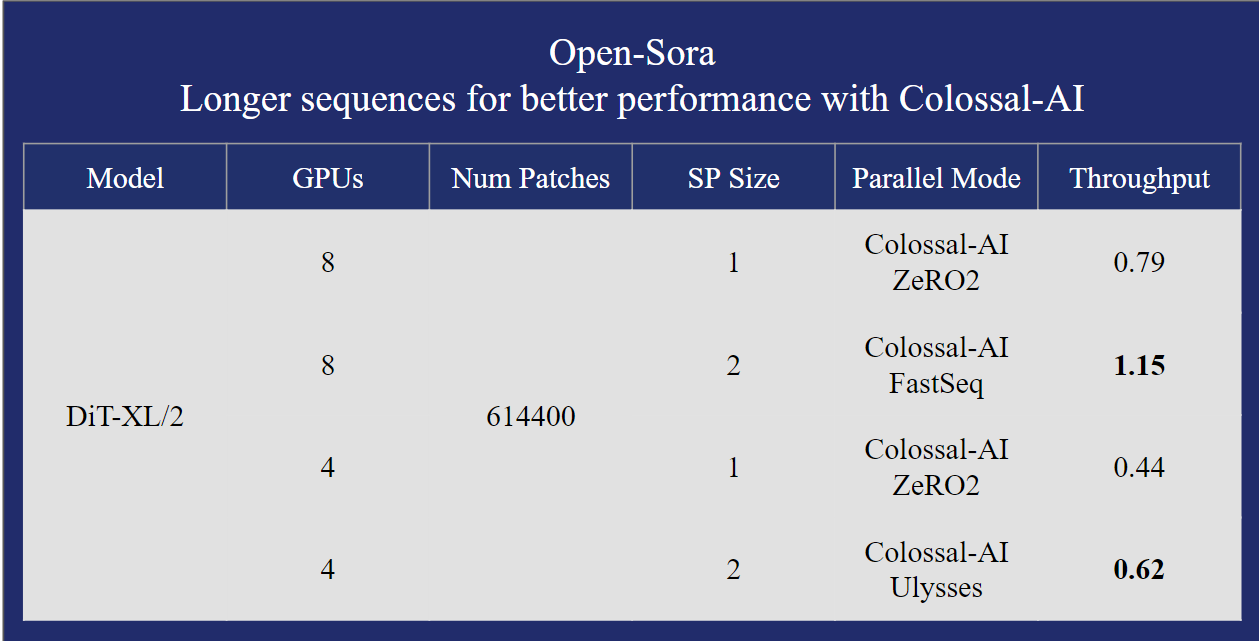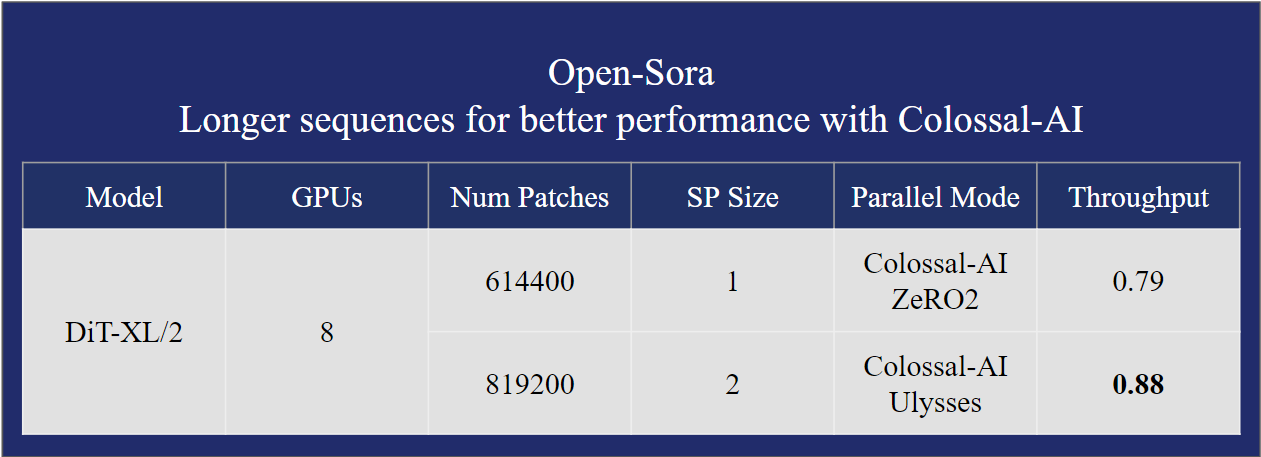- [2024/03] Open-Sora:Sora Replication Solution with 46% Cost Reduction, Sequence Expansion to Nearly a Million
Open-Sora is an open-source project that provides a high-performance implementation of the development pipeline that Sora might use powered by Colossal-AI, including:
- Provides a complete Sora reproduction architecture solution, including the whole process from data processing to training and deployment.
- Supports dynamic resolution, training can directly train any resolution of the video, without scaling.
- Supports multiple model structures. Since the actual model structure of Sora is unknown, we implement three common multimodal model structures such as adaLN-zero, cross attention, and in-context conditioning (token concat).
- Supports multiple video compression methods. Users can choose to use original video, VQVAE (video native model), or SD-VAE (image native model) for training.
- Supports multiple parallel training optimizations. Including the AI large model system optimization capability compatible with Colossal-AI, and hybrid sequence parallelism with Ulysses and FastSeq.
We use MSR-VTT dataset, which is a large-scale video description dataset. Users should preprocess the raw videos before training the model. You can use the following scripts to perform data processing.
# Step 1: download the dataset to ./dataset/MSRVTT
bash scripts/data/download_msr_vtt_dataset.sh
# Step 2: collate the video and annotations
python scripts/data/collate_msr_vtt_dataset.py -d ./dataset/MSRVTT/ -o ./dataset/MSRVTT-collated
# Step 3: perform data processing
# NOTE: each script could several minutes so we apply the script to the dataset split individually
python scripts/data/preprocess_data.py -c ./dataset/MSRVTT-collated/train/annotations.json -v ./dataset/MSRVTT-collated/train/videos -o ./dataset/MSRVTT-processed/train
python scripts/data/preprocess_data.py -c ./dataset/MSRVTT-collated/val/annotations.json -v ./dataset/MSRVTT-collated/val/videos -o ./dataset/MSRVTT-processed/val
python scripts/data/preprocess_data.py -c ./dataset/MSRVTT-collated/test/annotations.json -v ./dataset/MSRVTT-collated/test/videos -o ./dataset/MSRVTT-processed/testAfter completing these steps, you should have a processed MSR-VTT dataset in ./dataset/MSRVTT-processed.
You can also use other datasets and transform the dataset to the required format. You should prepare a captions file and a video directory. The captions file should be a JSON file or a JSONL file. The video directory should contain all the videos.
Here is an example of the captions file:
[
{
"file": "video0.mp4",
"captions": ["a girl is throwing away folded clothes", "a girl throwing cloths around"]
},
{
"file": "video1.mp4",
"captions": ["a comparison of two opposing team football athletes"]
}
]Here is an example of the video directory:
.
├── video0.mp4
├── video1.mp4
└── ...
Each video may have multiple captions. So the outputs are video-caption pairs. E.g., If the first video has two captions, then the output will be two video-caption pairs.
We use VQ-VAE to quantize the video frames. And we use CLIP to extract the text features.
The output is an arrow dataset, which contains the following columns: "video_file", "video_latent_states", "text_latent_states". The dimension of "video_latent_states" is (T, H, W), and the dimension of "text_latent_states" is (S, D).
Then you can run the data processing script with the command below:
python preprocess_data.py -c /path/to/captions.json -v /path/to/video_dir -o /path/to/output_dirNote that this script needs to be run on a machine with a GPU. To avoid CUDA OOM, we filter out the videos that are too long.
In this section, we will guide how to run training and inference. Before that, make sure you installed the dependencies with the command below.
pip install -r requirements.txtYou can invoke the training via the command below.
bash ./scripts/train.shYou can also modify the arguments in train.sh for your own need.
We've provided a script to perform inference, allowing you to generate videos from the trained model. You can invoke the inference via the command below.
python sample.py -m "DiT/XL-2" --text "a person is walking on the street" --ckpt /path/to/checkpoint --height 256 --width 256 --fps 10 --sec 5 --disable-cfgThis will generate a "sample.mp4" file in the current directory.
For more command line options, you can use the following command to check the help message.
python sample.py -hDuring the development of the project, we learned a lot from the following information: