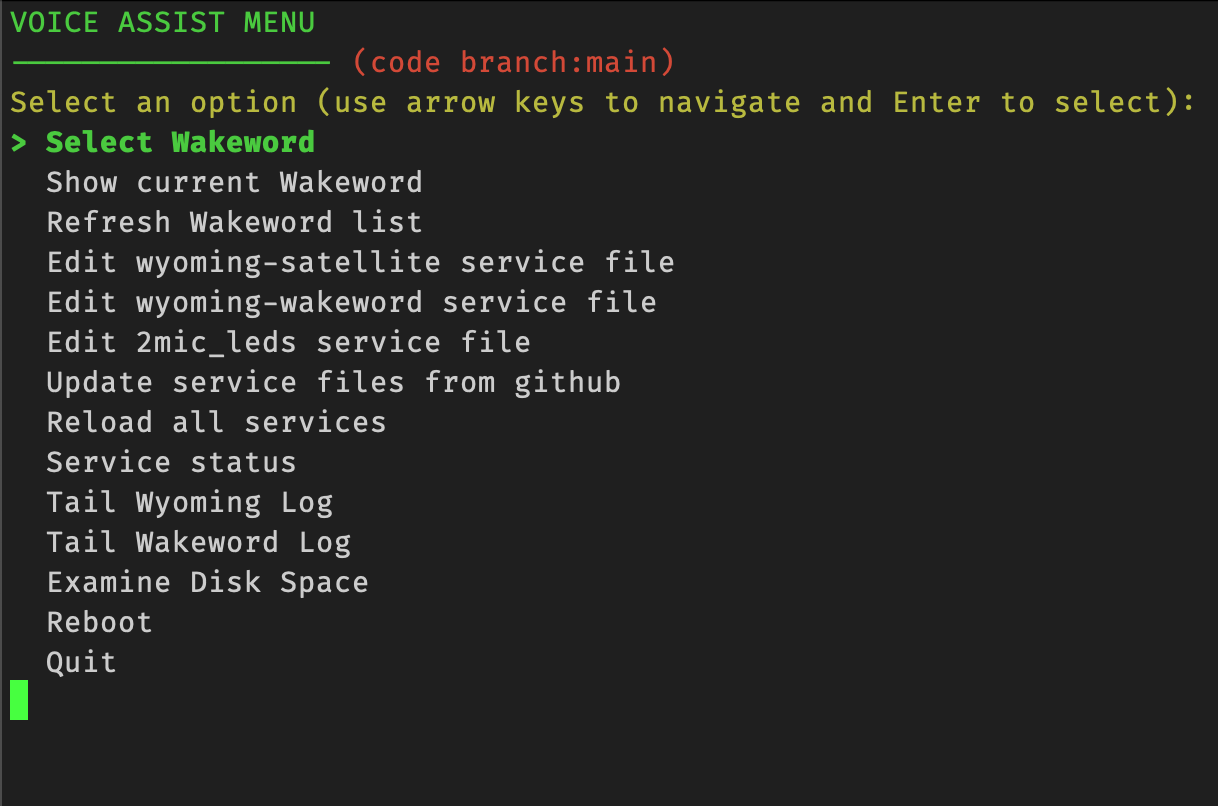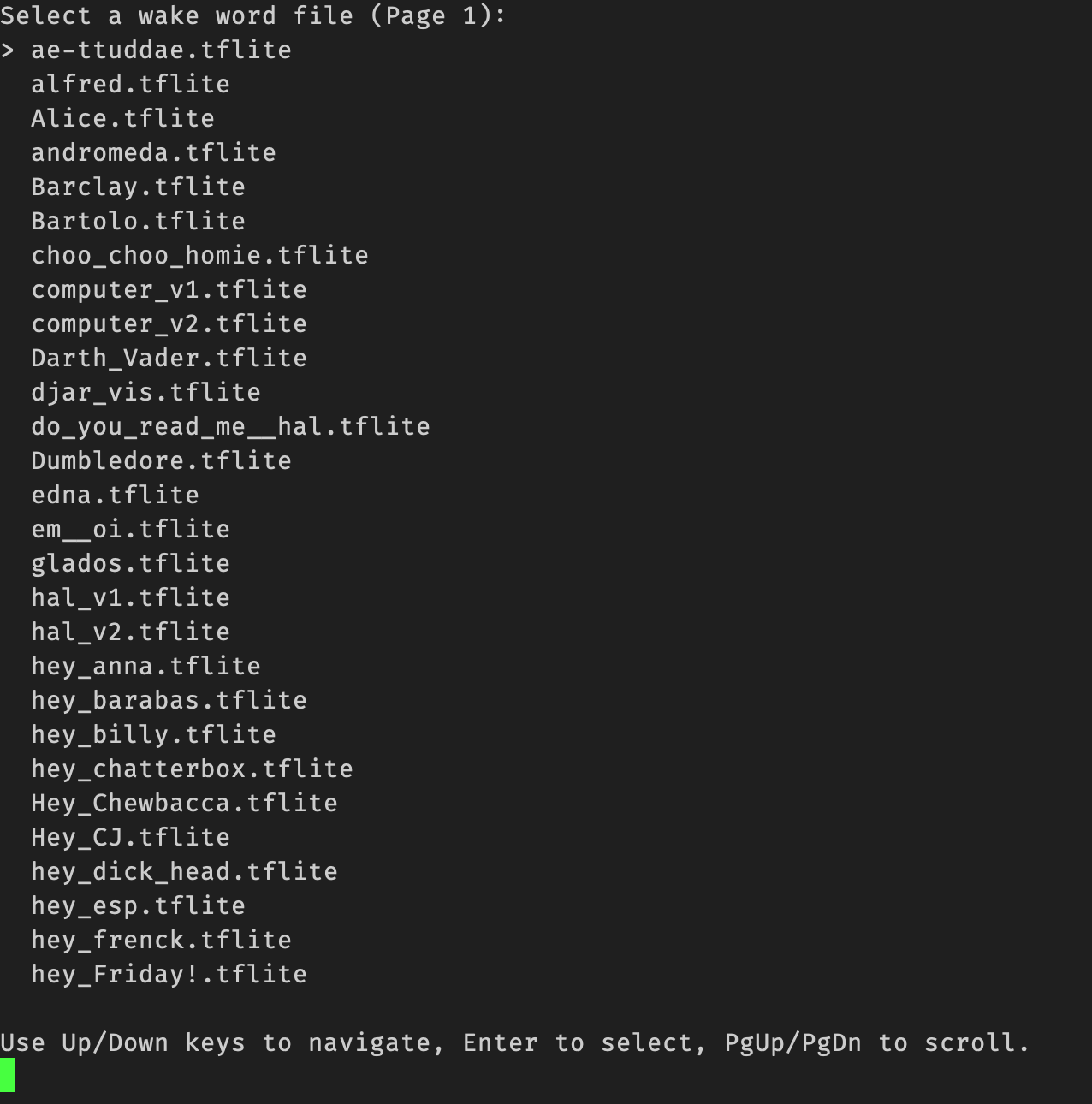Scripts to help install and manage Wyoming remote voice satellites.
- Install wyoming-satellite, wyoming-openwakewords, speaker drivers and home assistant wakeword collection in one command
- Includes defining, enabling and starting systemd services.
- Provided menu functions that will allow you to:
- Select your wake word or show your installed wake word
- Refresh wakeword list from github source
- Edit and restart all the associated systemd services
- Initiate the menu with the
mormenucommand
To run the full Install script, copy this command and run on your device
bash -c "$(wget -qLO - https://github.com/dreed47/wyoming-satellite-scripts/raw/release/scripts/install.sh)"- Works with Home Assistant
- Local wake word detection using Wyoming services
- wyoming satellite git repo
- wyoming openwakeword git repo
- home assistant wakewords collection git repo
- blog post - Setup a Raspberry Pi Zero 2 W as a Wyoming Satellite
- YouTube - Build your own Local Echo
These scripts assume your satellite is using a Raspberry Pi Zero 2 W and a ReSpeaker 2Mic HAT. If you're using different hardware then you may need to modify these scripts to get them to work.