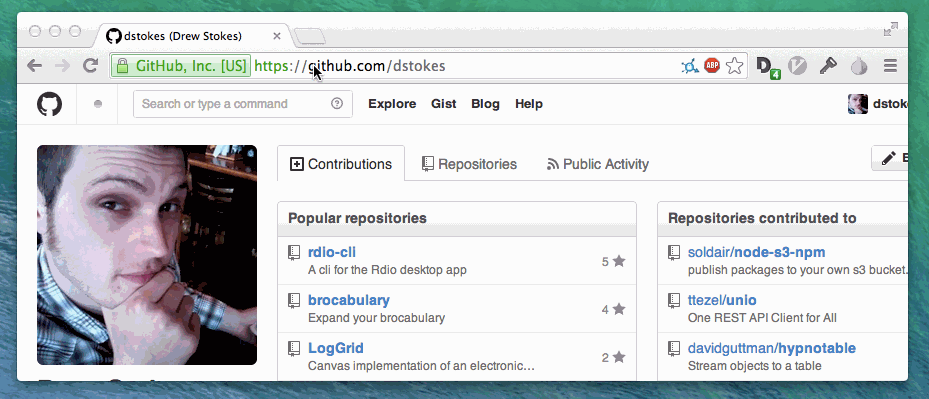A simple chrome extension for toggling tor proxy settings
Click to active tor proxy settings in chrome, click again to deactivate. It's that simple..
git clone [email protected]:dstokes/tor-toggle.git- Navigate to
chrome://extensions - Toggle into "Developer Mode"
- Click on "Load Unpacked Extension..."
- Select the tor-toggle directory
For this extension to work, you need to have tor running on port 5090 of your local machine.
- Install tor (https://www.torproject.org/docs/tor-doc-osx.html.en)
- Run it in a background process
tor &> ~/tor.log &
This extension doesn't protect you from things like flash accessing your actual ip address. If complete annonymity is what you seek, try configuring a new "Location" in your Network Settings (OSX) and switching to it when wanting to browse under tor. The extension recognizes network changes and will accurately report your tor connection status.