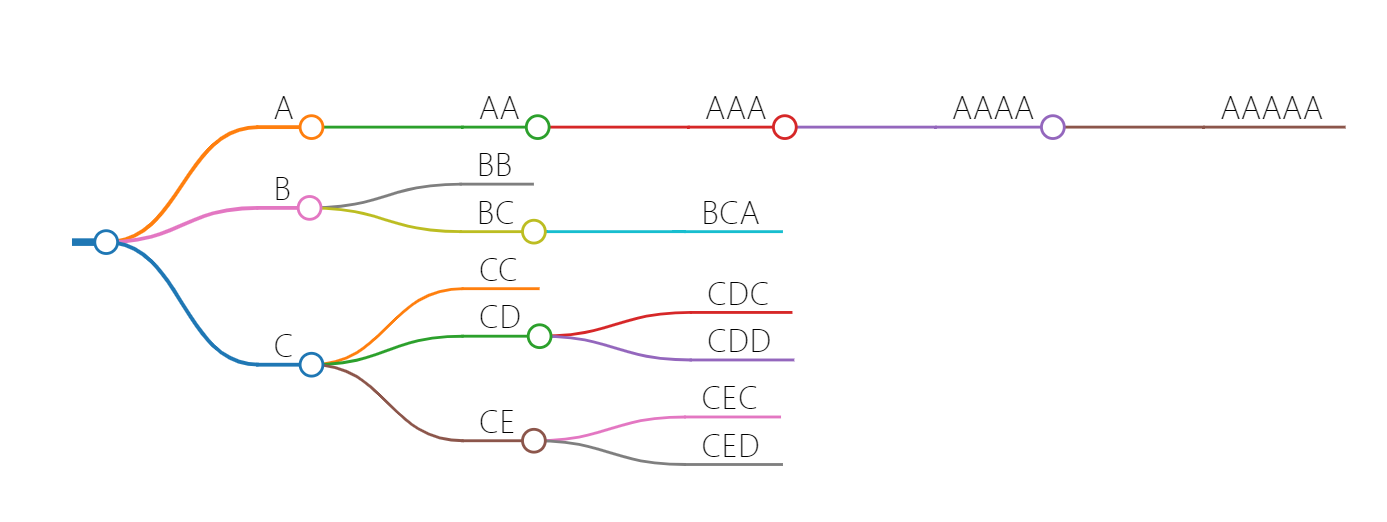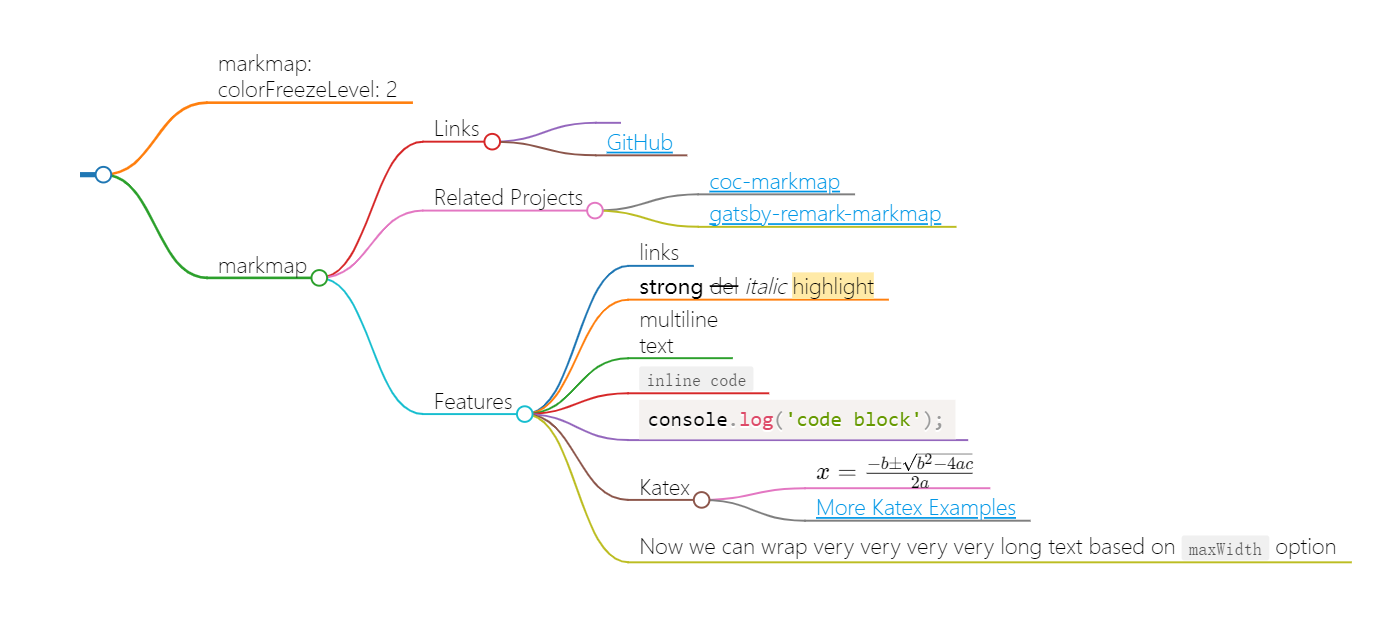Visualize your Markdown as mindmaps.
This project is heavily inspired by markmap.
pip install streamlit-markmap==1.0.1
import streamlit as st
from streamlit_markmap import markmap
st.set_page_config(page_title="markmap", layout="wide")
with open('markdown_data/data.md', encoding='utf-8') as fp:
md = fp.read()
markmap(md,height=400)这个例子参考了markmap网站案例,同时因不知使用markmap项目是否需要声明,如需可随时增加相关声明。
This example is a reference to the markmap website, and as it is not known whether a declaration is required to use the markmap project, feel free to add one if you wish.
import streamlit as st
from streamlit_markmap import markmap
st.set_page_config(page_title="markmap", layout="wide")
data = '''
---
markmap:
colorFreezeLevel: 2
---
# markmap
## Links
- <https://markmap.js.org/>
- [GitHub](https://github.com/gera2ld/markmap)
## Related Projects
- [coc-markmap](https://github.com/gera2ld/coc-markmap)
- [gatsby-remark-markmap](https://github.com/gera2ld/gatsby-remark-markmap)
## Features
- links
- **strong** ~~del~~ *italic* ==highlight==
- multiline
text
- `inline code`
-
```js
console.log('code block');
```
- Katex
- $x = {-b \pm \sqrt{b^2-4ac} \over 2a}$
- [More Katex Examples](#?d=gist:af76a4c245b302206b16aec503dbe07b:katex.md)
- Now we can wrap very very very very long text based on `maxWidth` option
'''
markmap(data, height=400)