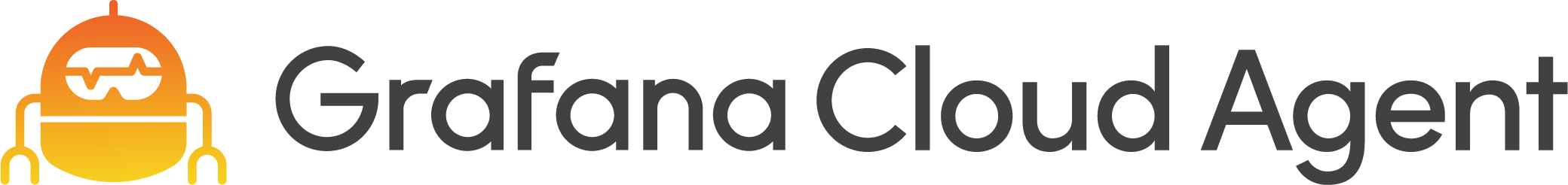Grafana Cloud Agent is an observability data collector optimized for sending metrics, log and trace data to Grafana Cloud.
Users of Prometheus operating at a massive scale (i.e., millions of active series) can struggle to run an unsharded singleton Prometheus instance: it becomes a single point of failure and requires a giant machine with a lot of resources allocated to it. Even with proper sharding across multiple Prometheus instances, using Prometheus to send data to a cloud vendor can seem redundant: why pay for cloud storage if data is already stored locally?
The Grafana Cloud Agent uses the same code as Prometheus, but tackles these issues by only using the most relevant parts of Prometheus for interaction with hosted metrics:
- Service Discovery
- Scraping
- Write Ahead Log (WAL)
- Remote Write
On top of these, the Grafana Cloud Agent enables easier sharding mechanisms that enable users to shard Agents across their cluster and lower the memory requirements per machine.
A typical deployment of the Grafana Cloud Agent for Prometheus metrics can see up to a 40% reduction in memory usage with equal scrape loads.
Despite called the "Grafana Cloud Agent," it can be utilized with any Prometheus
remote_write API.
By heavily optimizing Prometheus for remote write and resource reduction, some trade-offs have been made:
- You can't query the Agent; you can only query metrics from the remote write storage.
- Recording rules aren't supported.
- Alerts aren't supported.
- When sharding the Agent, if your node has problems that interrupt metric availability, metrics tracking that node won't be sent for alerting on.
While the Agent can't use recording rules and alerts, remote_write systems such
as Cortex currently support server-side rules and alerts. Note that this trade-off
means that reliability of alerts are tied to the reliability of the remote system
and alerts will be delayed at least by the time it takes for samples to reach
the remote system.
- Prometheus metrics
- A second clustering mode to solve sharding monitoring availability problems.
- Support for integrations (embedded exporters/automatic scrape configs)
- Promtail for Loki logs
- Tempo traces
-
carbon-relay-ngfor Graphite metrics. - All-in-one installation script (metrics, logs, and traces)
The easiest way to get started with the Grafana Cloud Agent is to use the
Kubernetes install scripts. The first script installs an Agent for collecting
metrics, the second for collecting logs, and the third for collecting traces.
Simply copy and paste the following lines in your terminal (requires envsubst
(GNU gettext)):
NAMESPACE="default" /bin/bash -c "$(curl -fsSL https://raw.githubusercontent.com/grafana/agent/release/production/kubernetes/install.sh)" | kubectl apply -f -
NAMESPACE="default" /bin/bash -c "$(curl -fsSL https://raw.githubusercontent.com/grafana/agent/release/production/kubernetes/install-loki.sh)" | kubectl apply -f -
NAMESPACE="default" /bin/bash -c "$(curl -fsSL https://raw.githubusercontent.com/grafana/agent/release/production/kubernetes/install-tempo.sh)" | kubectl apply -f -
Other installation methods can be found in our Production documentation.
More detailed documentation is provided as part of the repository.
The example/ folder contains docker-compose configs and a local
k3d/Tanka environment. Both examples deploy the Agent, Cortex and Grafana for
testing the agent. See the docker-compose README
and the k3d example README for more information.
The Grafana Cloud Agent vendors a downstream Prometheus repository maintained by Grafana Labs. This is done so experimental features Grafana Labs wants to contribute upstream can first be tested and iterated on quickly within the Agent. We aim to always base our vendor off of a recent official Prometheus release and to keep the experimental changes not available in the upstream repository to a minimum.
Please refer to the pinned Prometheus Vendor Update Tracking issue for our current vendored Prometheus release.
For more context on our vendoring strategy, read our repo maintenance guide.
If you have any questions or feedback regarding the Grafana Cloud Agent:
- Ask a question on the Agent Slack channel. To invite yourself to the Grafana Slack, visit https://slack.grafana.com/ and join the #agent channel.
- Alternatively ask questions on the Discussions page.
- File an issue for bugs, issues and feature suggestions.