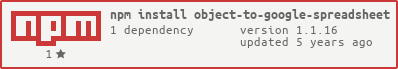Transform and publish your JSON objects into a Google spreadsheet.
const O2GS = require('object-to-google-spreadsheet');
// or use 'import' to get it with types in Typescript
// load your Google service account
const creds = require('./creds');
// get your doc key from the spreadsheet's URL
const docKey = 'Y7usmqsic4djsaxXWqaaS';
const myReport = new O2GS(creds, docKey);
// The array of objects which will build the spreadsheet
const docs = [
{
person : "John",
properties : { Age: 25, Address : "16 main st." }
},
{
person : "Jane",
properties : { Age : 24, Hobbies : ["swimming", "Javascripting"]}
}
];
// optional
const options = {
sheetName: 'My Awesome Report',
rowName: 'person',
properties: 'properties',
a1Field: 'details',
sort: true,
removeBase: false
};
(async ()=> {
try {
// populate the sheet
await myReport.push(docs, options);
} catch(err) {
console.log(err);
}
})();- Every Google Sheet has a unique key in the URL
- https://docs.google.com/spreadsheets/d/{docKey}/
- Go to the Google Developers Console
- Select or Create Project
- Dashboard > Enable APIs and Services > Enable the Drive API for your project
- Credentials > Create Service Account Key
- Select Json Key type and save the downloaded json file to your project
- Once you have created the services account, you will have an email [email protected]. Go to your Google Sheets file and shared the edit permission to the email address.
- For more details, please refer to https://www.npmjs.com/package/google-spreadsheet
- https://developers.google.com/google-apps/spreadsheets/
- https://www.npmjs.com/package/google-spreadsheet
- https://www.npmjs.com/package/array-to-google-sheets
This project is licensed under the MIT License and built for OneMeter.com