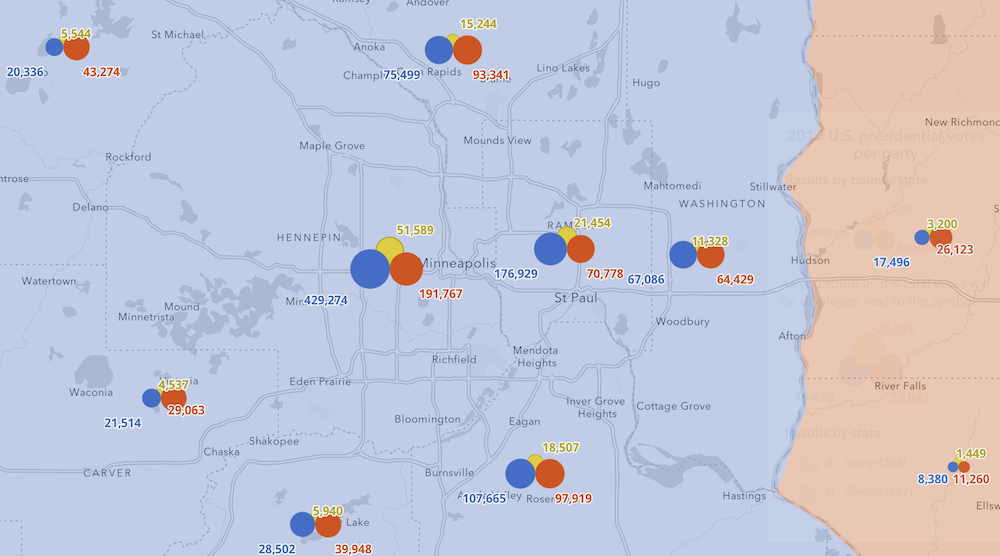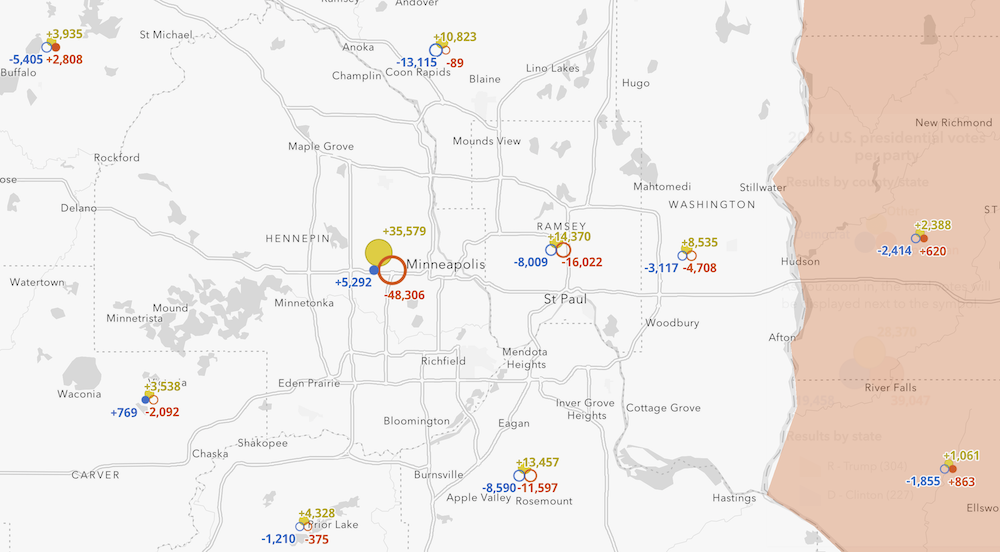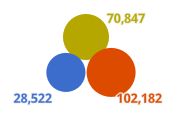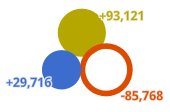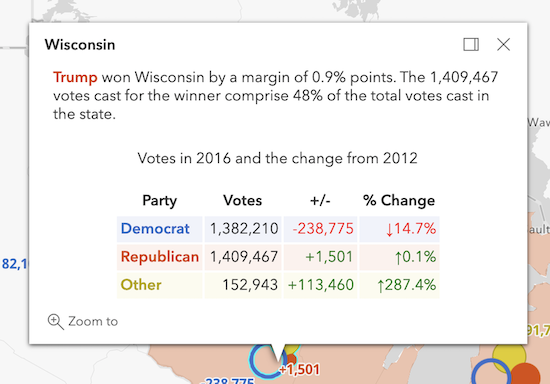This map uses composite symbols to visualize voting behaviors in the 2016 U.S. presidential election.
And how they changed from the 2012 election.
Each symbol consists of three circles offset from one another, each colored based on the party it represents.
In the visualization showing final voting results, each circle is sized based on the number of votes cast per party.
In the visualization showing the change in voting patterns between two elections, the size of the circle indicates the absolute change in total votes.
A filled circle indicates the party gained votes, and a hollow circle indicates the party lost votes. The following example shows the change in voting between the 2012 and 2016 presidential elections in Utah County, Utah.
Click or tap a symbol to view more details about the shift in voting between the two elections.
You can use this app to visualize the results and voting changes between two other elections. The most important requirement for replicating this visualization is to follow a similar schema in the data. To transition smoothly to other datasets, the layer should have fields containing the total votes for each party for two elections.
Once the data is in the right format, follow the steps below.
- Fork this repo.
- Open the config file to change the data sources and other information, such as years and candidate names.
- Update the references to field names to match those of the new data sources.
- You can configure the color and sizes of each symbol layer as well.
- Some aspects of the map may not look as good, such as the label placements, so you may need to update other parts of the app to improve the visual.
- The legend contains custom images. You may choose to modify the text and replace the images.