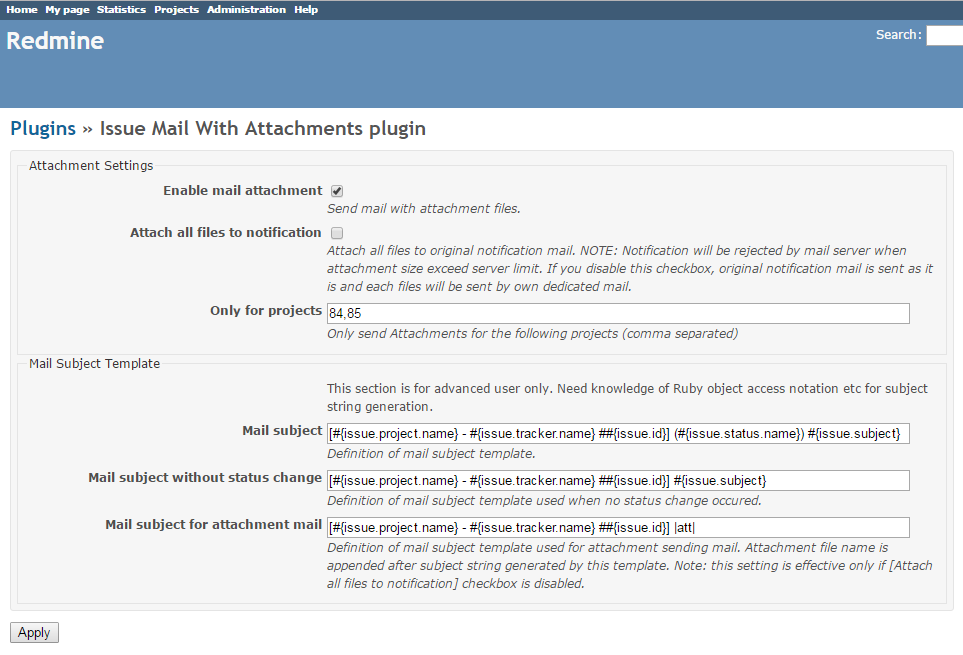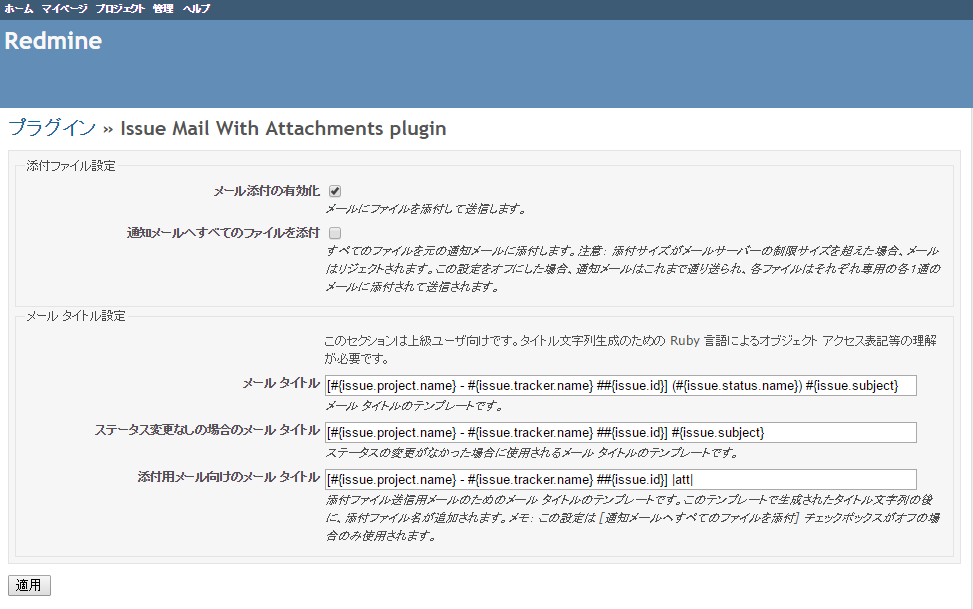With this plugin, you can send out newly attached files on issues via usual issue notification mails or dedicated mails as attachments.
- Copy extracted plugin folder to redmine's plugins folder.
- Rename copied plugin folder to "issue_mail_with_attachments".
- Restart your Redmine servers.
- Login to your redmine with admin privilege account.
- Open [Administration] > [Plugins], click [Configure] link on [Issue Mail With Attachments plugin].
- Set configuration items as you want. Besides attachment settings such as enable/disable, advanced user can optionally change mail subject string by modifying template definition here.
- Manipulate Redmine issues as usual, issue attachment files are sent out with notification mails at the time of issue creation and update.
Redmine 2.6 to 3.3 ( checked on 2.6 and 3.3 so far )