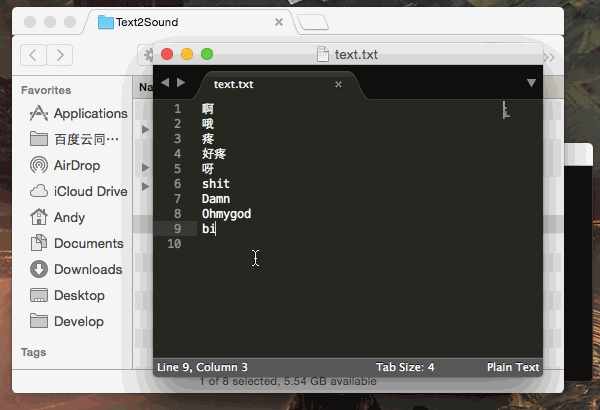-
Change the text.txt file content into what text you want to make a sound file and split by enter.
-
Go to project folder and run txt2sound.sh to create sound file.
./text2sound.shIf there permisson error show out please run:
chmod 777 ./text2sound.sh- Check the sound files in the folder named files.
##介绍一下脚本的使用步骤
1.更改text.txt文件里面的内容,这些文本会被输出成对应的声音文件,文本之间要用回车来分离;
2.在项目根目录下运行脚本;
./text2sound.sh如果提示权限错误,请运行下面的脚本;
chmod 777 ./text2sound.sh 3.你可以查看到生成的声音文件在files目录里;
!/bin/bash
say -f ./text.txt -o ./files/sounds.m4a