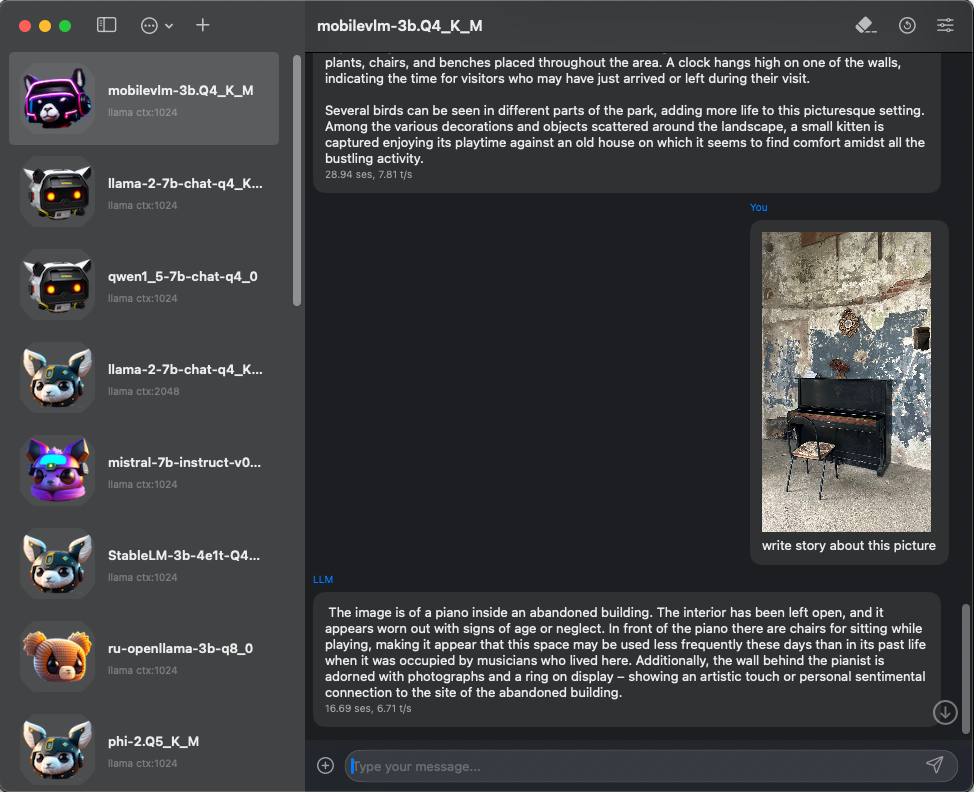LLMFarm is an iOS and MacOS app to work with large language models (LLM). It allows you to load different LLMs with certain parameters.With LLMFarm, you can test the performance of different LLMs on iOS and macOS and find the most suitable model for your project.
Based on ggml and llama.cpp by Georgi Gerganov.
- MacOS (13+)
- iOS (16+)
- Various inferences
- Various sampling methods
- Metal (dont work on intel Mac)
- Model setting templates
- Restore context state
- Apple Shortcuts
-
 LLaMA
LLaMA -
 Gemma
Gemma -
 Phi
Phi -
 GPT2 + Cerebras
GPT2 + Cerebras -
 Starcoder(Santacoder)
Starcoder(Santacoder) -
 Falcon
Falcon -
 MPT
MPT -
 Bloom
Bloom -
 StableLM-3b-4e1t
StableLM-3b-4e1t -
 Qwen
Qwen -
 Yi models
Yi models -
 Deepseek models
Deepseek models -
 Mixtral MoE
Mixtral MoE -
 PLaMo-13B
PLaMo-13B -
 Mamba
Mamba -
 RWKV
RWKV -
 GPTNeoX
GPTNeoX
See full list here.
- LLaVA 1.5 models, LLaVA 1.6 models
- BakLLaVA
- Obsidian
- ShareGPT4V
- MobileVLM 1.7B/3B models
- Yi-VL
- Moondream
Note: For Falcon, Alpaca, GPT4All, Chinese LLaMA / Alpaca and Chinese LLaMA-2 / Alpaca-2, Vigogne (French), Vicuna, Koala, OpenBuddy (Multilingual), Pygmalion/Metharme, WizardLM, Baichuan 1 & 2 + derivations, Aquila 1 & 2, Mistral AI v0.1, Refact, Persimmon 8B, MPT, Bloom select llama inferece in model settings.
- Temperature (temp, tok-k, top-p)
- Tail Free Sampling (TFS)
- Locally Typical Sampling
- Mirostat
- Greedy
- Grammar
You can find answers to some questions in the FAQ section.
When creating a chat, a JSON file is generated in which you can specify additional inference options. The chat files are located in the "chats" directory. You can see all inference options here.
You can download some of the supported models here.
llmfarm_core has been moved to a separate repository. To build llmfarm, you need to clone this repository recursively:
git clone --recurse-submodules https://github.com/guinmoon/LLMFarm