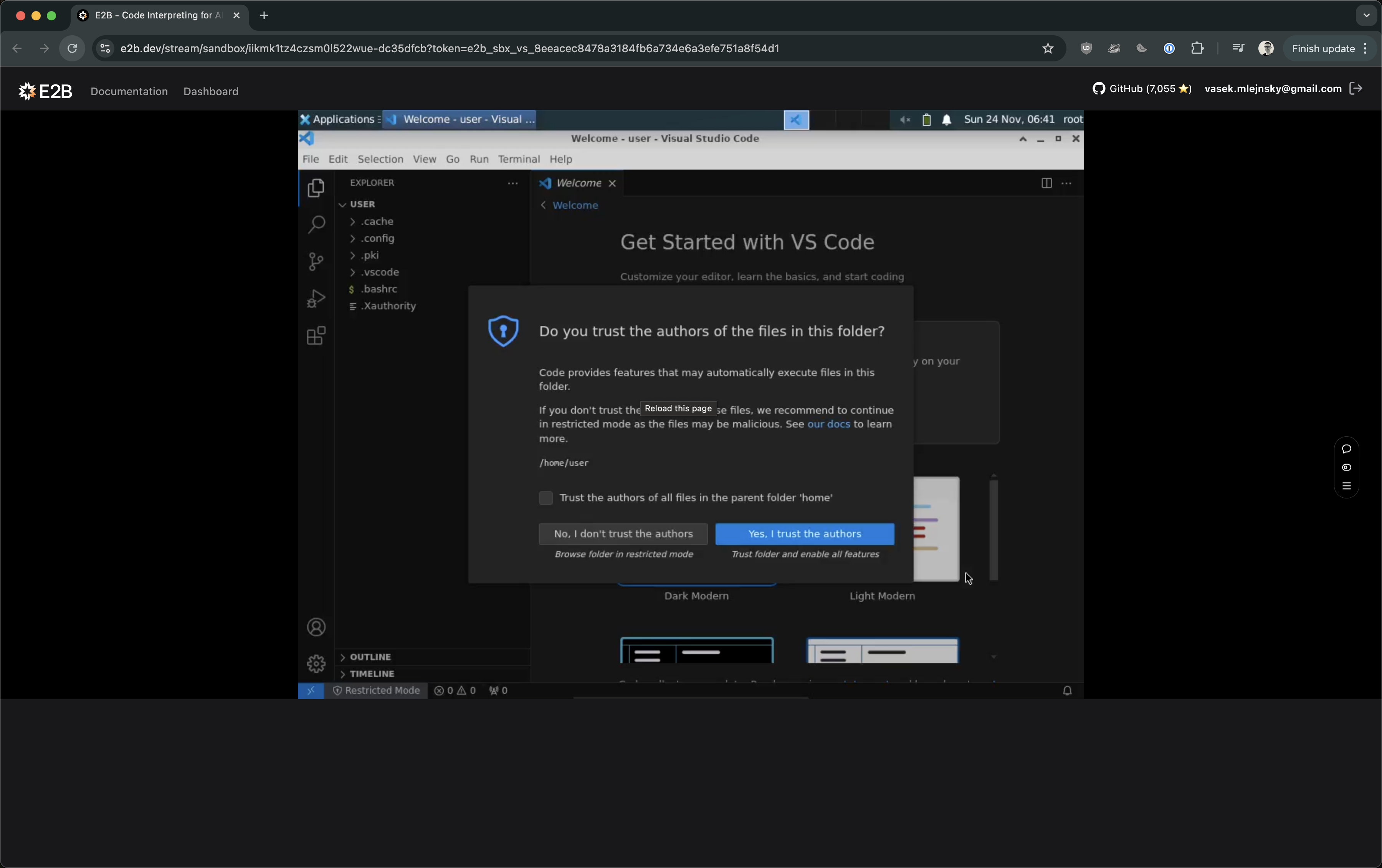E2B Desktop Sandbox is a secure virtual desktop ready for Computer Use. Powered by E2B.
Each sandbox is isolated from the others and can be customized with any dependencies you want.
Check out the example open-source app in a separate repository.
The E2B Desktop Sandbox is built on top of E2B Sandbox.
Sign up at E2B and get your API key.
Set environment variable E2B_API_KEY with your API key.
Python
pip install e2b-desktopJavaScript
npm install @e2b/desktopPython
from e2b_desktop import Sandbox
desktop = Sandbox()JavaScript
import { Sandbox } from '@e2b/desktop'
const desktop = await Sandbox.create()You can enable streaming the desktop screen by passing videoStream: true to the Sandbox.create function in JavaScript and video_stream=True to the Sandbox constructor in Python.
Then call getVideoStreamUrl in JS and get_video_stream_url method in Python to get the stream URL that will look like this: https://e2b.dev/stream/sandbox/<sandbox-id>?token=<secret-token> and open it in your browser.
You'll need to wait a couple of seconds for the stream to buffer the first frames.
Python
from e2b_desktop import Sandbox
desktop = Sandbox(video_stream=True)
stream_url = desktop.get_video_stream_url()
print(stream_url)
# Open stream_url in your browser
# You'll need to wait a couple of seconds for the stream to buffer the first framesJavaScript
import { Sandbox } from '@e2b/desktop'
const desktop = await Sandbox.create({ videoStream: true, onVideoStreamStart: (streamUrl) => {
console.log(streamUrl)
}})
// Open streamUrl in your browser
// You'll need to wait a couple of seconds for the stream to buffer the first framesPython
from e2b_desktop import Sandbox
desktop = Sandbox()
desktop.double_click()
desktop.left_click()
desktop.right_click()
desktop.middle_click()
desktop.scroll(10) # Scroll by the amount. Positive for up, negative for down.
desktop.mouse_move(100, 200) # Move to x, y coordinatesJavaScript
import { Sandbox } from '@e2b/desktop'
const desktop = await Sandbox.create()
await desktop.doubleClick()
await desktop.leftClick()
await desktop.rightClick()
await desktop.middleClick()
await desktop.scroll(10) // Scroll by the amount. Positive for up, negative for down.
await desktop.moveMouse(100, 200) // Move to x, y coordinatesPython
from e2b_desktop import Sandbox
desktop = Sandbox()
desktop.write("Hello, world!") # Write text at the current cursor position
desktop.hotkey("ctrl", "c") # Press ctrl+cfrom e2b_desktop import Sandbox
desktop = Sandbox()
# Take a screenshot and save it as "screenshot.png" locally
image = desktop.take_screenshot()
# Save the image to a file
with open("screenshot.png", "wb") as f:
f.write(image)JavaScript
import { Sandbox } from '@e2b/desktop'
const desktop = await Sandbox.create()
const image = await desktop.takeScreenshot()
// Save the image to a file
fs.writeFileSync("screenshot.png", image)Python
from e2b_desktop import Sandbox
desktop = Sandbox()
# Open file with default application
desktop.files.write("/home/user/index.js", "console.log('hello')") # First create the file
desktop.open("/home/user/index.js") # Then open itJavaScript
import { Sandbox } from '@e2b/desktop'
const desktop = await Sandbox.create()
// Open file with default application
await desktop.files.write("/home/user/index.js", "console.log('hello')") // First create the file
await desktop.open("/home/user/index.js") // Then open itPython
from e2b_desktop import Sandbox
desktop = Sandbox()
# Run any bash command
out = desktop.commands.run("ls -la /home/user")
print(out)JavaScript
import { Sandbox } from '@e2b/desktop'
const desktop = await Sandbox.create()
// Run any bash command
const out = await desktop.commands.run("ls -la /home/user")
console.log(out)Python
from e2b_desktop import Sandbox
desktop = Sandbox()
# Run any PyAutoGUI command
desktop.pyautogui("pyautogui.click()")JavaScript
import { Sandbox } from '@e2b/desktop'
const desktop = await Sandbox.create()
// Run any PyAutoGUI command
await desktop.runPyautoguiCode("pyautogui.click()")You can use PyAutoGUI to control the whole environment programmatically.
The desktop-like environment is based on Linux and Xfce at the moment. We chose Xfce because it's a fast and lightweight environment that's also popular and actively supported. However, this Sandbox template is fully customizable and you can create your own desktop environment. Check out the sandbox template's code here.