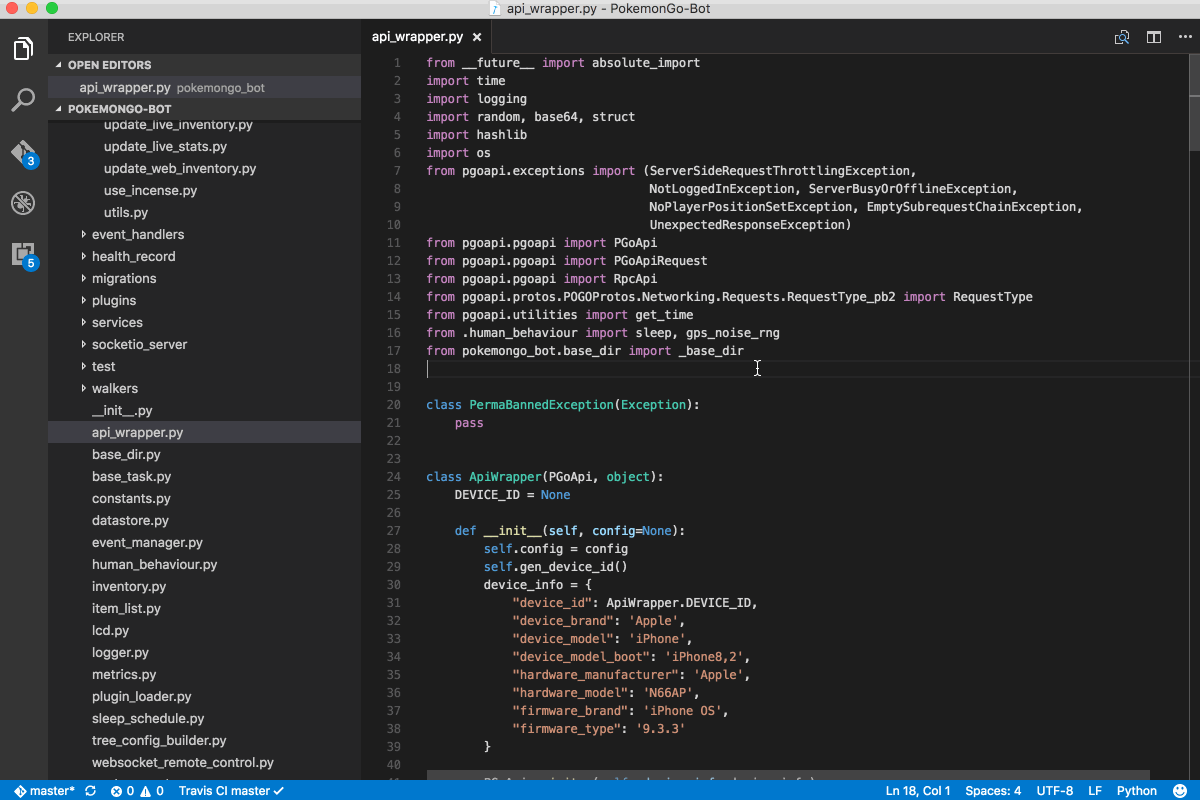Linting, Debugging (multi-threaded, web apps, remote), Intellisense, auto-completion, code formatting, snippets, unit testing, and more.
##Features
- Linting (PyLint, Pep8, Flake8 with config files and plugins)
- Intellisense and autocompletion
- Code formatting (autopep8, yapf, with config files)
- Renaming, Viewing references, Going to definitions, Go to Symbols
- View signature and similar by hovering over a function or method
- Debugging with support for local variables, arguments, expressions, watch window, stack information, break points
- Debugging Multiple threads (Web Applications - Flask, etc) and expanding values (on Windows and Mac)
- Debugging remote processes (attaching to local and remote process)
- Debugging with support for shebang (windows)
- Debugging with custom environment variables
- Unit testing (unittests and nosetests, with config files)
- Sorting imports
- Snippets
##Wiki
- Support for Virtual Environments (in development)
- IDE Features
- Rename and navigate to symbols
- Go to, Peek and hover definition
- Find all references
- View Signature
- Sorting Import statements (use "Python: Sort Imports" command)
- Full intellisense
- Support for docstring
- Ability to include custom module paths (e.g. include paths for libraries like Google App Engine, etc)
- Use the setting python.autoComplete.extraPaths = []
- For instance getting autocomplete/intellisense for Google App Engine, add the following to your settings file:
"python.autoComplete.extraPaths": [
"C:/Program Files (x86)/Google/google_appengine",
"C:/Program Files (x86)/Google/google_appengine/lib" ]- Use either yapf or autopep8 for code formatting (defaults to autopep8)
- auutopep8 configuration files supported
- yapf configuration files supported
- It can be turned off (default is turn it on and use pylint)
- pylint can be turned on/off (default is on), supports standard configuaration files
- pep8 can be turned on/off (default is off), supports standard configuaration files
- flake8 can be turned on/off (default is on), supports standard configuaration files
- Different categories of errors reported by pylint can be configured as warnings, errors, information or hits
- Path to pylint, pep8 and flake8 and pep8 can be configured
- Custom plugins such as pylint plugin for Django can be easily used by modifying the settings as follows:
"python.linting.pylintPath": "pylint --load-plugins pylint_django"- Watch window
- Evaluate Expressions
- Step through code (Step in, Step out, Continue)
- Add/remove break points
- Local variables and arguments
- Multiple Threads and Web Applications (such as Flask) (Windows and Mac)
- Expanding values (viewing children, properties, etc) (Windows and Mac)
- Conditional breakpoints
- Remote debugging
- Unit Testing
- unittests (default is on)
- nosetests (default is off)
- Test resutls are displayed in the "Python" output window
- Future release will display results in a more structured manner integrated into the IDE
- Snippets
- Python is installed on the current system
- Path to python can be configured
- Pylint is installed for linting (optional)
- pip install pylint
- Pep8 is installed for linting (optional)
- pip install pep8
- Flake8 is installed for linting (optional)
- pip install flake8
- Autopep8 is installed for code formatting (optional)
- pip install pep8
- pip install --upgrade autopep8
- Yapf is installed for code formatting (optional)
- pip install yapf
- nosetests for unit testing (optional)
- pip install nose
- Remote debugging (updated documentation and fixed minor issues)
- Fixed issues with formatting of files when path contains spaces
- Remote debugging (attaching to local and remote processes)
- Debugging with support for shebang
- Support for passing environment variables to debug program
- Improved error handling in the extension
- Added support for debugging django applications
- Debugging templates is not supported at this stage
- Added support for conditional break points
- Added ability to optionally display the shell window (Windows Only, Mac is coming soon)
- Allowing an interactive shell window, which isn't supported in VSCode.
- Added support for optionally breaking into python code as soon as debugger starts
- Fixed debugging when current thread is busy processing.
- Updated documentation with samples and instructions
- Fixed issue where debugger would break into all exceptions
- Added support for breaking on all and uncaught exceptions
- Added support for pausing (breaking) into a running program while debugging.
- Fixed termination of debugger
- Improved debugger for Mac, with support for Multi threading, Web Applications, expanding properties, etc
- (Debugging now works on both Windows and Mac)
- Debugging no longer uses PDB
- Improved debugger for Windows, with support for Multi threading, debugging Multi-threaded apps, Web Applications, expanding properties, etc
- Added support for relative paths for extra paths in additional libraries for Auto Complete
- Fixed a bug where paths to custom Python versions weren't respected by the previous (PDB) debugger
- NOTE: PDB Debugger is still supported
- Fixed linting when using pylint
- Fixed autoformatting of code (falling over when using yapf8)
- Added support for linting using flake8
- Added support for unit testing using unittest and nosetest
- Added support for custom module paths for improved intellisense and autocomplete
- Modifications to debugger to display console output (generated using 'print' and the like)
- Modifications to debugger to accept arguments
- Fixed linting of files on Mac
- Added support for linting using pep8
- Added configuration support for pep8 and pylint
- Added support for configuring paths for pep8, pylint and autopep8
- Added snippets
- Added support for formatting using yapf
- Added a number of configuration settings
- Added support for linting using Pylint (configuring pylint is coming soon)
- Added support for sorting Imports (Using the command "Pythong: Sort Imports")
- Added support for code formatting using Autopep8 (configuring autopep8 is coming soon)
- Added ability to view global variables, arguments, add and remove break points
- Added support for debugging using PDB
- Use the Python debugger, set the name of the startup program