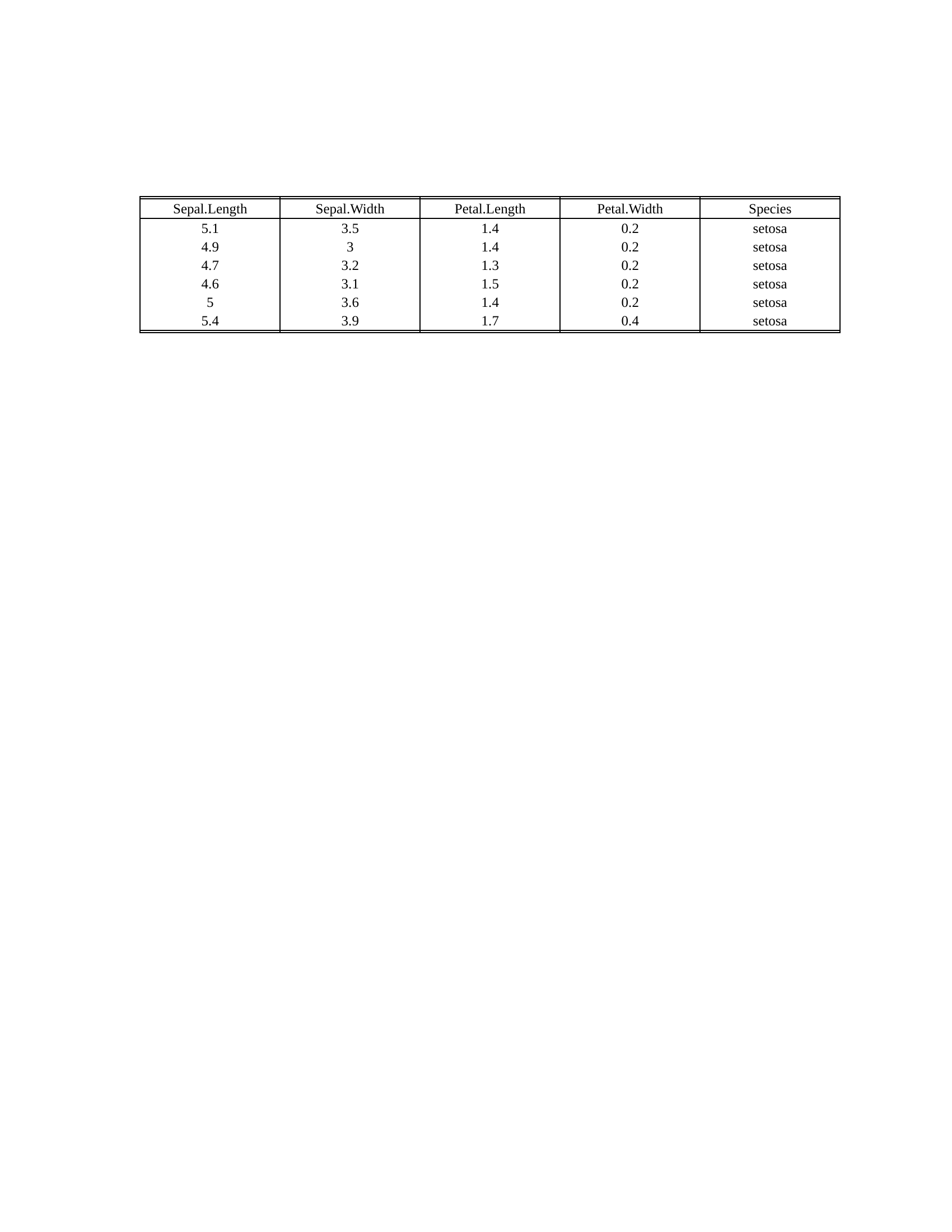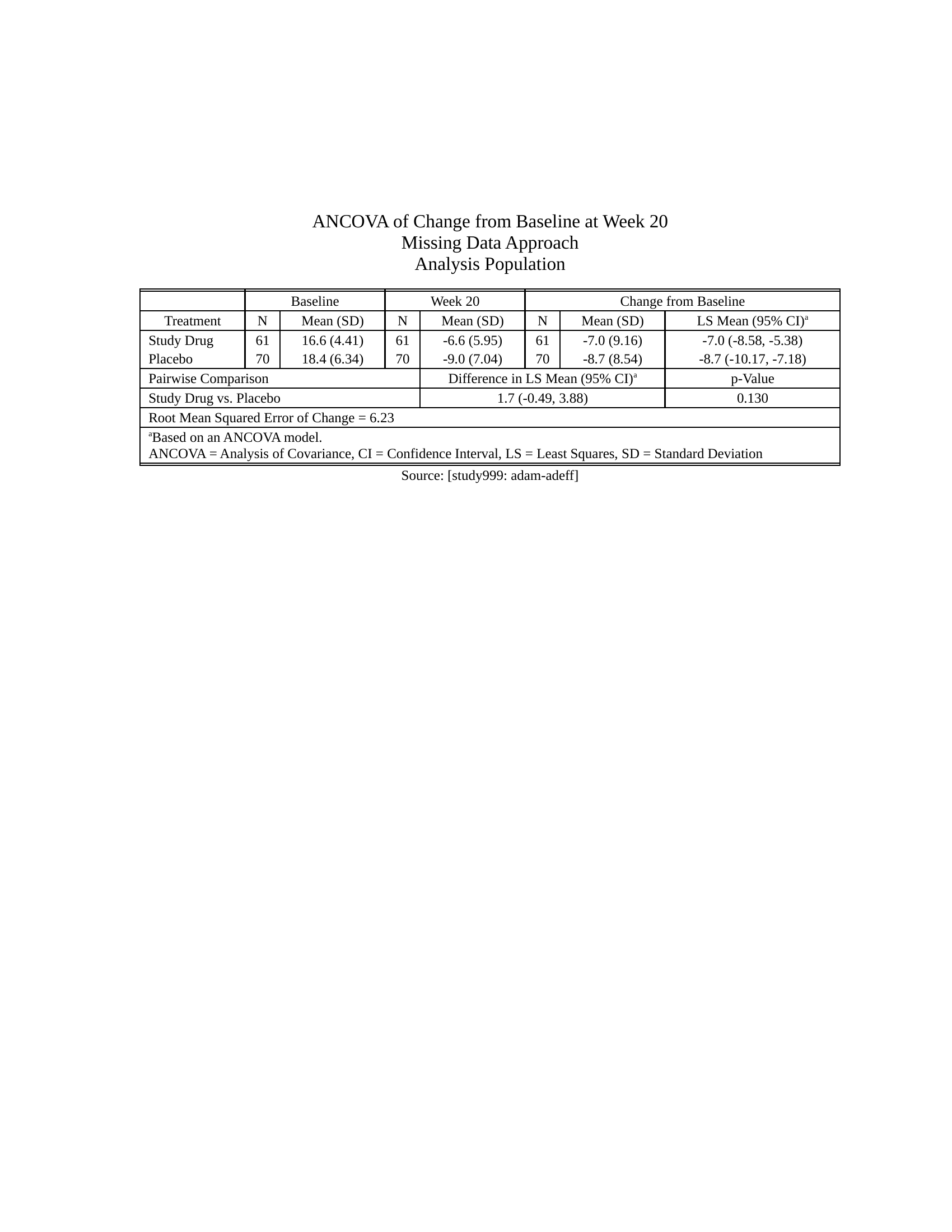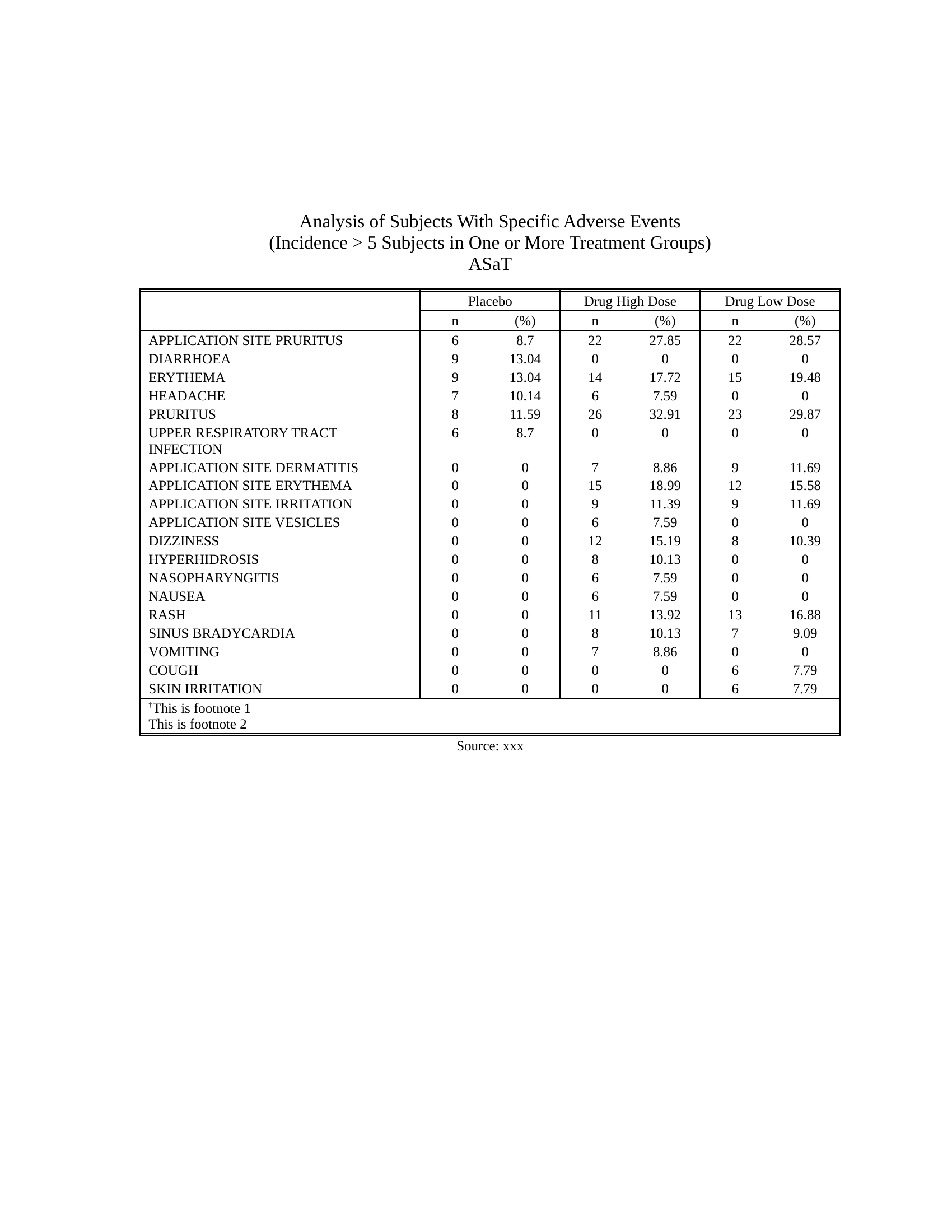r2rtf is an R package to create production-ready tables and figures in
RTF format. The R package is designed to
- provide simple “verb” functions that correspond to each component of a table, to help you translate data frame(s) to a table in RTF file.
- enables pipes (
%>%). - only focus on table format.
- Data manipulation and analysis shall be handled by other R
packages. (e.g.,
tidyverse)
- Data manipulation and analysis shall be handled by other R
packages. (e.g.,
- minimizes package dependency
You can install the package via CRAN:
install.packages("r2rtf")
Or, install from GitHub:
remotes::install_github("Merck/r2rtf")
The R packager2rtf provided flexibility to enable features below:
- Necessary options to create highly customized RTF table and figure.
- Simple to use parameters and data structure.
- Customized column header: split by
"|". - Three required parameters for the output tables (data, filename, column relative width).
- Flexible and detail control of table structure.
- Customized column header: split by
- Format control in cell, row, column and table level for:
- Border Type: single, double, dash, dot, etc.
- Alignment: left, right, center, decimal.
- Column width.
- Text appearance: bold, italics,
strikethrough, underline and any combinations. - Font size.
- Text and border color (657 different colors named in
color()function). - Special characters: any character in UTF-8 encoding (e.g., Greek, Symbol, Chinese, Japanese, Korean).
- Append several tables into one file.
- Pagination.
- Built-in raw data for validation.
library(dplyr)
library(r2rtf)
head(iris) %>%
rtf_body() %>% # Step 1 Add attributes
rtf_encode() %>% # Step 2 Convert attributes to RTF encode
write_rtf(file = "ex-tbl.rtf") # Step 3 Write to a .rtf file