Text adventures in Slack uses:
- Sign into Slack Services
- Create a channel for your adventures
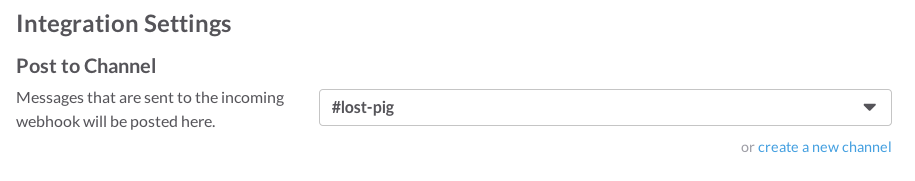
- Customize Name of your bot
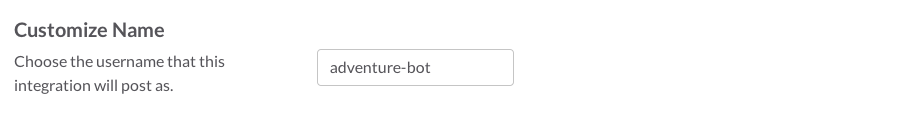
- Expand the setup card
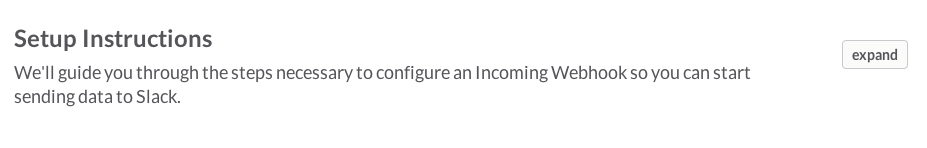
- Save the hash after the last
/in the Webhook URL, it is your Slack Token
- Save Settings
- Select the channel you created to listen on
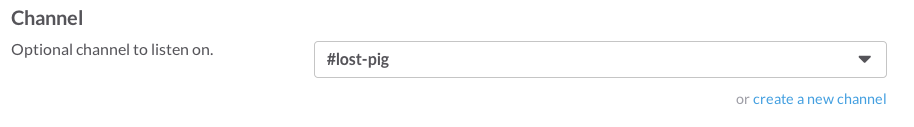
- Set the URL for your message server
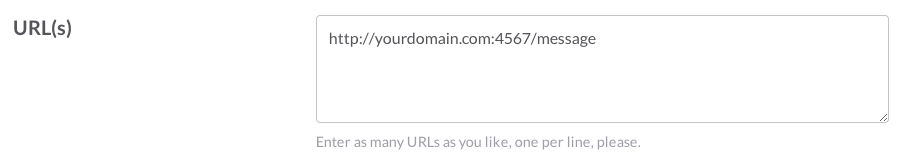
- Customize Name of your bot
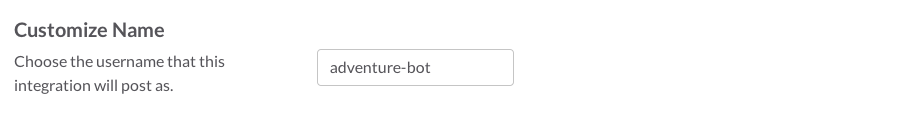
- Save Settings
- Clone this repo onto your server
- Inside sender.rb change the
urlvariable to your domain and Slack Token
url = 'https://<yourdomain>.slack.com/services/hooks/incoming-webhook?token=<yourtoken>'- Save file
gem install bundler
bundle
bundle exec ./start.sh