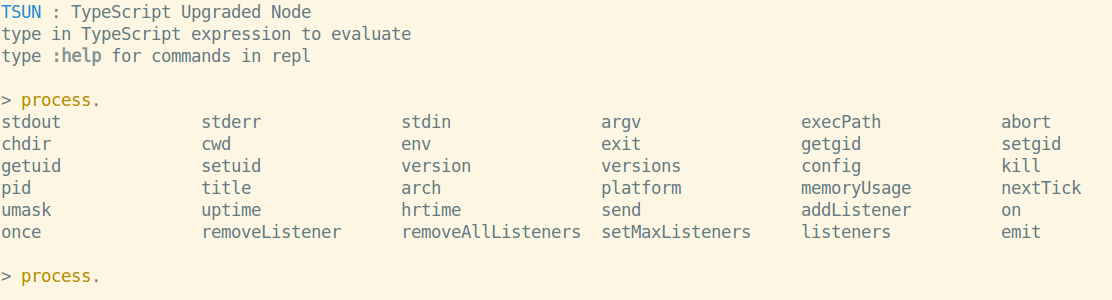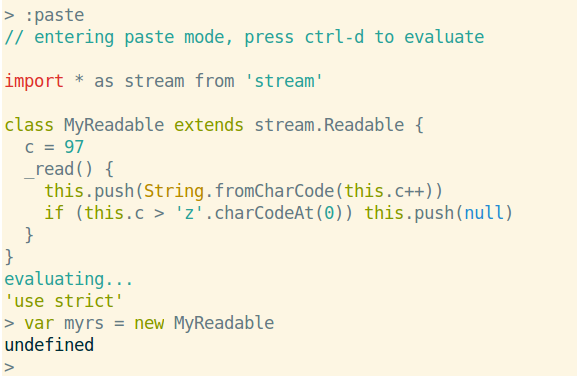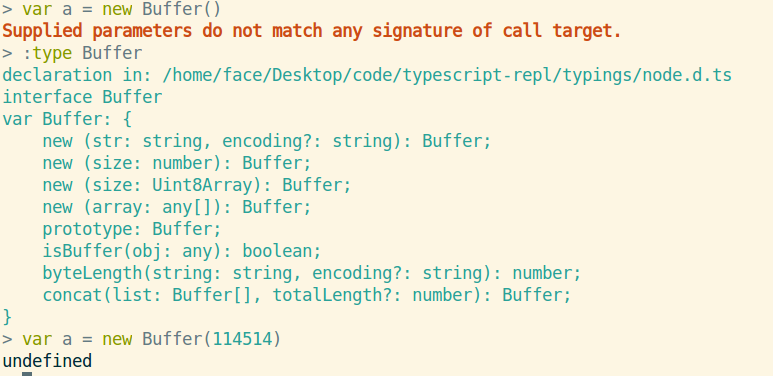TSUN, a TypeScript Upgraded Node, supports a REPL and interpreter for TypeScript. When invoked without ts file argument, TSUN works as a repl where you can type in expression. When you pass ts file to TSUN in command line argument, TSUN will automatically run it with invisible compilation.
- TS 1.5 support
- Tab-completion support
- Multiple Line Mode
- Paste Mode
- Definition Lookup
- directly execute TypeScript application like
node - Vim-Worksheet support
- And hidden feature for your exploration
npm install -g tsun
- Use it as repl:
tsun - Use it as interpreter:
tsun path/to/app.ts - Other repl command can be accessed by typing
:help - Command Line options can be viewd by passing
-hor--helpoption
When used as interpreter, tsun will create a temporary directory as output directory and create a node process to execute compiled js.
So it is usually a problem to correctly resolve node_modules path or definition file like *.d.ts.
Currently, tsun make two symbolic links for node_modules and typings directories in temporary directory, conventionally.
Custom definition files and JavaScript library support will be added in next releases.
Multiple Line Editing, typing double blank lines will escape from Multiple line mode
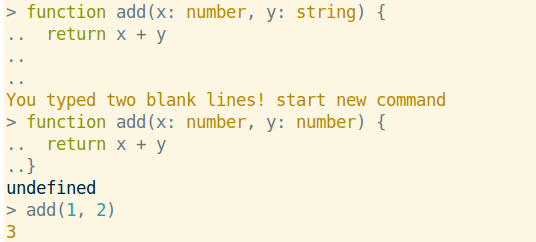
And there is more for your exploration...
- Add customization
- Add tsun config