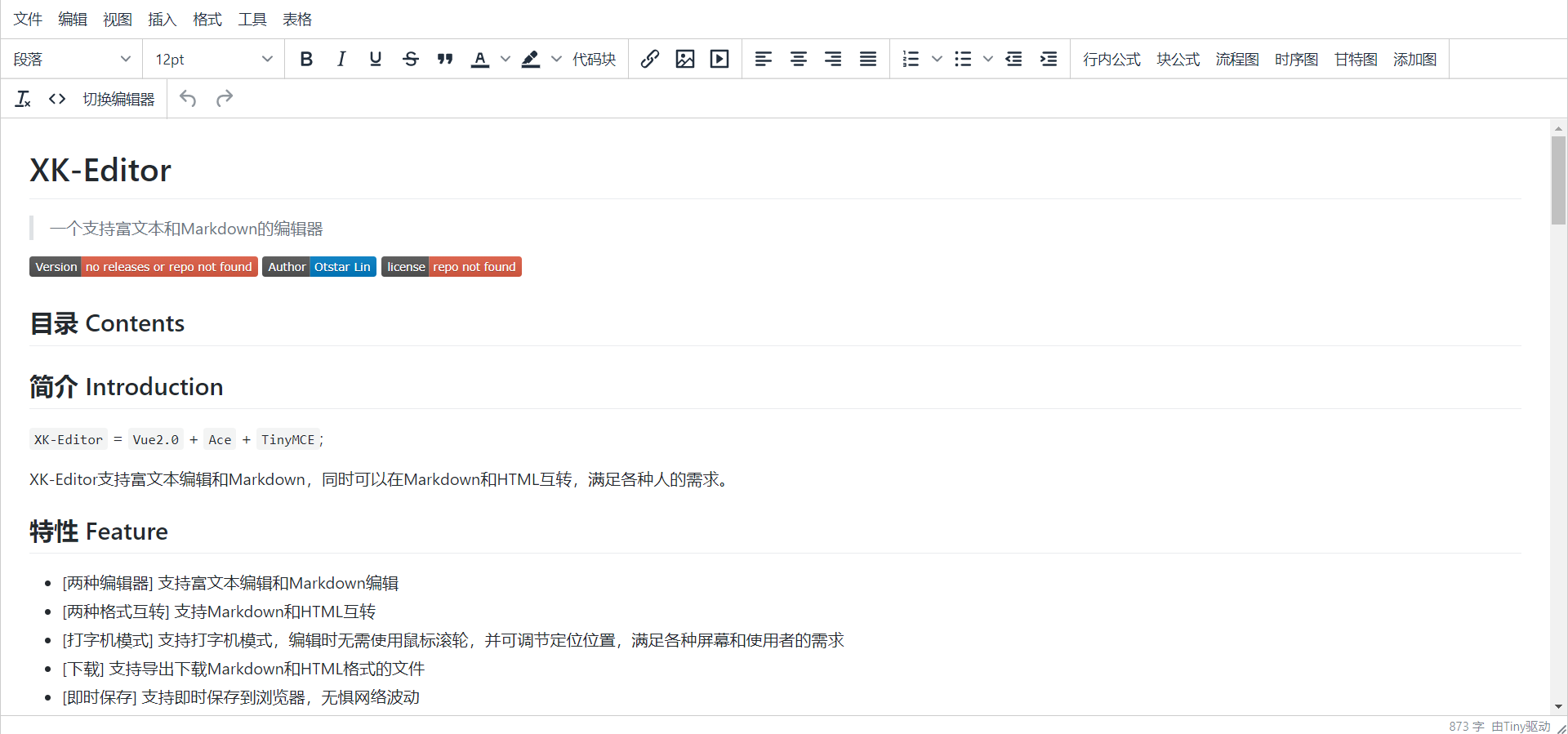一个支持富文本和 Markdown 的编辑器
XK-Editor v2 已经开始开发,由于是从头写起的(为了适应新的编辑器,重写会好一点),所以与 v1 不兼容,v1 将在不久后停止维护。 v2 版本采用了类似于 Typora 的所见即所得的模式,同时也支持分栏的模式。
XK-Editor = Vue2.0 + Ace + TinyMCE;
XK-Editor 支持富文本编辑和 Markdown ,同时可以在 Markdown 和 HTML 互转,满足各种人的需求。
- [两种编辑器] 支持富文本编辑和 Markdown 编辑
- [两种格式互转] 支持 Markdown 和 HTML 互转
- [打字机模式] 支持打字机模式,编辑时无需使用鼠标滚轮,并可调节定位位置,满足各种屏幕和使用者的需求
- [粘贴自动格式化] 支持在粘贴 HTML 时自动将 HTML 格式化为 Markdown
- [图片粘贴自动上传] 支持粘贴图片自动上传,并自动填充链接
- [嵌入运行块] 支持嵌入可运行的代码块,通过与后端交互可以支持多种语言
- [下载] 支持导出下载 Markdown 和 HTML 格式的文件
- [即时保存] 支持即时保存到浏览器,无惧网络波动
- [移动端优化] 优化移动端的编辑体验,支持惯性滚动,并默认关闭实时预览
- [滚动绑定] 支持双向/单向滚动绑定,使预览能够跟随输入
- [树形 TOC] 目录可折叠,不用再翻阅很久来定位
- [自定义主题] 支持自定义主题,可以通过替换 CSS 来更换显示样式
- [Emoji 表情] 支持 Github 语法的表情
:smile: - [Task lists] 支持创建 Task 列表
- [TeX 公式] 支持插入 KaTex 公式
- [流程图/时序图/甘特图] 支持 mermaid 语法编写各种图
- [解析 HTML] 支持解析各种 HTML 标签,并支持过滤标签
- [独有的扩展语法] 拥有一些扩展语法
- [自动补全] 支持语法自动补全
- [图片上传] 支持图片上传
- 还有多种神奇的功能等待你的发掘。
XK-Editor 还在不断的改进中 API 可能会更改
从 Version 1.0.8 开始,为了减小 Vendor 体积,防止加载时间过长,XK-Editor 默认使用 jsDelivr CDN 加载部分 node_modules
需要在 index.html 中添加以下 script 标签,若您不打算使用该方式加载,请将 node_modules/xkeditor/components 下的文件中所有的 import 注释取消。
从 Version 1.4.6 开始,模块默认通过 webpack externals 方式导入,所以您需要修改 webpack 的配置文件,添加对应的配置,如下
<!-- ACE Editor -->
<script src="https://cdn.jsdelivr.net/npm/[email protected]/src-noconflict/ace.min.js"></script>
<script src="https://cdn.jsdelivr.net/npm/[email protected]/src-noconflict/ext-language_tools.js"></script>
<!-- Marked -->
<script src="https://cdn.jsdelivr.net/npm/[email protected]/lib/marked.min.js"></script>
<!-- Turndown -->
<script src="https://cdn.jsdelivr.net/npm/[email protected]/dist/turndown.min.js"></script>
<script src="https://cdn.jsdelivr.net/npm/[email protected]/dist/turndown-plugin-gfm.min.js"></script>
<!-- Preitter -->
<script src="https://cdn.jsdelivr.net/npm/[email protected]/standalone.js"></script>
<script src="https://cdn.jsdelivr.net/npm/[email protected]/parser-markdown.js"></script>
<!-- Prism.js -->
<script src="/static/prism.js"></script>
<link rel="stylesheet" href="/static/prism-okaidia.css" />
<link rel="stylesheet" href="/static/prism-line-numbers.css" />
<link rel="stylesheet" href="/static/prism-toolbar.css" />
<!-- Katex -->
<script src="https://cdn.jsdelivr.net/npm/[email protected]/dist/katex.min.js"></script>
<script src="https://cdn.jsdelivr.net/npm/[email protected]/dist/contrib/auto-render.min.js"></script>
<link
rel="stylesheet"
href="https://cdn.jsdelivr.net/npm/[email protected]/dist/katex.min.css"
/>
<!-- Mermaid -->
<script src="https://cdn.jsdelivr.net/npm/[email protected]/dist/mermaid.min.js"></script>
<!-- Emoji-js -->
<script src="https://cdn.jsdelivr.net/npm/[email protected]/lib/emoji.min.js"></script>
<!-- TinyMCE -->
<script src="https://cdn.jsdelivr.net/npm/[email protected]/tinymce.min.js"></script>
<script src="https://cdn.jsdelivr.net/npm/[email protected]/themes/silver/theme.min.js"></script>
<script src="https://cdn.jsdelivr.net/combine/npm/[email protected]/plugins/print/plugin.min.js,npm/[email protected]/plugins/preview/plugin.min.js,npm/[email protected]/plugins/fullpage/plugin.min.js,npm/[email protected]/plugins/fullscreen/plugin.min.js,npm/[email protected]/plugins/searchreplace/plugin.min.js,npm/[email protected]/plugins/autolink/plugin.min.js,npm/[email protected]/plugins/directionality/plugin.min.js,npm/[email protected]/plugins/code/plugin.min.js,npm/[email protected]/plugins/visualblocks/plugin.min.js,npm/[email protected]/plugins/visualchars/plugin.min.js,npm/[email protected]/plugins/image/plugin.min.js,npm/[email protected]/plugins/link/plugin.min.js,npm/[email protected]/plugins/media/plugin.min.js,npm/[email protected]/plugins/template/plugin.min.js,npm/[email protected]/plugins/codesample/plugin.min.js,npm/[email protected]/plugins/table/plugin.min.js,npm/[email protected]/plugins/charmap/plugin.min.js,npm/[email protected]/plugins/hr/plugin.min.js,npm/[email protected]/plugins/pagebreak/plugin.min.js,npm/[email protected]/plugins/nonbreaking/plugin.min.js,npm/[email protected]/plugins/anchor/plugin.min.js,npm/[email protected]/plugins/toc/plugin.min.js,npm/[email protected]/plugins/insertdatetime/plugin.min.js,npm/[email protected]/plugins/advlist/plugin.min.js,npm/[email protected]/plugins/lists/plugin.min.js,npm/[email protected]/plugins/wordcount/plugin.min.js,npm/[email protected]/plugins/imagetools/plugin.min.js,npm/[email protected]/plugins/textpattern/plugin.min.js"></script>module.exports = {
externals: {
"ace-builds": "ace",
marked: "marked",
turndown: "TurndownService",
"turndown-plugin-gfm": "turndownPluginGfm",
prismjs: "Prism",
"emoji-js": "EmojiConvertor",
"tinymce/tinymce": "tinyMCE",
mermaid: "mermaid",
katex: "katex",
"katex/dist/contrib/auto-render": "renderMathInElement"
}
};你可以轻松将 XK-Editor 引入你现有的项目
- 安装 XK-Editor
npm i --save xkeditor- 将 XK-Editor static 文件复制到项目根目录
cp -r ./node_modules/xkeditor/public/static ./- 导入 XK-Editor 组件
import XK_Editor from "xkeditor";
export default {
components: {
"xk-editor": XK_Editor
}
};- 使用 XK-Editor 组件
<xk-editor :config="config" v-model="content" :data.sync="data" />
<!-- config(Object) 是下方 config 内容,该参数是单向的,Editor 内部的设置变动不会同步到父组件 -->
<!-- v-model(String) 对应 Markdown 内容,该参数是双向的,由于 ACE 和 TinyMCE 编辑器的限制,当该参数被外部修改的时候,即与内部 Markdown 内容不一致时,会触发 ACE 编辑器和 TinyMCE 的 setValue,此时光标将会重置。 -->
<!-- data(Object) 是 XK-Editor 扩展的数据内容,用来存储一些非 Markdown 的数据,该参数是双向的 -->ace-builds
@fortawesome/fontawesome-svg-core
@fortawesome/free-solid-svg-icons
@fortawesome/vue-fontawesome
@tinymce/tinymce-vue
axios
emoji-js
katex
marked
mermaid
prismjs
tinymce
turndown
turndown-plugin-gfm
var config = {
// 该设置为 TinyMCE 的设置,详情见 TinyMCE 编辑器的文档
tinymceSetting: {
language_url: "/static/tinymce/langs/zh_CN.js",
language: "zh_CN",
skin_url: "/static/tinymce/skins/ui/oxide",
body_class: "markdown-body",
content_css: "/static/github-markdown.css",
plugins:
"print preview fullpage searchreplace autolink directionality code visualblocks visualchars fullscreen image link media template codesample table charmap hr pagebreak nonbreaking anchor toc insertdatetime advlist lists wordcount imagetools textpattern",
toolbar:
"formatselect | fontsizeselect | bold italic underline strikethrough blockquote forecolor backcolor prismjs | link image media pageembed | alignleft aligncenter alignright alignjustify | numlist bullist outdent indent | tex-$ tex-math flow seq gantt mermaid | removeformat code toMarkdownEditor | undo redo",
image_advtab: true,
importcss_append: true,
height: "100%",
template_cdate_format: "[CDATE: %m/%d/%Y : %H:%M:%S]",
template_mdate_format: "[MDATE: %m/%d/%Y : %H:%M:%S]",
image_caption: true,
spellchecker_dialog: true,
spellchecker_whitelist: ["Ephox", "Moxiecode"]
},
// 该设置为 ACE 编辑器的设置,详情见 ACE 编辑器文档
aceSetting: {
// toolbar 为 XK-Editor 扩展的字段,语法和 tinymce 的 toolbar 字段一致
toolbar:
"h1 h2 h3 h4 h5 h6 | bold italic underline strikethrough quote mark code | sup sub tex-$ tex-math | flow seq gantt mermaid | ul ol minus table time | link image video graff | toLine search toc typewriter switchPreview fullPreview fullScreen toHtmlEditor toTinyMCE format empty setting | undo redo | setLocalStorage getLocalStorage removeLocalStorage | help info | pasteFormat",
minLines: 10,
fontSize: "17px",
theme: "ace/theme/solarized_light",
mode: "ace/mode/markdown",
tabSize: 4,
wrap: true,
enableSnippets: true,
enableLiveAutocompletion: true,
enableBasicAutocompletion: true,
value: "# XK-Editor"
},
// XK-Editor 相关设置
xkSetting: {
// 暂时无用
apiBaseUrl: "",
// 预览的 CSS 文件,类似于主题
previewCss: "/static/github-markdown.css",
// 预览的 class
previewClass: "markdown-body",
// 延迟渲染时间 (ms),由于性能因素 XK-Editor 限制该选项不能低于 500ms
delayToHtml: 500,
// 滚动绑定,(left,right,both)
scrollBind: "both",
// 图片上传的地址
imgUpload: "http://example.com/upload.php",
// 滚动模式,默认使用 JavaScript 的方式来滚动,防止与 Hash Router 冲突
scrollMode: "javascript",
// 粘贴格式化
pasteFormat: true,
// 粘贴自动上传(仅对复制图像时有效,混合内容无效,需要设置图片上传地址)
pasteImageUpload: true,
// 是否开启 TinyMCE 编辑器
enableTinyMCE: true,
// run-code 的地址
judge0API: "https://example.com",
// run-code 语言列表
runCodeLangList: {
c: 1,
cpp: 2,
bash: 3,
csharp: 4,
go: 5,
java: 6,
node: 7,
php: 8,
python: 9,
python2: 10,
ruby: 11,
rust: 12,
scala: 13,
typescript: 14
}
}
};
var data = {
graff: {
// SVG Hash
"6b3117":
// viewBox|SVG innerHTML
'8.399999618530273 9 423.9984436035156 154|<path d="M 290.4,100 L 293.4,104 L 304.4,112 L 326.4,123 L 345.4,131 L 360.4,136 L 378.4,140 L 395.4,145 L 405.4,148 L 415.4,152 L 420.4,152 L 421.4,153 L 422.4,153" fill="none" stroke="#6190e8" stroke-width="2"></path><rect x="18.4" y="19" fill="none" stroke="#6190e8" stroke-width="2" width="131" height="69" d="M 18.4 19 h 131 v 69 h -131 Z"></rect>'
}
}运行代码块除 javascript 不需要使用后端,其他语言都需要有后端负责执行代码。 后端执行器基于 judge0/api 重新 build 而来,支持的语言详见 run-code ,若您有其他语言的需求,您可以自行参照教程重新 build
XK-Editor 由 Otstar Lin 和下列 贡献者 的帮助下撰写和维护。
Otstar Lin - Personal Website · Blog · Github
根据 Apache License 2.0 许可证开源。