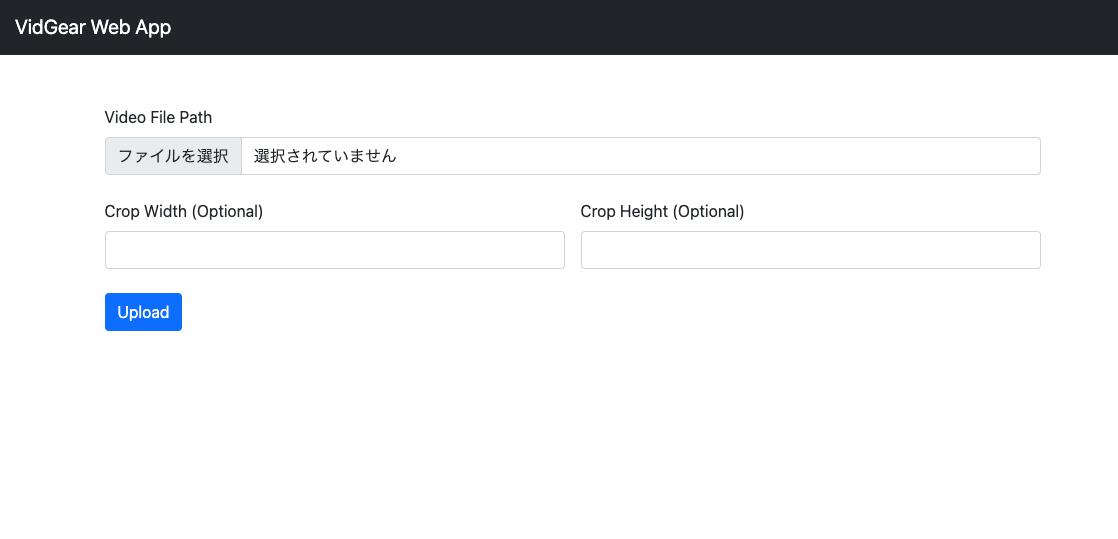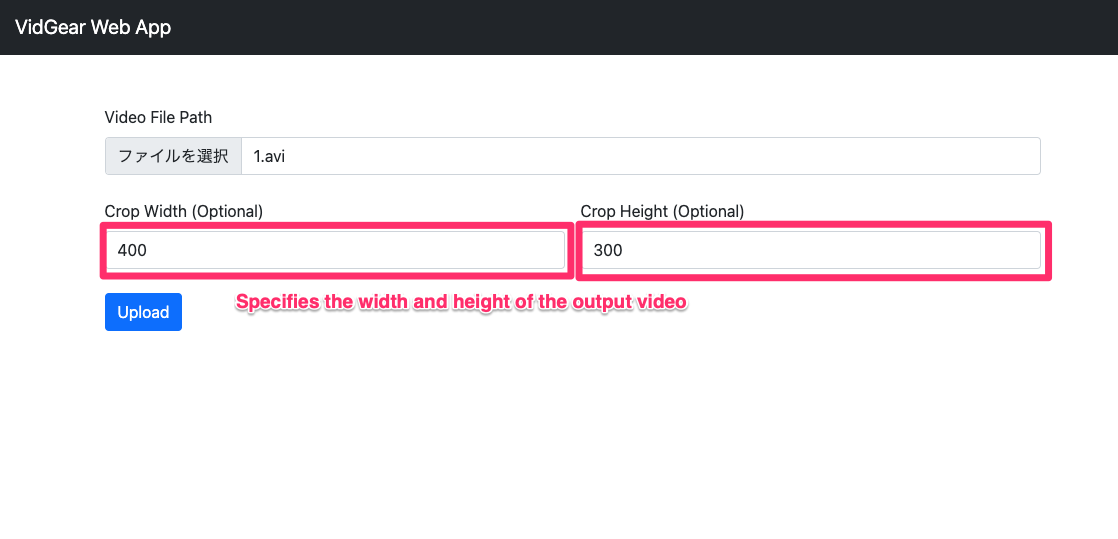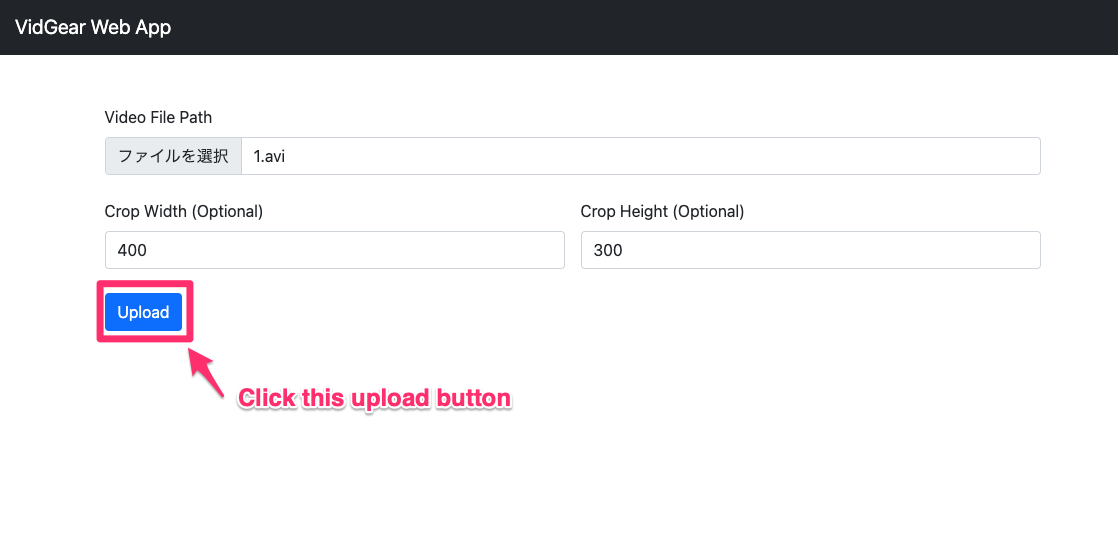This is a web application to use VidGear Stabilizer which can make any video source stabilize easily.
Install docker according to this manual
Execute the following command in terminal.
docker-compose upAccess to the following URL of this web application via web browser
Click file selection button and choose the targe video file.
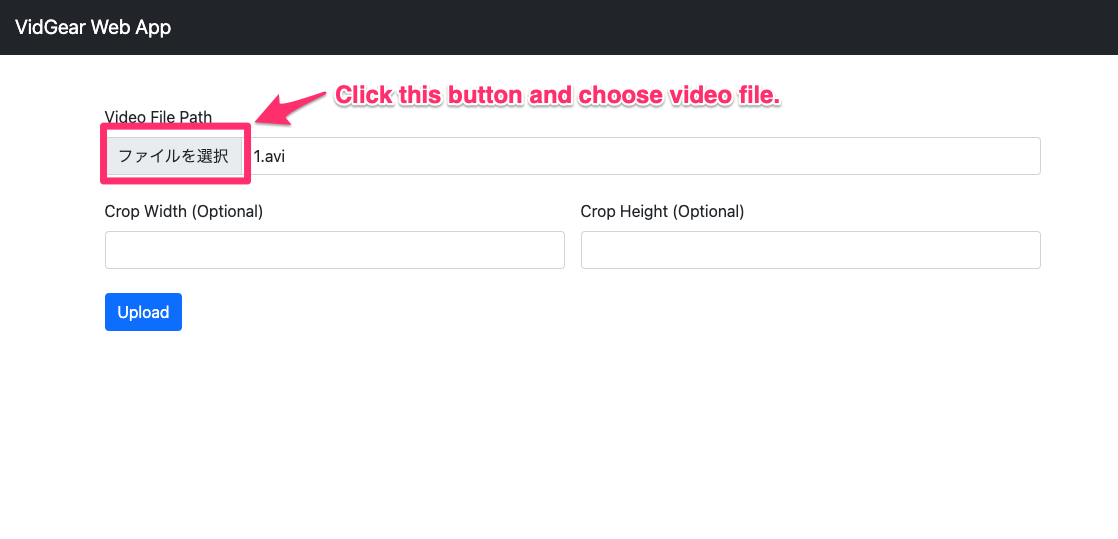
Specify width and height of the output video If you cannot specify these value, the size of output video becomes the same as input.
Click the Upload button to run the process, and after a while, you can download the video.
MIT License