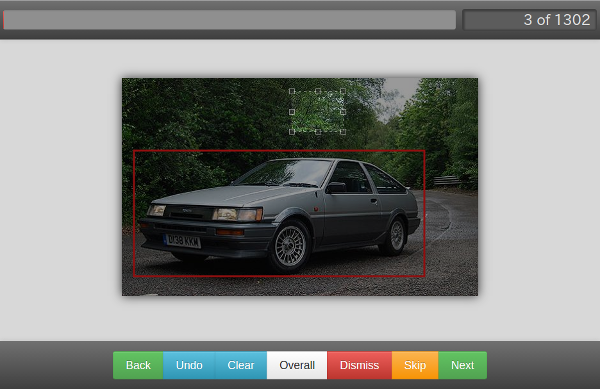This repository is fork of http://github.com/shkh/TrainingAssistant.git
NeoTrainingAssistant is application tool for create annotation data of OpenCV, and to crop images.
- python3
- pip3
- git
-
Clone repository:
% git clone [email protected]:furaibo/NeoTrainingAssistant.git -
Add Jcrop:
% cd NeoTrainingAssistant % git submodule init % git submodule update % cd static/Jcrop % git checkout master -
Install python modules via pip3
% sudo pip3 install -r freezed.txt
-
Add images to
NeoTrainingAssistant/static/img -
Run server
% cd NeoTrainingAssistant % python3 views.py
This command starts the Flask server on port 5000, and please access http://localhost:5000 with web browser.
| Button | Explanation |
|---|---|
| Back | back to previous image |
| Undo | remove a latest rectangle |
| Clear | remove all rectangles |
| Overall | make a rectangle encloses overall of current image |
| Dismiss | dismiss(not use) an image and go to next image |
| Skip | add 'negative' flag to current image and go to next image |
| Next | add 'positive' flag to current image and go to next image |
After all images will be processed, you will get positive.txt, negative.txt and crop images in NeoTrainingAssistant/static/img_dst/[%DATETIME%]. Dismissed images won't be described in these text-files.
You can change settings with edit of NeoTrainingAssistant/settings.py.
| Flag | Default | Explanation |
|---|---|---|
| flag_save_crop | True | get cropped image |
| flag_report_dump | True | get intermidiate json report |
| report_dump_interval | 3 | interval of getting intermidiate json report |
| flag_remove_src | False | remove source images after process |
| aspect_ratio | 0(free) | ratio of rectangle when cropping |
| limit_upper_width | 600 | max width of image in window |
| limit_upper_height | 450 | max height of image in window |
| limit_lower_width | 400 | min width of image in window |
| limit_lower_height | 300 | min height of image in window |
| alert_click_clear | True | get alert when click 'Clear' |
| alert_click_overall | True | get alert when click 'Overall' |
| alert_click_skip | False | get alert when click 'Skip' |
| alert_click_next | False | get alert when click 'Next' |