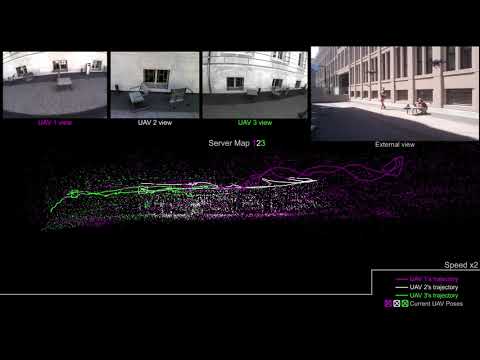[1] Patrik Schmuck and Margarita Chli. Multi-UAV Collaborative Monocular SLAM. IEEE International Conference on Robotics and Automation (ICRA), 2017. PDF.
[2] Patrik Schmuck and Margarita Chli. CCM‐SLAM: Robust and efficient centralized collaborative monocular simultaneous localization and mapping for robotic teams. Journal of Field Robotics (JFR), 2018. PDF
Compared to the implementation described in [2], some modules of this framework experienced major modification in this implementation:
- Global BA (performed when merging two maps or after loop closure) is interrupted as soon as new data from an agent arrives. This speeds up the system, however might affect the accuracy of the estimate during the mission.
CCM-SLAM is released under a GPLv3 license. For a list of all code/library dependencies (and associated licenses), please see Dependencies.md.
For a closed-source version of CCM-SLAM for commercial purposes, please contact the authors:
pschmuck (at) ethz (dot) ch.
If you use CCM-SLAM in an academic work, please cite:
@inproceedings{schmuck2017multi,
title={Multi-UAV Collaborative Monocular {SLAM}},
author={Schmuck, Patrik and Chli, Margarita},
booktitle={Proceedings of the {IEEE} International Conference on Robotics and Automation ({ICRA})},
year={2017}
}
@inproceedings{schmuck2017ccm,
title={{CCM-SLAM}: Robust and efficient centralized collaborative monocular simultaneous localization and mapping for robotic teams},
author={Schmuck, Patrik and Chli, Margarita},
booktitle={Journal of Field Robotics ({JFR})},
year={2018}
}
We have tested CCM-SLAM with Ubuntu 16.04 (ROS Kinetic with OpenCV 3). It is recommended to use a decently powerful computer for the Server Node to ensure good performance for multi-agent SLAM.
Note: change kinetic for indigo if necessary.
- Install the build and run dependencies:
sudo apt-get install python-catkin-tools
- Create a catkin workspace:
mkdir -p ~/ccmslam_ws/src
cd ~/ccmslam_ws
source /opt/ros/kinetic/setup.bash
catkin init
catkin config --extend /opt/ros/kinetic
- Clone the source repo into your catkin workspace src folder:
cd ~/ccmslam_ws/src
git clone https://github.com/VIS4ROB-lab/ccm_slam.git
Compile DBoW2:
cd ~/ccmslam_ws/src/ccm_slam/cslam/thirdparty/DBoW2/
mkdir build
cd build
cmake ..
make -j8
Compile g2o:
cd ~/ccmslam_ws/src/ccm_slam/cslam/thirdparty/g2o
mkdir build
cd build
cmake --cmake-args -DG2O_U14=0 ..
make -j8
Unzip Vocabulary:
cd ~/ccmslam_ws/src/ccm_slam/cslam/conf
unzip ORBvoc.txt.zip
Build the code:
cd ~/ccmslam_ws/
catkin build ccmslam --cmake-args -DG2O_U14=0 -DCMAKE_BUILD_TYPE=Release
source ~/ccmslam_ws/devel/setup.bash
Compile OpenCV:
cd ~/ccmslam_ws/ccm_slam/cslam/thirdparty/
unzip opencv-2.4.13.zip
cd opencv-2.4.13
mkdir build
cd build
cmake ..
make -j8
Afterwards, follow the instructions in 3.2.
In g2o:
Compile-time error you_mixed_different_numeric_types: run cmake --cmake-args -DG2O_U14=1 .. instead of cmake --cmake-args -DG2O_U14=0 .. and catkin build --cmake-args -DG2O_U14=1 instead if catkin build --cmake-args -DG2O_U14=0
- Do not forget to run source ~/ccmslam_ws/devel/setup.bash in every terminal zou use for CCM-SLAM
- Download the EuRoC machine hall rosbag datasets from the website.
- Start the Server launch file:
roslaunch ccmslam Server.launch - For every agent you want to use, start one launch file, e.g.
roslaunch ccmslam Client0_euroc.launch- Note: If you want to run 4 Agents plus Server simultaneously on one PC, you'll probably need a very powerful machine. Check your CPU load during runtime using e.g.
htop. If you are reaching the limits of your machine, run one Agent after the other, or reduce the playback speed of the bagfile using the-rparameter (e.g.rosbag play mybag.bag -r 0.5plays the bagfile at half speed).
- Note: If you want to run 4 Agents plus Server simultaneously on one PC, you'll probably need a very powerful machine. Check your CPU load during runtime using e.g.
- Play the rosbag files:
- for Agent 0:
rosbag play MH_01_easy.bag --start 45 - for Agent 1:
rosbag play MH_02_easy.bag --start 35 /cam0/image_raw:=/cam0/image_raw1 - for Agent 2:
rosbag play MH_03_medium.bag --start 15 /cam0/image_raw:=/cam0/image_raw2 - for Agent 3:
rosbag play MH_04_difficult.bag --start 15 /cam0/image_raw:=/cam0/image_raw3
- for Agent 0:
- You can change the odometry frames of the Agent and Server maps in the launch files adjusting the values of the
static_transform_publisher - CCM-SLAM provides a config file for RVIZ:
roscd ccmslam
rviz -d conf/rviz/ccmslam.rviz
The RVIZ window shows in the center the maps known to the server. When two maps are merged, a red line indicates the position of the matching locations in the two maps, and after completion of the merge step, one map is aligned to the other. If no merge takes place, the maps are just overlaid, yet there is no reference between the maps.
The maps of limited size of the agents can also be displayed in RVIZ, however they are hidden by default. By activating MarkerCX and MapPointsCX in the RVIZ sidebar, the respective trajectory and map points onboard agent X will be displayed in the background.
You can change the odometry frames of the maps on the server and agent launch files.
We provide two launch files for the KITTI odometry dataset. However, CCM-SLAM was only briefly tested with KITTI, and the motion pattern of the car used to capture the data causes problems regarding initialization and drift. For our tests, we converted the KITTI image sequences to rosbag files.
Client0_kitti.launchloads the camera parameters fromkitti_mono.yamland uses the images from the dataset as isClient0_kitti_half_res.launchloads the camera parameters fromkitti_mono_half_res.yamlfor images downsampled by factor 0.5. In our tests, this alleviated the initialization problems.
- All PCs need to be in the same network!
- Find the IP address of the PC intented to run the server using
ifconfig. Make sure to pick the IP from the wireless interface. - Start a
roscoreon the Server PC. - On all participating PC, in every terminal used for CCM-SLAM (no matter whether it is for running camera drivers, bagfiles, a CCM-SLAM launch file or RVIZ), execute:
export ROS_MASTER_URI=http://IP_OF_SERVER:11311
For using you own datasets or camera, you need to create according calibration and launch files:
- Create a new camera calibration file, e.g. by copying and adjusting
conf/vi_euroc.yaml.- If you don't know the parameters of your camera, you can find them using a camera calibration toolbox, such as kalibr.
- Create a new launch file, e.g. by copying and adjusting
launch/EuRoC/Client0_euroc.yaml.- Change the parameter
camto the path of your new camera file. - Change the parameter
TopicNameCamSubto the name of your camera topic. - Hint: If you have an existing rosbag-file with camera data, you can directly modify the topic when playing the bagfile:
rosbag play mybag.bag existing_topic:=new_name
- Change the parameter
- There is no need to change
Server.launch, however, you can adjust the number of Agents in the system by changingNumOfClients. The maximum is set to 4 in the current implementation. - If you are using a downward-looking camera instead of a forward-looking (as in the EuRoC sequences), it is recommended to change the rotational part of the static transform publishers in the launch files to
0 0 -3.142, e.g.<node pkg="tf" type="static_transform_publisher" name="linkS0_broadcaster" args="0 0 5 0 0 -3.142 world odomS0 100" />. - There should be no need to change the name of the frame-IDs, such as
odomC0.
System parameters are loaded from conf/config.yaml. We explain the functionality of the most important parameters in the following lines:
Mapping
Mapping.LocalMapSize: The Local Map of the Agent is limited to n KFs.Mapping.LocalMapBuffer: If LocalMapSize can not be reached, e.g. due to communication loss, there is a buffer of n KFs that is filled before KFs are irreversibly removed from the map.Mapping.RecentKFWindow: The most recent n KFs of every map are excluded from KF culling.Mapping.RedThres: Threshold for KF redundancy. 1.0 means no KF removal. (We recommend to use a value in the range of [1.0,0.95]. Please refer to the publications for details.)
Communication
Comm.Client.PubFreq: The Agent publishes new data from the local map at this frequency.Comm.Server.PubFreq: The Server publishes data for the Agents to augment/update their local map at this frequency.Comm.Server.KfsToClient: In every message to one Agent, the Server sends the data of thenclosest KFs to the Agent's current position.Comm.Client.PubMaxKFs: Maximimum number of KFs per message.Comm.Client.PubMaxMPs: Maximimum number of MPs per message.
Place Recognition
Placerec.NewLoopThres: Between two Loop Closures,nKFs need to pass.Placerec.StartMapMatchingAfterKf: Map Matching does not consider the firstnKFs to ensure enough overlap between two map when matching and merging.
Visualization
Viewer.Active: Activate/Deactivate the visualization functionalities.Viewer.ScaleFactor: Scales the visualization. Useful since monocular estimates exhibit arbitrary scale.
Other
Stats.WriteKFsToFile: Write KFs to cslam/output. Attention: Before being written to the csv-file, KFs are transformed to the body frame of the robot using the transformation given in the camera calibration file byT_imu_cam0.