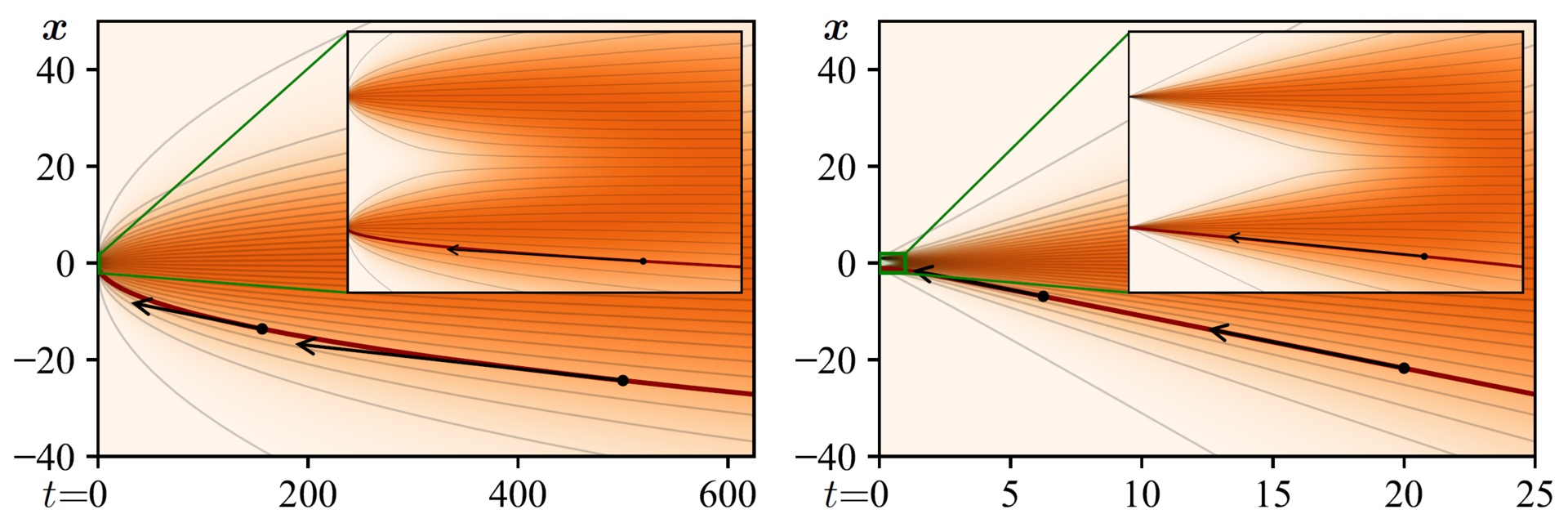Elucidating the Design Space of Diffusion-Based Generative Models (EDM)
Official PyTorch implementation of the NeurIPS 2022 paper
Elucidating the Design Space of Diffusion-Based Generative Models
Tero Karras, Miika Aittala, Timo Aila, Samuli Laine
https://arxiv.org/abs/2206.00364
Abstract: We argue that the theory and practice of diffusion-based generative models are currently unnecessarily convoluted and seek to remedy the situation by presenting a design space that clearly separates the concrete design choices. This lets us identify several changes to both the sampling and training processes, as well as preconditioning of the score networks. Together, our improvements yield new state-of-the-art FID of 1.79 for CIFAR-10 in a class-conditional setting and 1.97 in an unconditional setting, with much faster sampling (35 network evaluations per image) than prior designs. To further demonstrate their modular nature, we show that our design changes dramatically improve both the efficiency and quality obtainable with pre-trained score networks from previous work, including improving the FID of a previously trained ImageNet-64 model from 2.07 to near-SOTA 1.55, and after re-training with our proposed improvements to a new SOTA of 1.36.
For business inquiries, please visit our website and submit the form: NVIDIA Research Licensing
- Linux and Windows are supported, but we recommend Linux for performance and compatibility reasons.
- 1+ high-end NVIDIA GPU for sampling and 8+ GPUs for training. We have done all testing and development using V100 and A100 GPUs.
- 64-bit Python 3.8 and PyTorch 1.12.0 (or later). See https://pytorch.org for PyTorch install instructions.
- Python libraries: See environment.yml for exact library dependencies. You can use the following commands with Miniconda3 to create and activate your Python environment:
conda env create -f environment.yml -n edmconda activate edm
- Docker users:
- Ensure you have correctly installed the NVIDIA container runtime.
- Use the provided Dockerfile to build an image with the required library dependencies.
To reproduce the main results from our paper, simply run:
python example.pyThis is a minimal standalone script that loads the best pre-trained model for each dataset and generates a random 8x8 grid of images using the optimal sampler settings. Expected results:
| Dataset | Runtime | Reference image |
|---|---|---|
| CIFAR-10 | ~6 sec | cifar10-32x32.png |
| FFHQ | ~28 sec | ffhq-64x64.png |
| AFHQv2 | ~28 sec | afhqv2-64x64.png |
| ImageNet | ~5 min | imagenet-64x64.png |
The easiest way to explore different sampling strategies is to modify example.py directly. You can also incorporate the pre-trained models and/or our proposed EDM sampler in your own code by simply copy-pasting the relevant bits. Note that the class definitions for the pre-trained models are stored within the pickles themselves and loaded automatically during unpickling via torch_utils.persistence. To use the models in external Python scripts, just make sure that torch_utils and dnnlib are accesible through PYTHONPATH.
Docker: You can run the example script using Docker as follows:
# Build the edm:latest image
docker build --tag edm:latest .
# Run the generate.py script using Docker:
docker run --gpus all -it --rm --user $(id -u):$(id -g) \
-v `pwd`:/scratch --workdir /scratch -e HOME=/scratch \
edm:latest \
python example.pyNote: The Docker image requires NVIDIA driver release r520 or later.
The docker run invocation may look daunting, so let's unpack its contents here:
--gpus all -it --rm --user $(id -u):$(id -g): with all GPUs enabled, run an interactive session with current user's UID/GID to avoid Docker writing files as root.-v `pwd`:/scratch --workdir /scratch: mount current running dir (e.g., the top of this git repo on your host machine) to/scratchin the container and use that as the current working dir.-e HOME=/scratch: specify where to cache temporary files. Note: if you want more fine-grained control, you can instead setDNNLIB_CACHE_DIR(for pre-trained model download cache). You want these cache dirs to reside on persistent volumes so that their contents are retained across multipledocker runinvocations.
We provide pre-trained models for our proposed training configuration (config F) as well as the baseline configuration (config A):
- https://nvlabs-fi-cdn.nvidia.com/edm/pretrained/
- https://nvlabs-fi-cdn.nvidia.com/edm/pretrained/baseline/
To generate a batch of images using a given model and sampler, run:
# Generate 64 images and save them as out/*.png
python generate.py --outdir=out --seeds=0-63 --batch=64 \
--network=https://nvlabs-fi-cdn.nvidia.com/edm/pretrained/edm-cifar10-32x32-cond-vp.pklGenerating a large number of images can be time-consuming; the workload can be distributed across multiple GPUs by launching the above command using torchrun:
# Generate 1024 images using 2 GPUs
torchrun --standalone --nproc_per_node=2 generate.py --outdir=out --seeds=0-999 --batch=64 \
--network=https://nvlabs-fi-cdn.nvidia.com/edm/pretrained/edm-cifar10-32x32-cond-vp.pklThe sampler settings can be controlled through command-line options; see python generate.py --help for more information. For best results, we recommend using the following settings for each dataset:
# For CIFAR-10 at 32x32, use deterministic sampling with 18 steps (NFE = 35)
python generate.py --outdir=out --steps=18 \
--network=https://nvlabs-fi-cdn.nvidia.com/edm/pretrained/edm-cifar10-32x32-cond-vp.pkl
# For FFHQ and AFHQv2 at 64x64, use deterministic sampling with 40 steps (NFE = 79)
python generate.py --outdir=out --steps=40 \
--network=https://nvlabs-fi-cdn.nvidia.com/edm/pretrained/edm-ffhq-64x64-uncond-vp.pkl
# For ImageNet at 64x64, use stochastic sampling with 256 steps (NFE = 511)
python generate.py --outdir=out --steps=256 --S_churn=40 --S_min=0.05 --S_max=50 --S_noise=1.003 \
--network=https://nvlabs-fi-cdn.nvidia.com/edm/pretrained/edm-imagenet-64x64-cond-adm.pklBesides our proposed EDM sampler, generate.py can also be used to reproduce the sampler ablations from Section 3 of our paper. For example:
# Figure 2a, "Our reimplementation"
python generate.py --outdir=out --steps=512 --solver=euler --disc=vp --schedule=vp --scaling=vp \
--network=https://nvlabs-fi-cdn.nvidia.com/edm/pretrained/baseline/baseline-cifar10-32x32-uncond-vp.pkl
# Figure 2a, "+ Heun & our {t_i}"
python generate.py --outdir=out --steps=128 --solver=heun --disc=edm --schedule=vp --scaling=vp \
--network=https://nvlabs-fi-cdn.nvidia.com/edm/pretrained/baseline/baseline-cifar10-32x32-uncond-vp.pkl
# Figure 2a, "+ Our sigma(t) & s(t)"
python generate.py --outdir=out --steps=18 --solver=heun --disc=edm --schedule=linear --scaling=none \
--network=https://nvlabs-fi-cdn.nvidia.com/edm/pretrained/baseline/baseline-cifar10-32x32-uncond-vp.pklTo compute Fréchet inception distance (FID) for a given model and sampler, first generate 50,000 random images and then compare them against the dataset reference statistics using fid.py:
# Generate 50000 images and save them as fid-tmp/*/*.png
torchrun --standalone --nproc_per_node=1 generate.py --outdir=fid-tmp --seeds=0-49999 --subdirs \
--network=https://nvlabs-fi-cdn.nvidia.com/edm/pretrained/edm-cifar10-32x32-cond-vp.pkl
# Calculate FID
torchrun --standalone --nproc_per_node=1 fid.py calc --images=fid-tmp \
--ref=https://nvlabs-fi-cdn.nvidia.com/edm/fid-refs/cifar10-32x32.npzBoth of the above commands can be parallelized across multiple GPUs by adjusting --nproc_per_node. The second command typically takes 1-3 minutes in practice, but the first one can sometimes take several hours, depending on the configuration. See python fid.py --help for the full list of options.
Note that the numerical value of FID varies across different random seeds and is highly sensitive to the number of images. By default, fid.py will always use 50,000 generated images; providing fewer images will result in an error, whereas providing more will use a random subset. To reduce the effect of random variation, we recommend repeating the calculation multiple times with different seeds, e.g., --seeds=0-49999, --seeds=50000-99999, and --seeds=100000-149999. In our paper, we calculated each FID three times and reported the minimum.
Also note that it is important to compare the generated images against the same dataset that the model was originally trained with. To facilitate evaluation, we provide the exact reference statistics that correspond to our pre-trained models:
For ImageNet, we provide two sets of reference statistics to enable apples-to-apples comparison: imagenet-64x64.npz should be used when evaluating the EDM model (edm-imagenet-64x64-cond-adm.pkl), whereas imagenet-64x64-baseline.npz should be used when evaluating the baseline model (baseline-imagenet-64x64-cond-adm.pkl); the latter was originally trained by Dhariwal and Nichol using slightly different training data.
You can compute the reference statistics for your own datasets as follows:
python fid.py ref --data=datasets/my-dataset.zip --dest=fid-refs/my-dataset.npzDatasets are stored in the same format as in StyleGAN: uncompressed ZIP archives containing uncompressed PNG files and a metadata file dataset.json for labels. Custom datasets can be created from a folder containing images; see python dataset_tool.py --help for more information.
CIFAR-10: Download the CIFAR-10 python version and convert to ZIP archive:
python dataset_tool.py --source=downloads/cifar10/cifar-10-python.tar.gz \
--dest=datasets/cifar10-32x32.zip
python fid.py ref --data=datasets/cifar10-32x32.zip --dest=fid-refs/cifar10-32x32.npzFFHQ: Download the Flickr-Faces-HQ dataset as 1024x1024 images and convert to ZIP archive at 64x64 resolution:
python dataset_tool.py --source=downloads/ffhq/images1024x1024 \
--dest=datasets/ffhq-64x64.zip --resolution=64x64
python fid.py ref --data=datasets/ffhq-64x64.zip --dest=fid-refs/ffhq-64x64.npzAFHQv2: Download the updated Animal Faces-HQ dataset (afhq-v2-dataset) and convert to ZIP archive at 64x64 resolution:
python dataset_tool.py --source=downloads/afhqv2 \
--dest=datasets/afhqv2-64x64.zip --resolution=64x64
python fid.py ref --data=datasets/afhqv2-64x64.zip --dest=fid-refs/afhqv2-64x64.npzImageNet: Download the ImageNet Object Localization Challenge and convert to ZIP archive at 64x64 resolution:
python dataset_tool.py --source=downloads/imagenet/ILSVRC/Data/CLS-LOC/train \
--dest=datasets/imagenet-64x64.zip --resolution=64x64 --transform=center-crop
python fid.py ref --data=datasets/imagenet-64x64.zip --dest=fid-refs/imagenet-64x64.npzYou can train new models using train.py. For example:
# Train DDPM++ model for class-conditional CIFAR-10 using 8 GPUs
torchrun --standalone --nproc_per_node=8 train.py --outdir=training-runs \
--data=datasets/cifar10-32x32.zip --cond=1 --arch=ddpmppThe above example uses the default batch size of 512 images (controlled by --batch) that is divided evenly among 8 GPUs (controlled by --nproc_per_node) to yield 64 images per GPU. Training large models may run out of GPU memory; the best way to avoid this is to limit the per-GPU batch size, e.g., --batch-gpu=32. This employs gradient accumulation to yield the same results as using full per-GPU batches. See python train.py --help for the full list of options.
The results of each training run are saved to a newly created directory, for example training-runs/00000-cifar10-cond-ddpmpp-edm-gpus8-batch64-fp32. The training loop exports network snapshots (network-snapshot-*.pkl) and training states (training-state-*.pt) at regular intervals (controlled by --snap and --dump). The network snapshots can be used to generate images with generate.py, and the training states can be used to resume the training later on (--resume). Other useful information is recorded in log.txt and stats.jsonl. To monitor training convergence, we recommend looking at the training loss ("Loss/loss" in stats.jsonl) as well as periodically evaluating FID for network-snapshot-*.pkl using generate.py and fid.py.
The following table lists the exact training configurations that we used to obtain our pre-trained models:
| Model | GPUs | Time | Options |
|---|---|---|---|
| cifar10‑32x32‑cond‑vp | 8xV100 | ~2 days | --cond=1 --arch=ddpmpp |
| cifar10‑32x32‑cond‑ve | 8xV100 | ~2 days | --cond=1 --arch=ncsnpp |
| cifar10‑32x32‑uncond‑vp | 8xV100 | ~2 days | --cond=0 --arch=ddpmpp |
| cifar10‑32x32‑uncond‑ve | 8xV100 | ~2 days | --cond=0 --arch=ncsnpp |
| ffhq‑64x64‑uncond‑vp | 8xV100 | ~4 days | --cond=0 --arch=ddpmpp --batch=256 --cres=1,2,2,2 --lr=2e-4 --dropout=0.05 --augment=0.15 |
| ffhq‑64x64‑uncond‑ve | 8xV100 | ~4 days | --cond=0 --arch=ncsnpp --batch=256 --cres=1,2,2,2 --lr=2e-4 --dropout=0.05 --augment=0.15 |
| afhqv2‑64x64‑uncond‑vp | 8xV100 | ~4 days | --cond=0 --arch=ddpmpp --batch=256 --cres=1,2,2,2 --lr=2e-4 --dropout=0.25 --augment=0.15 |
| afhqv2‑64x64‑uncond‑ve | 8xV100 | ~4 days | --cond=0 --arch=ncsnpp --batch=256 --cres=1,2,2,2 --lr=2e-4 --dropout=0.25 --augment=0.15 |
| imagenet‑64x64‑cond‑adm | 32xA100 | ~13 days | --cond=1 --arch=adm --duration=2500 --batch=4096 --lr=1e-4 --ema=50 --dropout=0.10 --augment=0 --fp16=1 --ls=100 --tick=200 |
For ImageNet-64, we ran the training on four NVIDIA DGX A100 nodes, each containing 8 Ampere GPUs with 80 GB of memory. To reduce the GPU memory requirements, we recommend either training the model with more GPUs or limiting the per-GPU batch size with --batch-gpu. To set up multi-node training, please consult the torchrun documentation.
Copyright © 2022, NVIDIA CORPORATION & AFFILIATES. All rights reserved.
All material, including source code and pre-trained models, is licensed under the Creative Commons Attribution-NonCommercial-ShareAlike 4.0 International License.
baseline-cifar10-32x32-uncond-vp.pkl and baseline-cifar10-32x32-uncond-ve.pkl are derived from the pre-trained models by Yang Song, Jascha Sohl-Dickstein, Diederik P. Kingma, Abhishek Kumar, Stefano Ermon, and Ben Poole. The models were originally shared under the Apache 2.0 license.
baseline-imagenet-64x64-cond-adm.pkl is derived from the pre-trained model by Prafulla Dhariwal and Alex Nichol. The model was originally shared under the MIT license.
imagenet-64x64-baseline.npz is derived from the precomputed reference statistics by Prafulla Dhariwal and Alex Nichol. The statistics were
originally shared under the MIT license.
@inproceedings{Karras2022edm,
author = {Tero Karras and Miika Aittala and Timo Aila and Samuli Laine},
title = {Elucidating the Design Space of Diffusion-Based Generative Models},
booktitle = {Proc. NeurIPS},
year = {2022}
}
This is a research reference implementation and is treated as a one-time code drop. As such, we do not accept outside code contributions in the form of pull requests.
We thank Jaakko Lehtinen, Ming-Yu Liu, Tuomas Kynkäänniemi, Axel Sauer, Arash Vahdat, and Janne Hellsten for discussions and comments, and Tero Kuosmanen, Samuel Klenberg, and Janne Hellsten for maintaining our compute infrastructure.