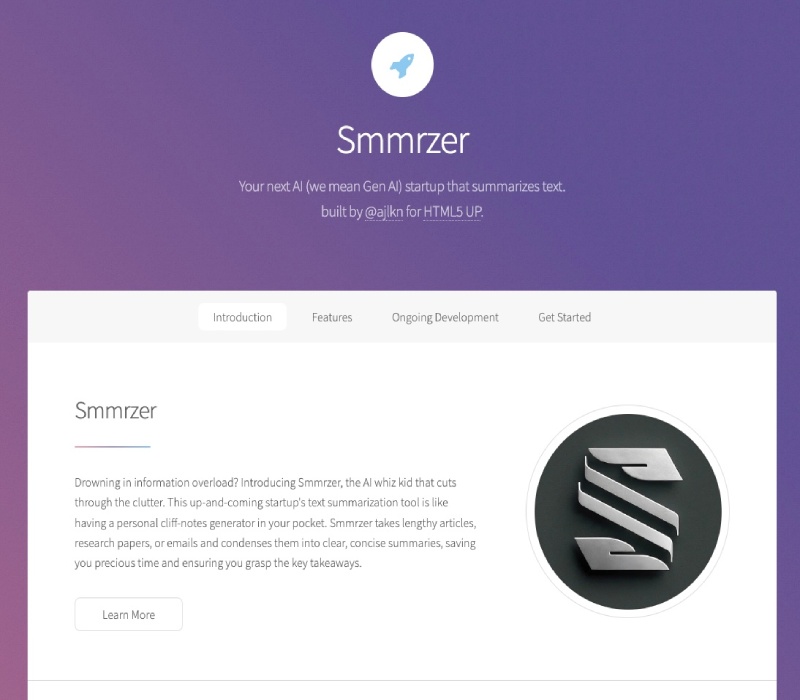Example for a blog post about nginx docker compose
In the basic example, you will host static files with Nginx. The docker compose config is
defined in the basic.yaml file.
To run this you will execute:
docker compose -f basic.yaml upOnce the container is up and running, you can hit http://localhost:8089 to see a sample website for an imaginary Gen AI startup called Smmrzer that summarizes text :). The template used is called Stellar by HTML5up.
It will look something like the below: