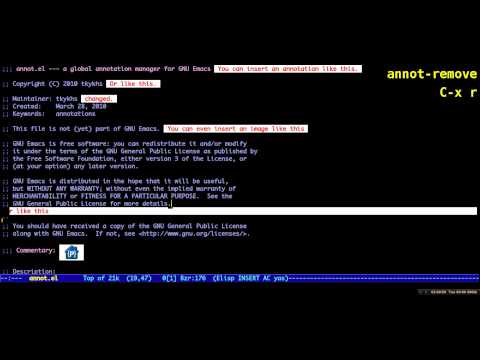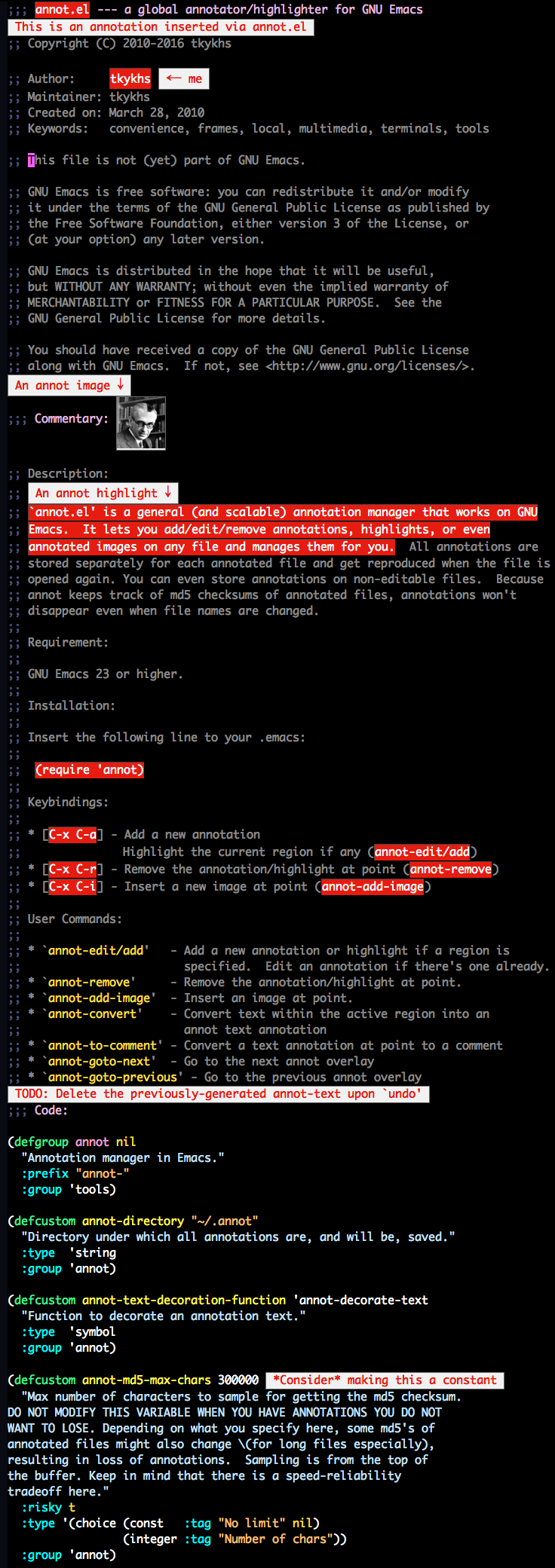annot.el - a global annotator/highlighter for GNU Emacs
Here is the video:
`annot.el' is a general (and scalable) annotation manager that works on GNU Emacs. It lets you add/edit/remove annotations, highlights, or even annotated images on any file and manages them for you. All annotations are stored separately for each annotated file and get reproduced when the file is opened again. You can even store annotations on non-editable files. Because annot keeps track of md5 checksums of annotated files, annotations won't disappear even when file names are changed.
To install annot.el, download the file directly from https://raw.githubusercontent.com/zefew/annot/master/src/annot.el, place it under one of your load paths, and add the following line into your ~/.emacs, ~/.emacs.el or ~/.emacs.d/init.el:
(require 'annot)
[C-x C-a] - Add a new annotation
Highlight the current region if any (annot-edit/add)
[C-x C-r] - Remove the annotation/highlight at point (annot-remove)
[C-x C-i] - Insert a new image at point (annot-add-image)
* `annot-edit/add' - Add a new annotation or highlight if a region is
specified. Edit an annotation if there's one already.
* `annot-remove' - Remove the annotation/highlight at point.
* `annot-add-image' - Insert an image at point.
* `annot-convert' - Convert text within the active region into an
annot text annotation
* `annot-to-comment' - Convert a text annotation at point to a comment
* `annot-goto-next' - Go to the next annot overlay
* `annot-goto-previous' - Go to the previous annot overlay
;; Deprecated (use `annot-edit/add' instead)
* `annot-add' - add a new annotation/highlight at point.
* `annot-edit' - edit the annotation at point.
List of changes: https://github.com/zefew/annot/commits/master