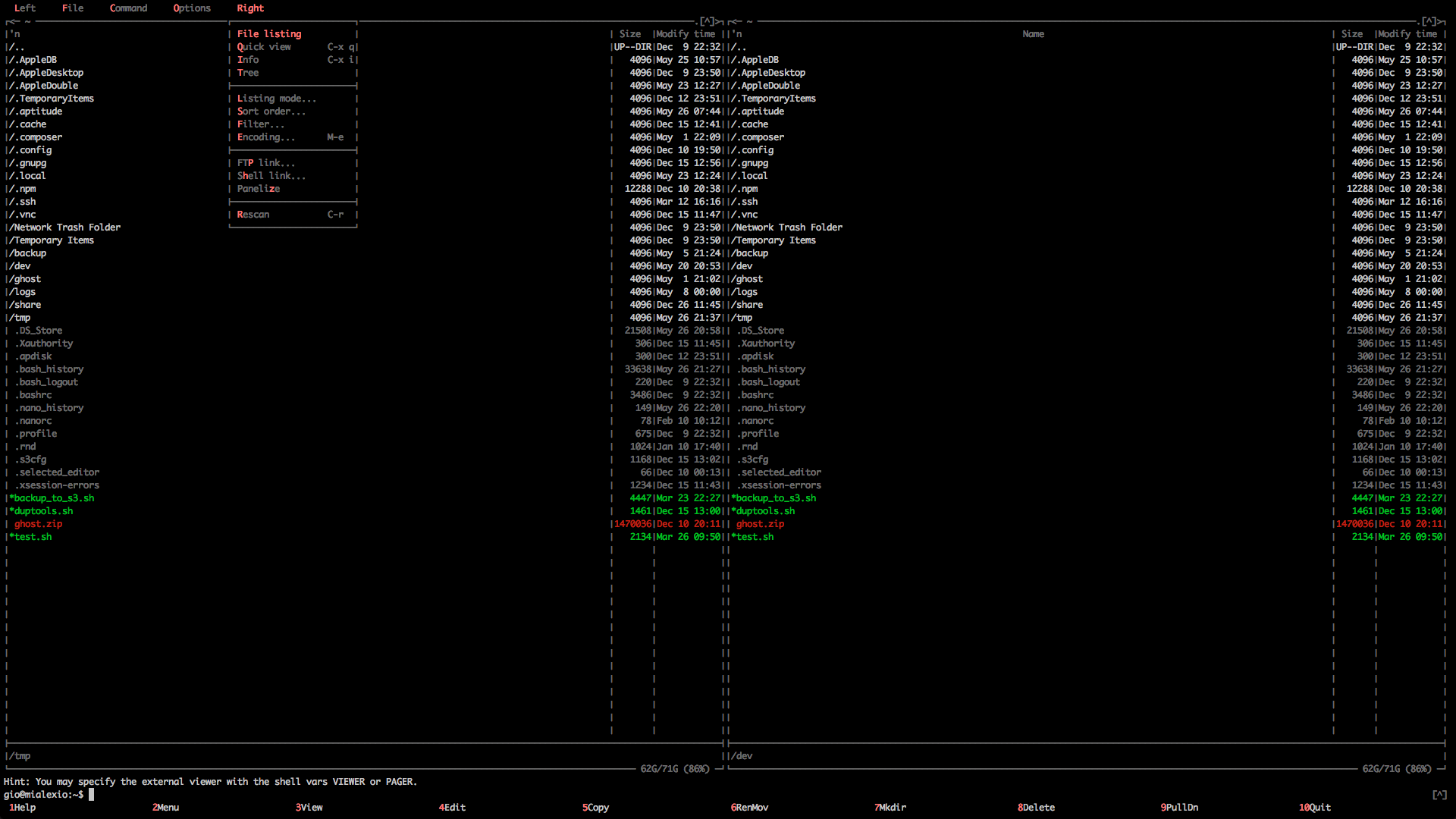...is a Midnight Commander skin with built-in installer. I don't know about you, if you're like who use mc a lot and sick of the big blue screen of death then it's time to customize it a little bit.
The script was tested on Ubuntu 12.04LTS and 13.04LTS and should also work on Debian. As always, you must make your own backup of ini file located at /home/user/.config/mc/ini.
There are two ways to download the script.
git clone https://github.com/giobautista/DarkNight.git
or
wget https://github.com/giobautista/DarkNight/raw/master/install-darknight.sh
then you will need to set the file permissions and make it executable.
sudo chmod 770 install-darknight.sh
Lastly, run the installer and yes, it must be run as root or superuser.
sudo ./install-darknight.sh
That's all there is to it! Enjoy!
Copyright (C) 2014 Gio Bautista - Released under the MIT License.