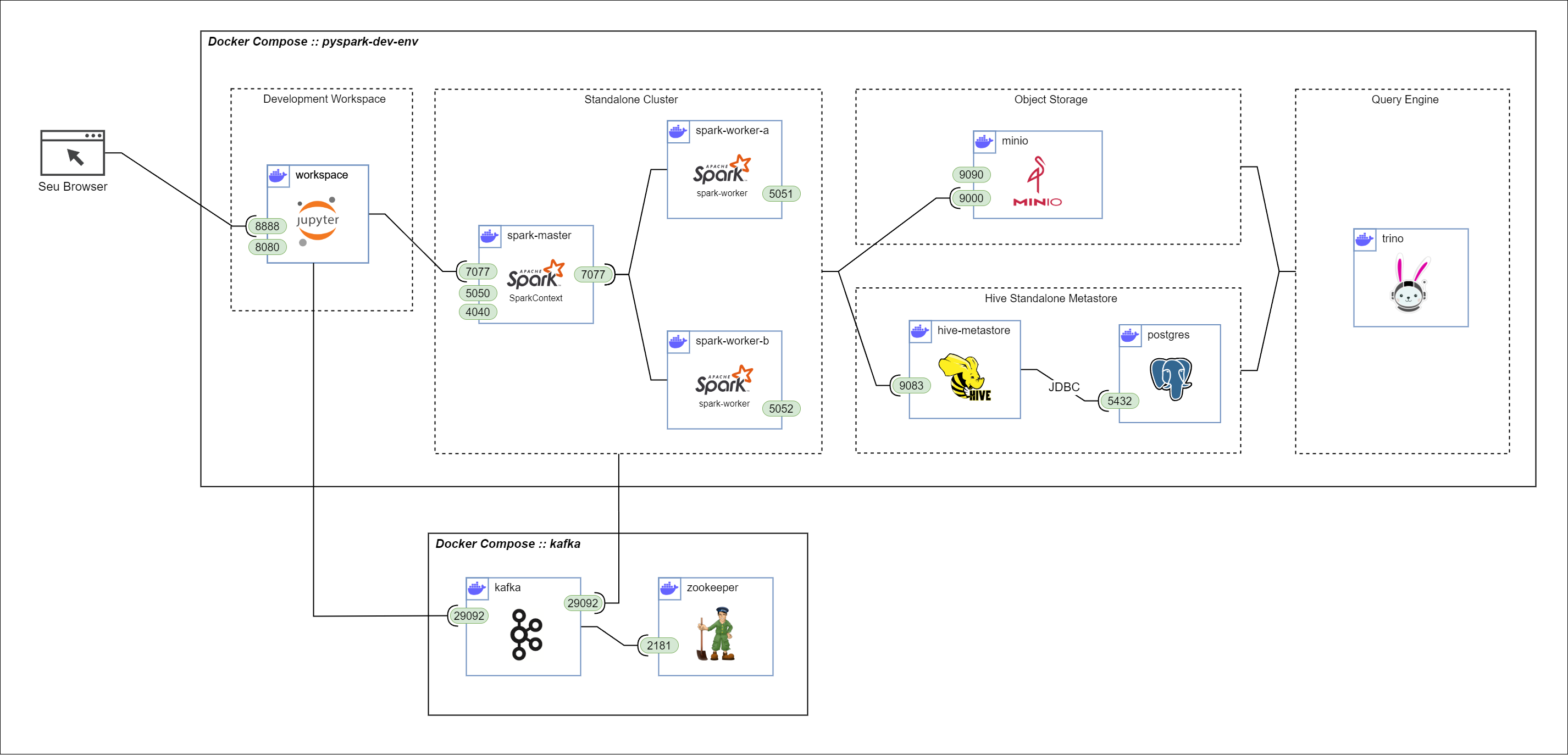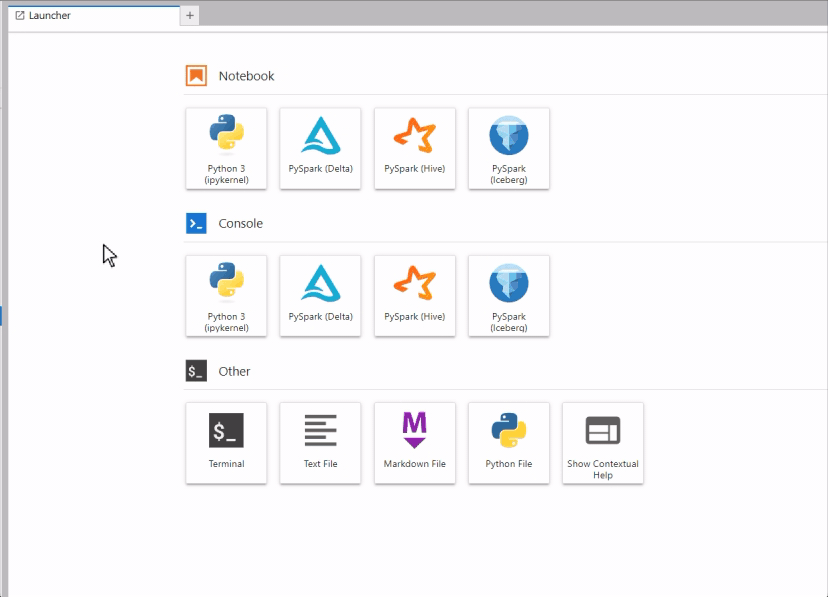Lasagna (or pastabricks) is a interactive development environment I built to learn and practice PySpark.
Lasagna (or pastabricks) is a interactive development environment I built to learn and practice PySpark.
It's built using Docker Compose template, provisioning a Jupyter Lab, a two-workers Spark Standalone Cluster, MinIO Object Storage, a Hive Standalone Metastore, Trino and a Kafka cluster for simulating events.
Requisites:
- Docker Desktop
- Docker Compose
To use it you just have to clone this repository and execute the following:
docker compose up -dDocker will build the images by itself. I recommend having a wired internet connection for this
After all container are up and running, execute the following to get Jupyter Lab access link:
docker logs workspace 2>&1 | grep http://127.0.0.1(you can also the the link in docker desktop logs)
Clique no link http://127.0.0.1:8888/lab?token=<token_gigante_super_seguro>
To start the Kafka broker you need to go to the kafka folder and execute the following:
docker compose up -dThe docker-compose.yml template create a series of containers:
A Jupyter Lab client for interactive development sessions, featuring:
- A work directory in order to persists your scripts and notebooks;
spark-defaults.confpre-configured to make Spark Sessions easier to create;- Dedicated kernels for PySpark with Hive, Iceberg or Delta;
👀 Use
%SparkSessioncommand to easily configure Spark Session
- jupyter_sql_editor extension for SQL execution with
%sparksqland%trinomagic commands; - jupyterlab_s3_browser extension to easily browse MinIO S3 buckets;
A single MinIO instance to serve as object storage:
- Web UI accessible at localhost:9090 (user:
adminpassword:password) - s3a protocol API available at port 9000;
- mount/minio and mount/minio-config directories mounted to persist data between sessions.
A standalone spark cluster for workload processing:
- 1 Master node (master at port 7077, web-ui at localhost:5050)
- 2 Worker nodes (web-ui at localhost:5051 and localhost:5052)
- All the necessary dependencies for MinIO connection;
- Connectivity with MinIO @ port 9000.
A Hive Standalone Metastore instance using PostgreSQL as back-end database allowinto to persist table metadata between sessions.
- mount/postgres directory to persist tables between development sessions;
- Connectivity with Spark cluster at through thift protocol at port 9083;
- Connectivity with PostgresSQL through JDBC at port 5432.
A single Trino instace to serve as query engine.
- Hive, Delta e Iceberg catalos configured. All tables created in using PySpark are accessible with Trino;
- Standar service available at port 8080.
👀 Don't forget you can use the
%trinomagic command in your notebooks!
A separate docker compose template with a zookeper + kafka single-node instance to mock data-streams with a python producer.
- Uses the same network as the lasagna docker compose creates;
- A kafka-producer notebook/script is available to create random events with Faker library;
- Accessible at kafka:29092.