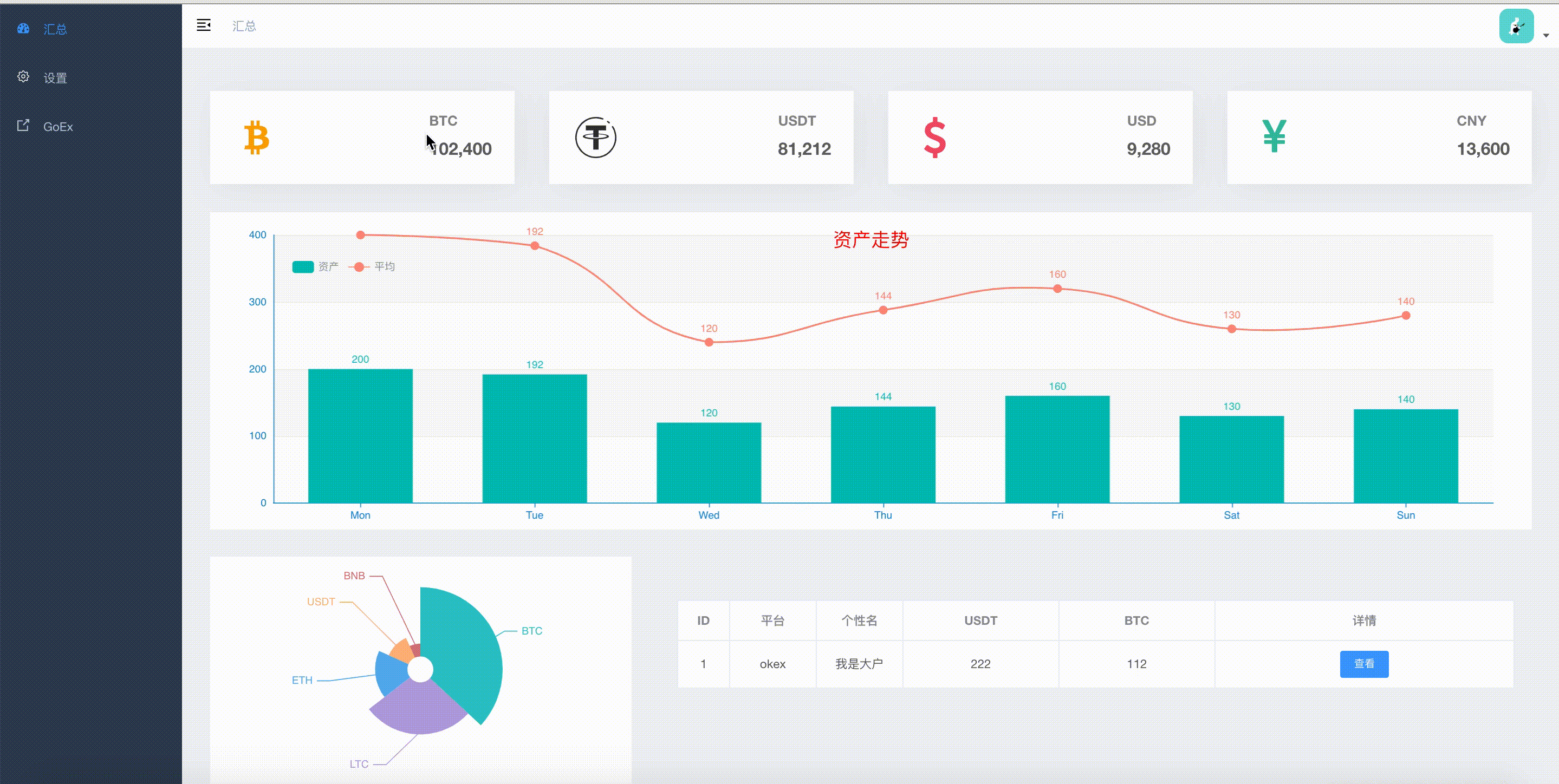基于 vue-element-admin 管理后台改制。
配合后台使用, https://github.com/goex-top/cryptoassets
后端端口为9000
用nginx代理配置如下
server {
listen 8001;
listen [::]:8001;
server_name localhost;
access_log /yourpath/cryptoassetsweb/dist/crypt.log;
charset utf-8;
location / {
root /yourpath/cryptoassetsweb/dist;
index index.html;
try_files $uri $uri/ /index.html;
}
location /api {
proxy_set_header X-Forwarded-For $remote_addr;
proxy_set_header Host $http_host;
proxy_pass http://127.0.0.1:9000/api;
}
}# 克隆项目
git clone https://github.com/goex-top/cryptoassetsweb.git
# 进入项目目录
cd cryptoassetsweb
# 安装依赖
npm install
# 建议不要直接使用 cnpm 安装以来,会有各种诡异的 bug。可以通过如下操作解决 npm 下载速度慢的问题
npm install --registry=https://registry.npm.taobao.org
# 启动服务
npm run dev浏览器访问 http://localhost:9001
# 构建测试环境
npm run build:stage
# 构建生产环境
npm run build:prod# 预览发布环境效果
npm run preview
# 预览发布环境效果 + 静态资源分析
npm run preview -- --report
# 代码格式检查
npm run lint
# 代码格式检查并自动修复
npm run lint -- --fix主流浏览器 和 Internet Explorer 10+.
 IE / Edge |
 Firefox |
 Chrome |
 Safari |
|---|---|---|---|
| IE10, IE11, Edge | last 2 versions | last 2 versions | last 2 versions |